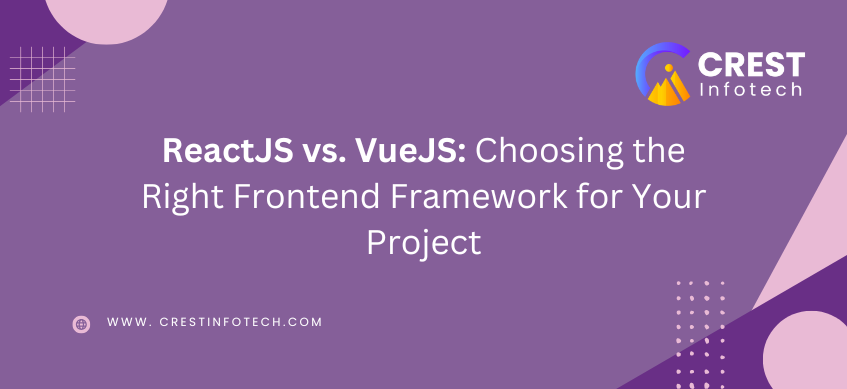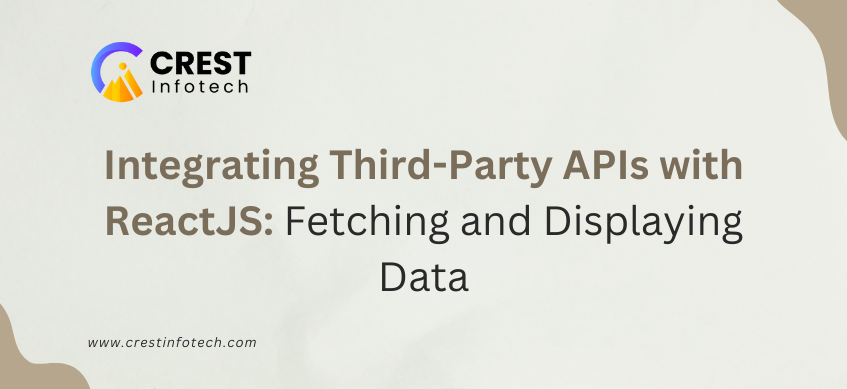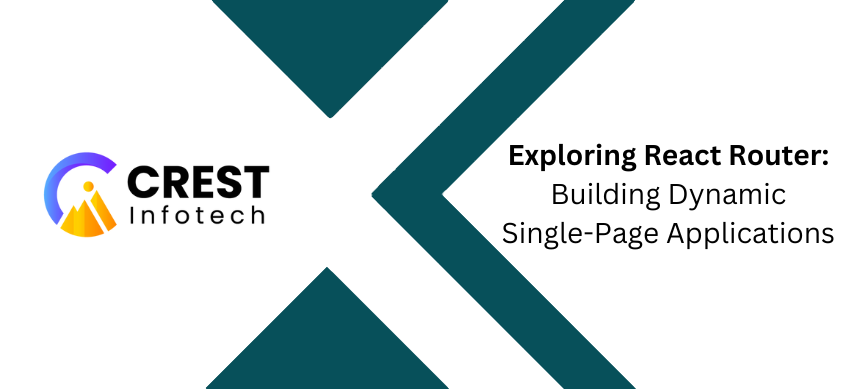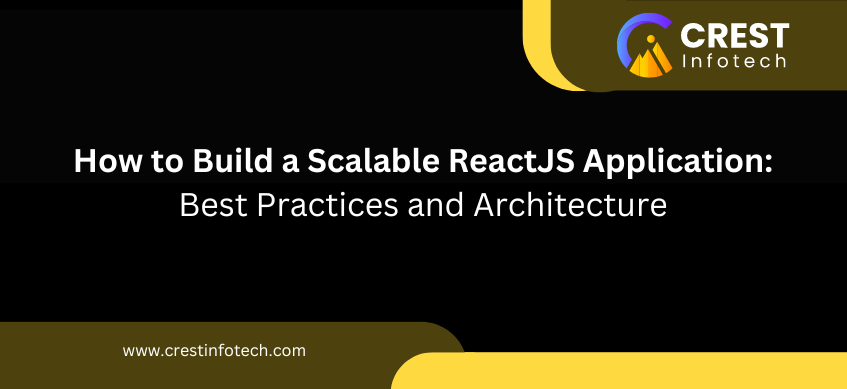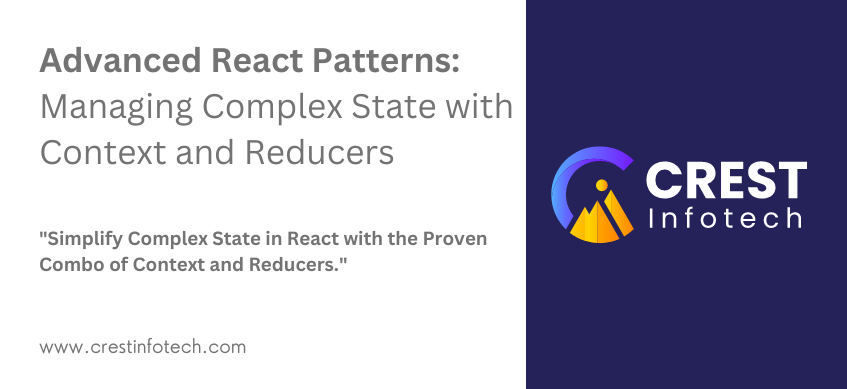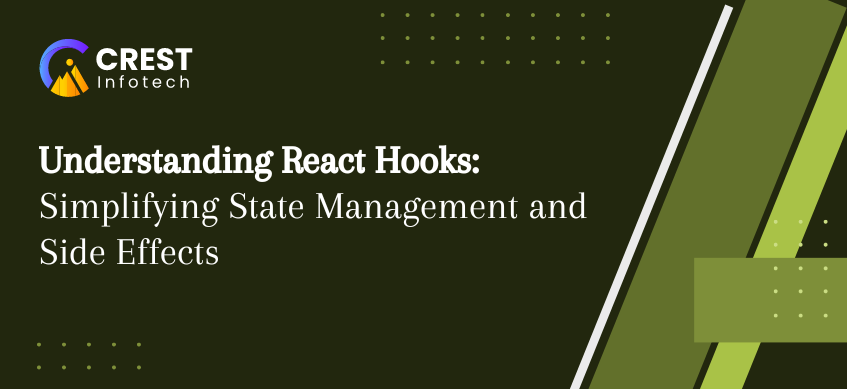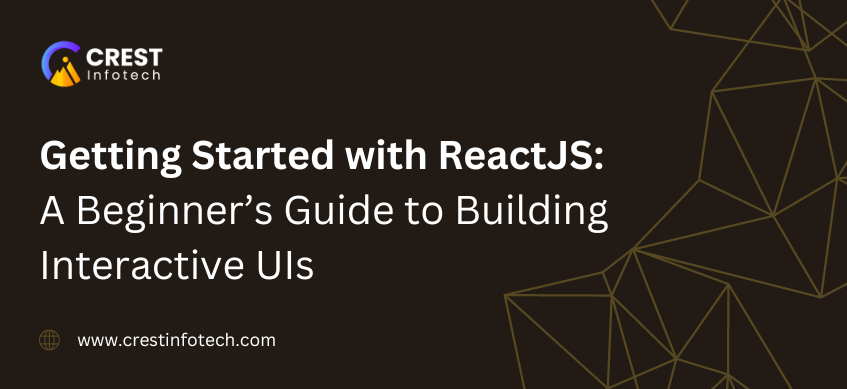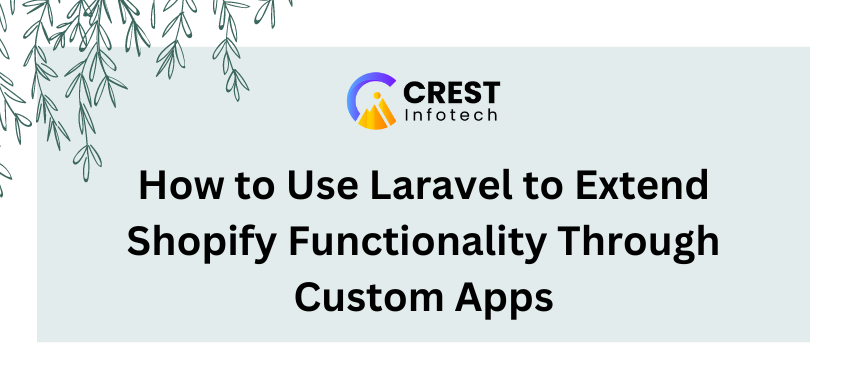When it comes to building modern web applications, choosing the right frontend framework is a critical decision. ReactJS and VueJS are two of the most popular JavaScript frameworks, each with its own strengths and weaknesses. Both offer robust solutions for building dynamic and interactive user interfaces, but they differ in approach, structure, and ecosystem. In this article, we’ll compare ReactJS and VueJS, examining their key features, performance, learning curve, ecosystem, and community support to help you choose the right one for your project.
Overview of ReactJS and VueJS
ReactJS
ReactJS, developed by Facebook in 2013, is a popular JavaScript library for building user interfaces, particularly single-page applications (SPAs). React’s core philosophy revolves around the idea of component-based architecture, which encourages developers to build UIs by composing small, reusable components. It also features a virtual DOM (Document Object Model) for efficient rendering and updates.
Key Features:
- Component-based architecture
- Virtual DOM for efficient updates
- One-way data binding for predictable data flow
- Strong focus on UI, with the option to integrate other libraries for routing, state management, etc.
VueJS
VueJS, created by Evan You in 2014, is a progressive JavaScript framework that’s easy to integrate into projects. It combines the best features of other frameworks like React and Angular while offering its own set of improvements. Vue is also component-based but has a simpler, more opinionated structure, making it a great choice for both small and large applications. Like React, Vue also uses a virtual DOM and emphasizes reactive data binding.
Key Features:
- Two-way data binding (similar to Angular)
- Virtual DOM for fast rendering
- Single-file components (.vue files) with HTML, JavaScript, and CSS scoped to each component
- Comprehensive built-in support for routing and state management
1. Learning Curve
ReactJS
React’s learning curve is moderate. While the core concepts (like components, JSX, and props) are relatively easy to grasp, there’s an ecosystem of tools like Redux for state management and React Router for routing, which can add complexity. Additionally, React’s JSX syntax can be initially challenging for developers unfamiliar with HTML within JavaScript.
However, once you understand the basics of React, building complex user interfaces becomes intuitive, and React’s community offers a wealth of learning resources.
VueJS
Vue is often praised for its gentle learning curve. The framework’s documentation is comprehensive and beginner-friendly. Vue’s syntax is also more approachable for those familiar with HTML, CSS, and JavaScript. Vue doesn’t require JSX and offers single-file components where the HTML, JavaScript, and CSS are neatly separated within the .vue file format.
For beginners, Vue offers a more straightforward path to building applications, especially for smaller projects or teams with limited JavaScript experience.
Winner: VueJS for its simpler, more intuitive structure.
2. Performance
Both React and Vue provide excellent performance, especially for typical use cases involving interactive UIs. Both utilize a virtual DOM to optimize rendering, minimizing the number of direct DOM manipulations.
ReactJS
React’s performance benefits from its one-way data binding. Changes in the application’s state trigger efficient re-rendering through React’s virtual DOM diffing algorithm. For very complex applications, React performs exceptionally well and scales effectively.
VueJS
Vue also offers comparable performance, but it’s often seen as slightly faster for smaller and less complex apps, mainly due to its lighter nature and simpler reactivity system. Vue’s two-way data binding can be more convenient for forms or other components that rely on dynamic input, though it can introduce performance costs in large-scale applications with complex data flows.
Winner: Tie – Both are highly performant, though Vue may be better suited for smaller apps, while React excels in large-scale applications.
3. Ecosystem and Flexibility
ReactJS
React’s ecosystem is extensive, though it’s often referred to as a library rather than a full-fledged framework. React focuses primarily on building the view layer, and developers need to integrate additional libraries for state management, routing, and other features. Popular libraries include:
- Redux or MobX for state management
- React Router for routing
- Next.js for server-side rendering (SSR) and static site generation (SSG)
This modular approach offers flexibility for developers to choose the best tools for their needs, but it also adds complexity and requires more decisions.
VueJS
Vue, on the other hand, is more of a complete framework. It comes with built-in solutions for routing and state management via its official libraries:
- Vue Router for routing
- Vuex for state management
This opinionated structure makes it easier to set up out of the box but might feel limiting for developers who want more flexibility or prefer custom solutions.
Winner: ReactJS for its flexibility, VueJS for its comprehensive out-of-the-box tools.
4. Community and Support
ReactJS
React has an enormous and active community, with tons of resources, tutorials, and libraries available. It’s used by large companies such as Facebook, Instagram, Airbnb, and Netflix, which has contributed to its growth and stability. The backing of Facebook ensures that React will continue to be actively maintained and improved.
VueJS
Vue has a smaller but still vibrant community. It’s growing rapidly, especially in Asia, and has been adopted by companies like Alibaba, Xiaomi, and GitLab. Vue’s ecosystem is smaller compared to React, but its strong community and comprehensive documentation provide excellent support for developers.
Winner: ReactJS for its larger community and industry adoption, though Vue’s community is rapidly growing.
5. Scalability and Use Cases
ReactJS
React is widely used in large-scale enterprise applications. Its modularity and the ability to integrate with various libraries make it a great choice for scaling applications. React Native, which shares the same foundation as React, allows developers to create mobile apps using React, further broadening its use cases.
VueJS
Vue is great for small to medium-sized applications, though it can scale well with the help of tools like Nuxt.js for server-side rendering and SSG. However, React is generally seen as the better option for large-scale, complex projects due to its broader ecosystem and flexibility.
Winner: ReactJS for large-scale applications, VueJS for small to medium-sized projects.
6. Developer Experience
ReactJS
React’s developer experience is largely positive, but it requires a fair amount of boilerplate code for managing state and handling common tasks like form validation or routing. Libraries like Redux, while powerful, can add complexity, especially for newcomers.
VueJS
Vue’s developer experience is widely praised for its simplicity. The framework is highly intuitive, and tasks like state management and routing are easier to implement without needing third-party libraries. Vue’s single-file components also provide a clear, cohesive development experience.
Winner: VueJS for its simplicity and ease of use.
Conclusion: Which One Should You Choose?
Both ReactJS and VueJS are excellent choices, but the best framework for your project depends on your specific needs:
- Choose React if you’re building large, complex applications that require a lot of flexibility, and you’re comfortable piecing together different libraries to handle routing, state management, and other concerns. React’s vast ecosystem and community support make it ideal for enterprise-level projects.
- Choose Vue if you’re looking for a simple, intuitive framework that’s easy to pick up, especially for smaller to medium-sized projects. Vue’s built-in solutions for routing and state management make it an excellent choice for quick development with less overhead.
Ultimately, both frameworks are powerful, widely used, and continuously evolving, so either option will give you the tools needed to build performant, dynamic web applications. The choice comes down to your project’s scale, your team’s expertise, and how much flexibility you need.