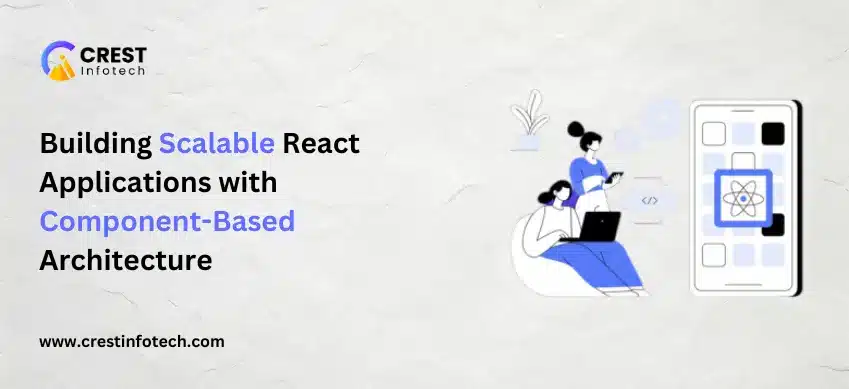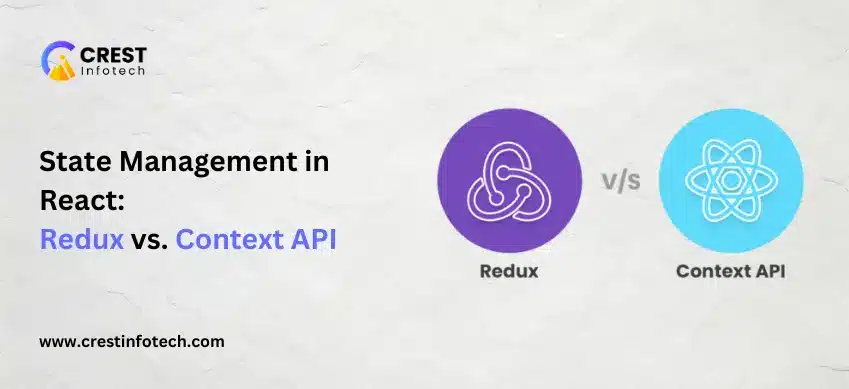React Native is an open-source framework developed by Facebook that enables developers to build mobile applications using JavaScript. Since its release in 2015, React Native has become one of the most popular frameworks for mobile app development, allowing developers to create high-performance, cross-platform apps with a single codebase. This article will introduce you to React Native, its key features, and why it is a preferred choice for building mobile apps.
What is React Native?
React Native is a framework that allows developers to create mobile applications for iOS and Android using JavaScript and React, a popular JavaScript library for building user interfaces. Unlike traditional hybrid frameworks that use WebView for rendering, React Native uses native components, ensuring better performance and a more authentic user experience.
Key Features of React Native
1. Cross-Platform Development
React Native allows you to write a single codebase that runs on both iOS and Android platforms. This significantly reduces development time and costs, as you don’t need to maintain separate codebases for each platform.
2. Native Performance
React Native components are compiled into native code, providing performance close to native apps. This ensures smooth animations, fast load times, and a responsive user interface.
3. Hot Reloading
Hot reloading is a feature that allows developers to see the results of their code changes instantly, without rebuilding the entire app. This speeds up the development process and makes debugging more efficient.
4. Large Community and Ecosystem
React Native has a large and active community, offering extensive documentation, libraries, and third-party plugins. This makes it easier to find solutions, get support, and extend the functionality of your app.
5. Reusable Components
React Native encourages the use of reusable components, promoting a modular and maintainable code structure. This not only speeds up development but also ensures consistency across different parts of the app.
Why Choose React Native?
1. Faster Development
With a single codebase for both platforms and features like hot reloading, React Native enables faster development cycles, allowing you to bring your app to market more quickly.
2. Cost-Effective
Maintaining a single codebase for iOS and Android reduces development and maintenance costs. You can allocate resources more efficiently and focus on adding new features and improving user experience.
3. Strong Performance
React Native’s use of native components ensures that your app performs well, with smooth animations and fast load times. This leads to a better user experience and higher user retention rates.
4. Flexibility
React Native allows you to integrate native code when necessary, giving you the flexibility to optimize performance or access platform-specific features. This hybrid approach ensures that you can achieve the best of both worlds.
5. Growing Adoption
Many well-known companies, such as Facebook, Instagram, Airbnb, and Walmart, have successfully used React Native to build their mobile apps. This growing adoption is a testament to the framework’s reliability and effectiveness.
Getting Started with React Native
Prerequisites
To start building apps with React Native, you should have a basic understanding of JavaScript and React. Familiarity with mobile development concepts can also be beneficial, but it is not mandatory.
Setting Up the Development Environment
- Install Node.js and npm: React Native requires Node.js and npm (Node Package Manager) to manage dependencies. You can download and install them from the official website.
- Install React Native CLI: The React Native Command Line Interface (CLI) is a tool that helps you create and manage React Native projects. You can install it globally using npm:
npm install -g react-native-cli
- Set Up Android Studio and Xcode: To build and run your app on Android and iOS devices, you need to install Android Studio and Xcode. Follow the official React Native documentation to configure these tools.
Creating a New Project
Once your environment is set up, you can create a new React Native project using the CLI:
Navigate to the project directory and start the development server:
npx react-native start
To run the app on an Android emulator or a connected device, use:
For iOS, use:
React Native components are similar to React components, but they use native UI elements. Here’s a simple example of a “Hello, World!” app:
import React from 'react';
import { Text, View, StyleSheet } from 'react-native';const App = () => {
return (
<View style={styles.container}>
<Text style={styles.text}>Hello, World!</Text>
</View>
);
};
const styles = StyleSheet.create({
container: {
flex: 1,
justifyContent: 'center',
alignItems: 'center',
backgroundColor: '#f5fcff',
},
text: {
fontSize: 20,
textAlign: 'center',
margin: 10,
},
});
export default App;
This code creates a basic React Native app that displays “Hello, World!” centered on the screen.
Conclusion
React Native is a powerful framework for building mobile apps with JavaScript, offering the benefits of cross-platform development, native performance, and a rich ecosystem. By leveraging React Native, developers can create high-quality mobile applications efficiently and cost-effectively. Whether you’re a seasoned developer or new to mobile development, React Native provides the tools and resources needed to build engaging and performant apps for both iOS and Android platforms.