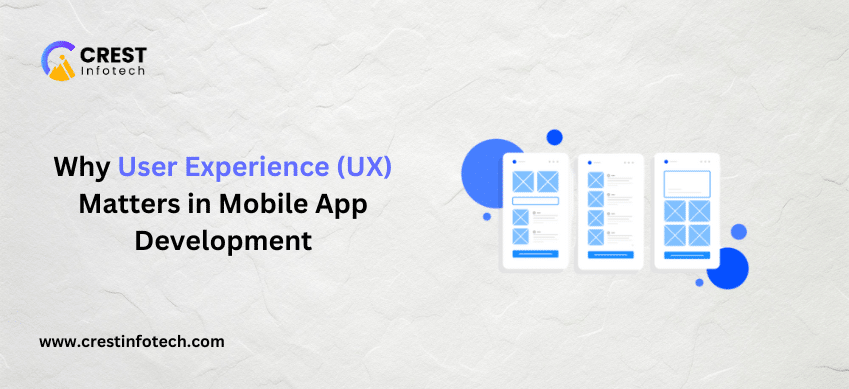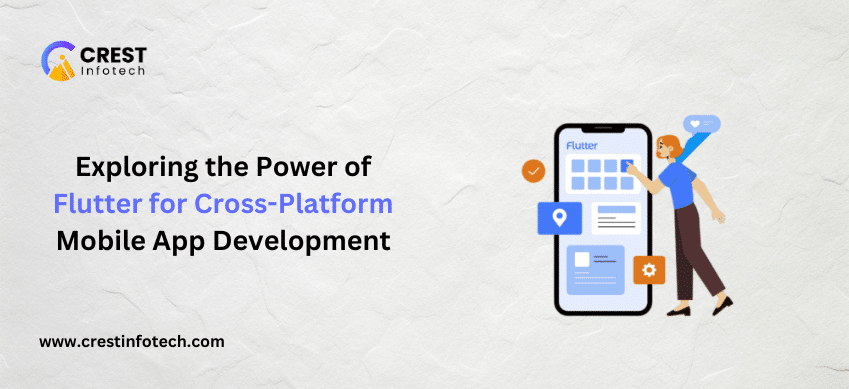In the ever-evolving landscape of mobile app development, integrating cloud services has emerged as a pivotal strategy to enhance app functionality, scalability, and user experience. This integration enables mobile applications to leverage the power of remote computing resources, data storage, and robust APIs provided by cloud service providers (CSPs) such as AWS, Google Cloud, Azure, and others. Understanding the intricacies of cloud integration is essential for developers aiming to build resilient, future-proof mobile applications. Here’s a comprehensive guide to navigating cloud integration in mobile app development:
1. What is Cloud Integration?
Cloud integration refers to the process of connecting mobile applications with cloud-based services and infrastructure. By leveraging cloud resources, apps can offload computational tasks, store data securely, and access advanced functionalities that enhance performance and user engagement. Key components of cloud integration include:
- Backend Services: Utilizing Backend as a Service (BaaS) platforms for managing server-side logic, databases, user authentication, and notifications without maintaining a dedicated backend infrastructure.
- Storage Solutions: Storing and retrieving data from cloud-based storage services such as object storage (e.g., Amazon S3, Google Cloud Storage) or databases (e.g., AWS DynamoDB, Azure Cosmos DB).
- APIs and Services: Integrating with cloud-hosted APIs for features like real-time messaging, geolocation services, machine learning, and analytics, enriching app functionality without extensive local processing.
2. Benefits of Cloud Integration in Mobile Apps:
Integrating cloud services into mobile apps offers several compelling advantages:
- Scalability: Cloud platforms provide scalable resources on-demand, allowing apps to handle fluctuations in user traffic and data volume efficiently.
- Performance Optimization: Offloading resource-intensive tasks to the cloud improves app responsiveness and performance on diverse mobile devices.
- Enhanced Storage Options: Cloud storage solutions offer secure, scalable storage for app data, reducing reliance on device storage and enabling seamless data synchronization across multiple devices.
- Cost Efficiency: Cloud services often operate on a pay-as-you-go model, minimizing upfront infrastructure costs and allowing developers to scale resources as needed.
3. Common Use Cases of Cloud Integration:
Developers can integrate cloud services into mobile apps in various ways to meet specific business needs:
- Real-time Collaboration: Implementing real-time messaging and collaboration features using cloud-based communication APIs.
- Media Streaming: Streaming and storing multimedia content (e.g., videos, images) using cloud storage services with built-in content delivery networks (CDNs) for optimized performance.
- Location-Based Services: Utilizing geolocation APIs to provide location-based features such as mapping, navigation, and local search functionalities.
4. Challenges and Considerations:
While cloud integration offers significant benefits, developers must navigate several challenges:
- Data Security: Implementing robust encryption, access controls, and compliance measures to protect sensitive user data stored and transmitted via cloud services.
- Network Dependency: Ensuring app functionality in environments with limited or intermittent connectivity by designing offline capabilities and optimizing data synchronization.
- Vendor Lock-in: Evaluating vendor lock-in risks and selecting CSPs that offer interoperability and flexibility to switch providers if necessary.
5. Best Practices for Successful Cloud Integration:
To maximize the benefits of cloud integration, developers should adhere to best practices:
- Selecting the Right CSP: Assessing CSPs based on factors such as service reliability, scalability options, security features, compliance certifications, and pricing models that align with app requirements.
- Optimizing Data Transfer: Minimizing latency and improving app performance by optimizing data transfer protocols and leveraging CDNs for content delivery.
- Implementing Monitoring and Analytics: Utilizing cloud-based monitoring tools to track app performance metrics, user interactions, and resource utilization for proactive optimization and troubleshooting.
Conclusion:
Cloud integration empowers mobile app developers to build scalable, feature-rich applications that deliver superior user experiences. By leveraging cloud resources for backend operations, storage, APIs, and advanced functionalities, developers can enhance app performance, optimize costs, and innovate rapidly in response to evolving market demands. Embracing cloud integration not only future-proofs mobile apps but also fosters agility and competitiveness in a dynamic digital landscape.
As mobile app development continues to evolve, understanding and implementing effective cloud integration strategies will be crucial for developers aiming to create resilient, high-performing apps that meet the expectations of modern users.
This article provides a comprehensive overview of cloud integration in mobile app development, highlighting its benefits, common use cases, challenges, considerations, and best practices. Adjust content based on specific audience needs and technological advancements in the field.