Offshore Software Development, Crest Infotech provides a full range of Offshore Software Development services, with the latest technologies available in the market. So our clients always get high-quality work in quick time. Our software development portfolio is proof of a past wherein we have delivered successful website design and development services at promised deadlines.
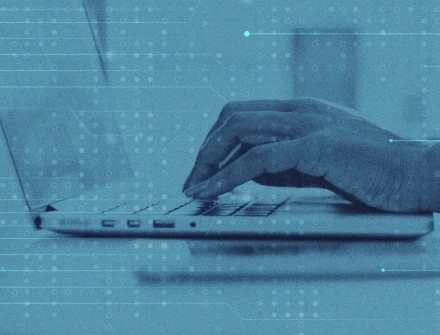

We offer Premium offshore software development services that take far more than just knowing about the technology— it requires understanding it from every development stage. That’s why Crest Infotech emphasizes the following stage for the software development process planning, Design, Development, Implement as much as delivery and completion of the Software Development process.
Our Software Development Model incorporates every important component of the Best Quality and Premium Offshore Software Development Process and Business Requirements using the latest web technology and methodologies, performing testing and Software Quality Analysis test at every step of the software development process. You’ll always know about the project’s progress through our frequent update and Communication channel.
HOW IT WORKS: OFFSHORE SOFTWARE DEVELOPMENT COMPANY
- Analysis of needs and business requirements – One of our highly experienced Business Analyst will meet with you to analyze the business document, manage and validate your project or business needs. We will map out the software requirements and provide a “to-be” process, where we suggest the best way to develop the solution for your business and its need.
- Software design Consulting – Once a thorough business analysis of your business needs and requirements is performed and you have approved the business proposal, our expert Business Analyst will then consult the project to determine whether the solution is feasible and how can implement it.
- Business Software Testing – Our Development team of software Quality Assurance will assess and ensure the project documented client’s requirements are met and full-fill. The Development team will then demonstrate the problem solution to the business client to ensure all requirements are met. A software test environment is created for a live test to conduct hands-on testing.
- Installation/Deployment – When the project solution is approved, AS White will install the client’s software solution to their system.
- Maintenance – Our offshore software development and technical team will provide ongoing software support to ensure the business solution is running smoothly and optimum solution. If you are looking for new business opportunities and are you interested in building offshore software development for your company or organization or redesign or update on your existing software, please contact us to discuss your business needs.
Popular Services

SEO Services
Crest Infotech is offering you the most excellent and most efficient Search Engine Optimization services for your site.

PSD to HTML5 Conversion
Crest Infotech is one of the leading and reputed PSD to HTML5 conversion service provider with dedicated and skilled technicians.
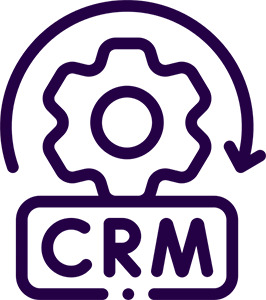
CRM Application Development
At Crest Infotech, our proficient CRM developers can take your business towards new heights of success. CRM application works…

PSD TO WORDPRESS CONVERSION
The service of PSD to WordPress Conversion is a process where your images in different formats are converted into fully functional…
Our offshore software development is based on assembling the right and expert development team for the specific business needs of your project and working with your project through our unique development process. To better adapt to your specific offshore software development needs and preferred engagement model, we provide cycle models of engagement for our offshore development Development services.
Any kind of offshore software development company from our High-experienced offshore software developers. The First Initial stage allows us to get a Clear Vision of business workflow, business integration options, and business information management concept. We have been specializing in offshore software development company since 2007 and have more than 100+ completed outsourcing projects. We offer other services like Offshore Software Development IT Company, Offshore Software Development India, Offshore Software Development Firm, and many more.
Our team members always update their knowledge with the latest technologies, and that helps us to deliver effective solutions for all your website needs in terms of design, development, and maintenance. We provide efficient, reliable, and affordable Offshore Software Development to our clients, which helps them to expand their business effectively.
Available Services
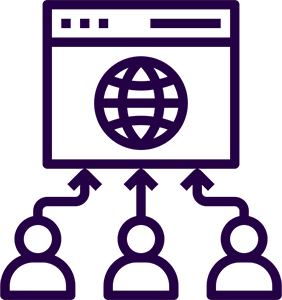
Professional Website Design
The first impression of Professional Website Design is what captures the visitor’s attention. We, Web Design India, understand very well that every company has a unique requirement for Professional Website design. The responsibility of Web Design India is to focus on that uniqueness and make the website stand out from its competitors.
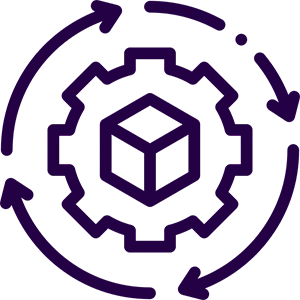
Web Development India
We, at Crest Infotech India, recognize the intensity involved in Web Development Services and are glad to increase your business through a Professional Web Development process showcasing your website in the most effective manner. We Web Development India offers Custom PHP Development, Custom Shopping Cart Development, Open Source CMS, and Open Source Shopping Cart Development.

Open Source eCommerce Development
By hiring open source solutions from Crest Infotech, you can add several features to your eCommerce website. Open Source tools not only enhance the visual appeal of a website, but they also make it more functional and effective. Our trained and experienced professionals can easily cater to diverse customer needs without wasting any time.
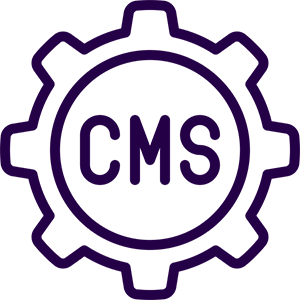
Open Source CMS Development
Open Source is a code that is created by an open community and freely available in the market to use and modify. This code helps to reduce the total costs of your project, and they are tested by the large user community for security and bugs, so they are bug-free. We Open Source Development India work on customizing the open-source application to fulfill the client’s requirement.

Hire Dedicated Developers
If your goal is to develop a High-quality Database-driven Web-application using PHP, then you can hire a dedicated team of PHP Programmers from us according to your needs on a Monthly or Hourly contract basis. Our PHP programmers are having more than 8+ years of experience in the website development process.

Mobile Application Development
Crest Infotech has extensive expertise in custom Mobile Application Development and has vast experience in developing Mobile Applications, which includes iPhone Application Development and Android Application Development. Our solutions on iPhone and Android platforms help our clients achieve a faster time to market with an unmatched cost advantage.
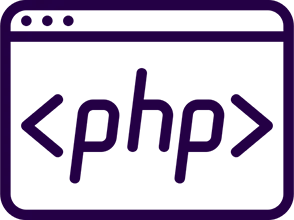
PHP Framework Development
PHP Framework Development India is not only giving opportunities to people who are looking to strengthen their business but is also aiding in the growth of web development services. PHP Framework Development India has helped a lot of website developers and young business entrepreneurs to set their foot firmly in the industry.

eCommerce Store Development
Are you looking for eCommerce Store Development services? Crest Infotech offering the responsive web design and eCommerce Store Development services.

Hire Dedicated Designers
Looking for professional and creative designers to elevate your brand? Our dedicated designers work tirelessly to understand your unique vision and create visually captivating designs that stand out in the market. Let us help you bring your ideas to life and achieve your business goals.
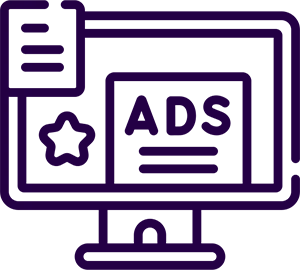
Web Marketing Services
Web marketing provides businesses with the means to get to potential customers that they would not generally be able to arrive at so speedily and economically. It allows building relationships with prospects and clients; realizes their needs and wants by networking and gaining valuable feedback from them.
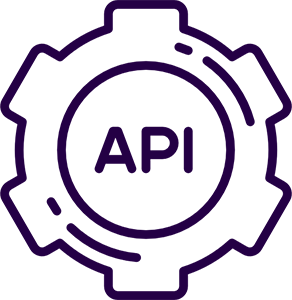
API Development
API Development works as an app to app interface which promotes app interaction without disturbing the end-user. API is the future of app development. And with Crest Infotech, you can easily utilize this platform to enhance the popularity and efficiency of your business. Our integrated and reliable approach to building apps will cater to all your needs by bringing the best of custom made API based apps.
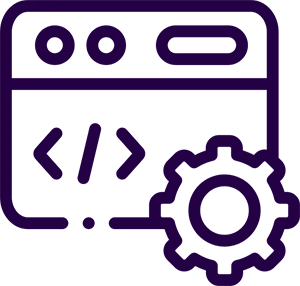
PSD Conversion Services
Everyone needs PSD Conversion Services nowadays as not all documents can be supported in other coding languages. Crest Infotech’s PSD Conversion Services have a good rating, and to be sure, you can also check-out our website, where you can go through the review section. We have succeeded in winning our customers’ trust not because we maintain transparency.
