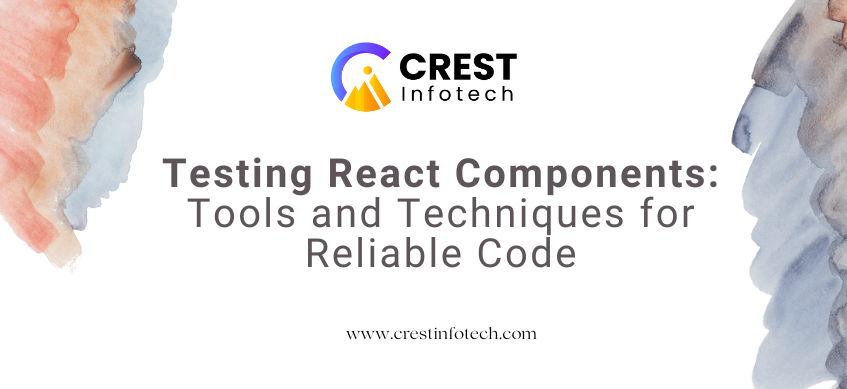Testing is a critical part of the software development process, and it becomes even more essential when building large, complex applications. In React, testing components ensures that your UI behaves as expected and helps catch bugs early in the development cycle. Proper testing practices can significantly improve the reliability, maintainability, and scalability of your code.
In this article, we’ll explore the key tools and techniques used for testing React components. We’ll cover different types of tests, popular testing libraries, and best practices to ensure your React components are thoroughly tested.
Why Test React Components?
Testing React components allows developers to:
- Catch bugs early in the development process.
- Ensure component behavior works as expected across different use cases.
- Prevent regressions when adding new features or refactoring code.
- Document the expected behavior of components.
A well-tested codebase ensures that changes can be made confidently without breaking existing functionality.
Types of Tests in React
When testing React components, you’ll come across three primary types of tests:
- Unit Tests: Tests individual functions, methods, or components in isolation.
- Integration Tests: Tests how multiple components or systems interact with each other.
- End-to-End (E2E) Tests: Tests the entire application from the user’s perspective, simulating user behavior and interactions.
Unit Tests
Unit tests focus on the smallest parts of an application, typically individual functions or components. In React, this means testing whether a component renders correctly, behaves as expected, or handles inputs/outputs accurately.
For example, a unit test could check whether a button component renders with the correct label or whether a click event triggers the appropriate callback.
Integration Tests
Integration tests examine how components work together. For example, testing how a parent component passes props to a child component or how a form submission triggers the correct API call and updates the UI.
End-to-End Tests (E2E)
End-to-end tests simulate real-world user interactions and test the app as a whole. For example, they ensure that a user can navigate from one page to another, fill out a form, and submit it successfully. These tests often run in a browser or headless environment and are typically slower but cover the entire user flow.
Key Tools for Testing React Components
React testing can be done with several popular tools, each with its own purpose. Here are the most widely used tools for testing React components:
1. Jest
Jest is a JavaScript testing framework developed by Facebook, and it’s often the default choice for testing React applications. Jest provides features like:
- Snapshot testing: Allows you to capture the rendered output of a component and compare it against future renderings.
- Mocking: Easily mock functions, modules, or components during testing.
- Assertions: Built-in assertions for testing expected values, such as
expect(). - Code coverage: Provides reports showing which parts of your codebase are covered by tests.
Jest is fast, easy to set up, and works seamlessly with React.
2. React Testing Library
React Testing Library (RTL) is another popular testing library designed to focus on testing React components from a user’s perspective. It encourages testing behavior over implementation details. Instead of focusing on how components are built, RTL helps you test how components behave.
Key features of RTL:
- DOM queries: RTL provides simple methods like
getByText,getByRole, andgetByTestIdto query the rendered DOM, which mimics how a user interacts with the interface. - Component testing in isolation: It renders components in a lightweight DOM environment and allows you to write simple and meaningful tests.
- User-event simulation: RTL offers utilities to simulate user interactions, such as clicking buttons, typing text, or selecting dropdown values.
RTL pairs well with Jest, and the two together provide a powerful toolset for testing React applications.
3. Enzyme
Enzyme is another testing utility for React, developed by Airbnb. It allows developers to shallow render components, which means rendering a component without rendering its child components, and perform tests on the output. Enzyme also supports deep rendering and allows you to traverse, manipulate, and inspect the React component’s output.
Enzyme’s key features:
- Shallow rendering: Renders only the component being tested without rendering its children.
- Full DOM rendering: Allows rendering of a component along with its child components.
- Component interaction testing: Simulates user interactions, such as clicks and form submissions.
However, as React Testing Library gained more popularity for testing from the user’s perspective, the use of Enzyme has declined in recent years.
4. Cypress
Cypress is a powerful end-to-end testing tool that allows you to test entire user flows in your React application. Unlike Jest and RTL, Cypress runs tests directly in a real browser, providing a highly interactive and visual testing experience.
Key features of Cypress:
- Real browser testing: Run your tests in an actual browser to simulate how users interact with your application.
- Time travel debugging: Cypress allows you to see exactly what happened at every step of your test, making it easier to debug issues.
- Automatic waits: Cypress automatically waits for elements to be visible or for requests to finish, reducing flakiness in tests.
While Cypress is more suited for end-to-end tests, it can also be used to test specific components and UI interactions.
Writing Testable React Components
To write tests for React components effectively, you need to structure your components in a way that makes them easy to test. Here are a few guidelines:
- Keep Components Small and Focused
Break down complex UIs into small, reusable components that have clear and focused responsibilities. This makes it easier to test components in isolation. - Avoid Side Effects in Components
Side effects such as network requests, state management logic, or external API calls should be abstracted away from the UI logic and placed in separate functions or hooks. This separation allows you to test components without worrying about external dependencies. - Use Test IDs Sparingly
When testing React components, you may want to query the DOM usingdata-testidattributes for elements that don’t have easily accessible roles or text. However, focus on testing the visible behavior (like button clicks or text display) rather than testing internal implementation details. - Mocking External Dependencies
When testing components that rely on external services, you should mock those services. For example, if a component fetches data from an API, you can mock the API response to test how the component behaves under different scenarios.
Snapshot Testing
Snapshot testing is a feature provided by Jest, which captures a snapshot of the rendered output of a component and compares it to future snapshots. If the component’s output changes unexpectedly, the test will fail. This is useful for ensuring that your UI doesn’t change unexpectedly after code changes.
Example: