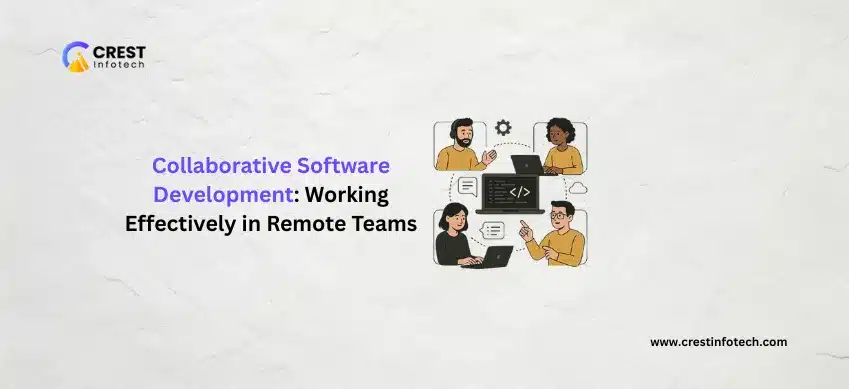Machine learning (ML) has become a cornerstone of modern technology, enabling applications ranging from predictive analytics to natural language processing. Python, with its simplicity and robust libraries, has emerged as the preferred programming language for machine learning enthusiasts and professionals alike. Among the various Python libraries available, Scikit-Learn stands out as a comprehensive and user-friendly tool for building machine learning models. This article will guide you through the process of building ML models using Scikit-Learn, emphasizing practical steps and best practices.
Why Choose Scikit-Learn?
Scikit-Learn is an open-source Python library that provides simple and efficient tools for data mining and analysis. Here’s why it’s a favorite among data scientists:
- Rich Features: Scikit-Learn offers a wide range of supervised and unsupervised learning algorithms, including regression, classification, clustering, and dimensionality reduction.
- Ease of Use: Its consistent API and well-documented functions make it easy to learn and implement.
- Integration: Scikit-Learn seamlessly integrates with other Python libraries such as NumPy, Pandas, and Matplotlib, allowing for smooth workflows.
- Performance: Despite its simplicity, Scikit-Learn is highly optimized for performance, making it suitable for large datasets.
Setting Up Your Environment
Before diving into model building, ensure you have the necessary packages installed. You can set up your environment using the following commands:
pip install numpy pandas matplotlib scikit-learnStep-by-Step Guide to Building a Machine Learning Model
1. Import Necessary Libraries
Start by importing the required libraries:
import numpy as np
import pandas as pd
from sklearn.model_selection import train_test_split
from sklearn.preprocessing import StandardScaler
from sklearn.ensemble import RandomForestClassifier
from sklearn.metrics import accuracy_score, classification_report2. Load and Explore the Dataset
Load your dataset into a Pandas DataFrame and explore it:
data = pd.read_csv('dataset.csv')
print(data.head())
print(data.info())3. Preprocess the Data
Handle missing values, encode categorical variables, and scale numerical features:
# Handling missing values
data.fillna(method='ffill', inplace=True)
# Splitting features and target
X = data.drop('target', axis=1)
y = data['target']
# Train-test split
X_train, X_test, y_train, y_test = train_test_split(X, y, test_size=0.2, random_state=42)
# Scaling numerical features
scaler = StandardScaler()
X_train = scaler.fit_transform(X_train)
X_test = scaler.transform(X_test)4. Choose and Train a Model
Select an appropriate algorithm and train the model:
# Using a Random Forest Classifier
model = RandomForestClassifier(n_estimators=100, random_state=42)
model.fit(X_train, y_train)5. Evaluate the Model
Assess the model’s performance using appropriate metrics:
# Predictions
y_pred = model.predict(X_test)
# Evaluation metrics
print("Accuracy:", accuracy_score(y_test, y_pred))
print("Classification Report:\n", classification_report(y_test, y_pred))6. Optimize the Model
Use techniques like hyperparameter tuning to improve model performance:
from sklearn.model_selection import GridSearchCV
# Define parameter grid
param_grid = {
'n_estimators': [50, 100, 150],
'max_depth': [None, 10, 20, 30]
}
# Perform grid search
grid_search = GridSearchCV(estimator=model, param_grid=param_grid, cv=5, scoring='accuracy')
grid_search.fit(X_train, y_train)
# Best parameters and score
print("Best Parameters:", grid_search.best_params_)
print("Best Score:", grid_search.best_score_)7. Deploy the Model
Save the trained model for deployment:
import joblib
# Save model
joblib.dump(grid_search.best_estimator_, 'final_model.pkl')
# Load model
loaded_model = joblib.load('final_model.pkl')Best Practices for Building Machine Learning Models
- Understand Your Data: Spend time exploring and cleaning your dataset to ensure quality inputs.
- Feature Engineering: Create meaningful features that can enhance model performance.
- Cross-Validation: Use cross-validation to validate the model’s performance on unseen data.
- Avoid Overfitting: Regularize your model and ensure it generalizes well to new data.
- Iterate and Improve: Experiment with different algorithms, parameters, and techniques.
Conclusion
Building machine learning models with Scikit-Learn is an iterative and rewarding process. By following the steps outlined above, you can create robust models tailored to your specific problem. Whether you’re a beginner or an experienced data scientist, Scikit-Learn’s versatility and simplicity make it an invaluable tool in your machine learning journey.