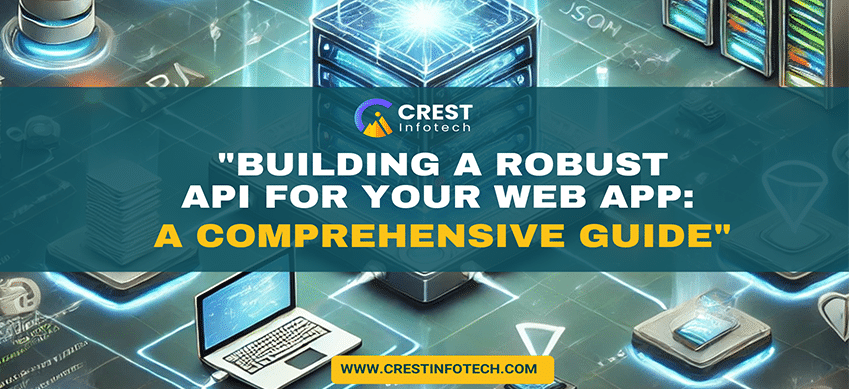Introduction
In modern web development, APIs (Application Programming Interfaces) act as the backbone of web applications, enabling communication between the frontend, backend, and third-party services. A well-designed API ensures scalability, security, and high performance, making it easier for developers to build and maintain web applications.
This guide covers best practices, key components, and tools for building a robust API for your web app.
1. Understanding API Types
Before building an API, it’s important to choose the right architecture:
🔹 REST (Representational State Transfer) APIs
- Based on HTTP methods (GET, POST, PUT, DELETE).
- Uses JSON or XML for data exchange.
- Stateless and scalable.
- Example:
https://api.example.com/users/1
🔹 GraphQL APIs
- Allows clients to fetch only the data they need.
- Reduces over-fetching and under-fetching of data.
- Example query:
{ user(id: "1") { name email } }
🔹 WebSocket APIs
- Supports real-time, bidirectional communication.
- Ideal for chat apps, live updates, and stock market tracking.
🔹 gRPC (Google Remote Procedure Call)
- Uses Protocol Buffers (Protobuf) instead of JSON.
- Faster and more efficient than REST.
- Ideal for microservices and high-performance APIs.
2. Designing a Scalable API
✅ Use a Clear and Consistent URL Structure
- Follow RESTful principles when designing endpoints.
- Use plural nouns for resources:
/users → GET (Fetch all users) /users/{id} → GET (Fetch user by ID) /users → POST (Create a new user) /users/{id} → PUT (Update user) /users/{id} → DELETE (Remove user)
✅ Implement Proper Versioning
- Helps maintain backward compatibility when making changes.
- Use URL-based versioning:
/api/v1/users /api/v2/users - Alternative: Header-based versioning
Accept: application/vnd.example.v1+json
✅ Use Query Parameters for Filtering & Sorting
- Improve API usability by allowing filtering and sorting:
/users?role=admin&sort=name&order=asc
3. Ensuring API Security
🔒 Implement Authentication & Authorization
Use industry-standard authentication methods:
✅ OAuth 2.0 – Used by Google, Facebook APIs.
✅ JWT (JSON Web Tokens) – Secure token-based authentication.
✅ API Keys – Simple but less secure for sensitive applications.
Example JWT authentication:
const jwt = require('jsonwebtoken');
const token = jwt.sign({ userId: 123 }, 'secretKey', { expiresIn: '1h' });
🔒 Enable HTTPS (SSL/TLS Encryption)
- Protects data from man-in-the-middle attacks.
- Always force HTTPS connections.
🔒 Rate Limiting to Prevent Abuse
- Prevent DDoS attacks and API abuse.
- Example: Allow 100 requests per minute per user.
Example using Express.js & rate-limit package:
const rateLimit = require('express-rate-limit');
const limiter = rateLimit({
windowMs: 1 * 60 * 1000, // 1 minute
max: 100, // Limit each IP to 100 requests per minute
});
app.use(limiter);
4. Enhancing Performance
⚡ Enable Caching
- Use Redis or CDNs to store frequently requested data.
Example: Cache API response with Redis:
const redis = require('redis');
const client = redis.createClient();
client.setex('users', 3600, JSON.stringify(users));
⚡ Implement Pagination for Large Datasets
- Load data in chunks instead of returning everything at once.
GET /users?page=2&limit=10
⚡ Optimize Database Queries
- Use indexes for faster searches.
- Avoid SELECT * and fetch only required fields.
5. Logging & Monitoring
- Use API logging to track issues and performance.
- Popular monitoring tools:
✅ LogRocket
✅ New Relic
✅ Prometheus & Grafana
Example logging API requests using Winston in Node.js:
const winston = require('winston');
const logger = winston.createLogger({
transports: [
new winston.transports.File({ filename: 'api.log' })
]
});
logger.info('API request received');
6. Testing & Documentation
✅ Write Unit & Integration Tests
- Use Jest, Mocha, or Postman for API testing.
✅ Generate API Documentation
- Use Swagger (OpenAPI) for auto-generating API docs.
Example Swagger documentation setup in Express.js:
const swaggerUi = require('swagger-ui-express');
const swaggerDocument = require('./swagger.json');
app.use('/api-docs', swaggerUi.serve, swaggerUi.setup(swaggerDocument));
Accessible at: https://your-api.com/api-docs