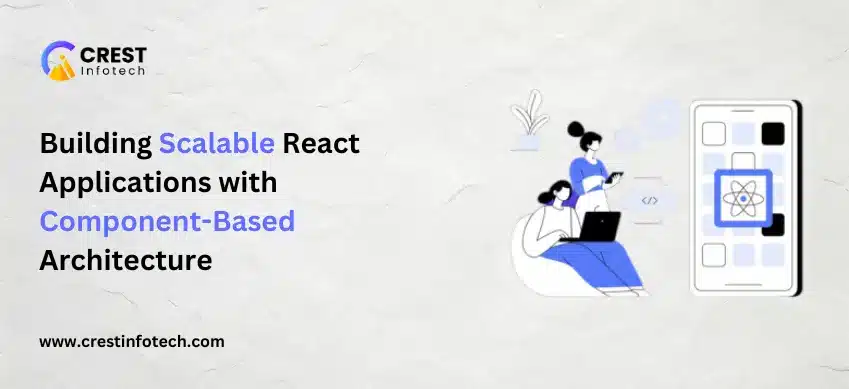Introduction
As modern web applications continue to grow in complexity, scalability becomes a critical factor in maintaining performance, usability, and long-term maintainability.
React, with its component-based architecture, provides a powerful way to structure applications for scalability and modularity.
In this article, we’ll explore how to build
scalable React applications
by leveraging a clean, reusable, and maintainable component-based architecture—laying the foundation for efficient development and long-term success.
What is Component-Based Architecture?
Component-based architecture in React means breaking your user interface down into
independent, reusable pieces that manage their own state and logic. These components can be:
- Presentational (UI-focused)
- Container (logic and data-focused)
- Shared or common (reused across features)
- Page-level (tied to specific routes)
This modularity encourages separation of concerns, making apps easier to scale and maintain.
Why Component-Based Architecture Matters for Scalability
Key Principles for Building Scalable React Apps
1. Design a Clear Folder Structure
A well-organized folder structure lays the groundwork for a scalable app.
🔧 Example Structure:
src/
│
├── components/ # Reusable components (buttons, modals)
├── features/ # Feature-specific components and logic
│ └── auth/
│ ├── components/
│ ├── hooks/
│ └── AuthPage.jsx
├── pages/ # Route-level components
├── services/ # API calls, external integrations
├── store/ # State management (Redux, Zustand, etc.)
├── hooks/ # Reusable custom hooks
└── utils/ # Helper functions and utilities2. Break Down the UI into Small, Logical Components
Start by breaking the UI into small, functional units. Each component should have a single responsibility.
Example:
Instead of one large UserProfile component:
- UserAvatar
- UserDetails
- UserSettings
Each of these can be developed, tested, and reused independently.
3. Use Props and Composition for Flexibility
Make components flexible by passing props and using children for dynamic content.
function Card({ title, children }) {
return (
<div className="card">
<h2>{title}</h2>
<div>{children}</div>
</div>
);
}🔄 Promotes reusability and decoupling.
4. Separate Logic from UI
Use the container/presenter pattern:
- Container components handle data, state, and logic.
- Presenter components handle rendering and UI.
// Container
function UserContainer() {
const user = useUserData();
return <UserProfile user={user} />;
}
// Presenter
function UserProfile({ user }) {
return <div>Hello, {user.name}</div>;
}🔧 Makes testing and maintenance easier.
5. Use Custom Hooks for Reusable Logic
Avoid duplicating logic across components. Move shared logic into custom hooks.
function useAuth() {
const [user, setUser] = useState(null);
useEffect(() => {
fetchUser().then(setUser);
}, []);
return user;
}📦 Encapsulates logic in a clean, reusable format.
6. Implement Lazy Loading and Code Splitting
Break your app into smaller bundles to improve performance and scalability.
const SettingsPage = React.lazy(() => import('./pages/Settings'));
function App() {
return (
<Suspense fallback={<div>Loading...</div>}>
<SettingsPage />
</Suspense>
);
}🚀 Speeds up initial load time and enhances user experience.
7. Choose Scalable State Management
Pick a state management solution based on your app’s complexity:
- For small apps: React Context API
- For medium to large apps: Redux, Zustand, or Recoil
Keep local state within components where possible to reduce complexity.
8. Standardize with Design Systems and UI Libraries
Use tools like Storybook or Material UI to create consistent, reusable components.
9. Write Reusable, Testable Components
Design components that are:
- Independent (minimal dependencies)
- Pure (output depends only on input)
- Testable (with unit and integration tests)
📌 A well-tested component can be reused confidently.
10. Document Components and Codebase
Use tools like Storybook for visual documentation or inline comments and markdown files to describe usage and props.
🧠 Makes onboarding and collaboration easier.
Conclusion
React’s component-based architecture is a powerful approach to building
scalable and maintainable web applications. By organizing your app into reusable components, separating concerns, and following best practices for structure and logic, you set the stage for long-term growth and developer productivity.
🔑 Key Takeaways:
- Structure your codebase with folders that reflect the app’s features and responsibilities.
- Write reusable, independent, and testable components.
- Use composition, props, and hooks to maximize flexibility.
- Optimize performance with code splitting and lazy loading.
- Maintain consistency and speed with design systems and documentation.