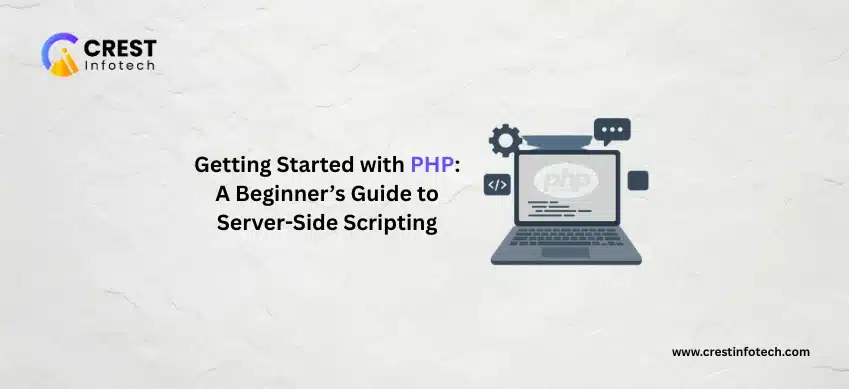In today’s digital landscape, the demand for real-time applications is soaring. Whether it’s a messaging platform, live notifications, or multiplayer games, users expect instant interaction with the application. Node.js, combined with Socket.io, provides a powerful toolkit for building real-time applications with ease. In this article, we will explore how to create a real-time application using these technologies.
What is Node.js?
Node.js is an open-source, cross-platform runtime environment built on Chrome’s V8 JavaScript engine. It allows developers to execute JavaScript code server-side, enabling the creation of fast and scalable network applications. Node.js is particularly well-suited for I/O-heavy applications due to its non-blocking, event-driven architecture.
What is Socket.io?
Socket.io is a library that enables real-time, bi-directional communication between web clients and servers. It abstracts the underlying transport mechanisms (WebSocket, HTTP long-polling, etc.) to provide a seamless communication channel. With Socket.io, developers can send and receive messages in real-time, making it ideal for building chat applications, notifications, and collaborative tools.
Setting Up Your Environment
Before we start coding, let’s set up our development environment. Make sure you have Node.js installed on your machine. You can download it from Node.js official website.
1. Create a new directory for your project:
mkdir real-time-app
cd real-time-app
2. Initialize a new Node.js project:
npm init -y
3. Install the required packages:
npm install express socket.io
Creating a Simple Real-Time Chat Application
Let’s create a simple chat application to illustrate how Node.js and Socket.io work together.
1. Set up the server:
Create a new file named server.js in your project directory: