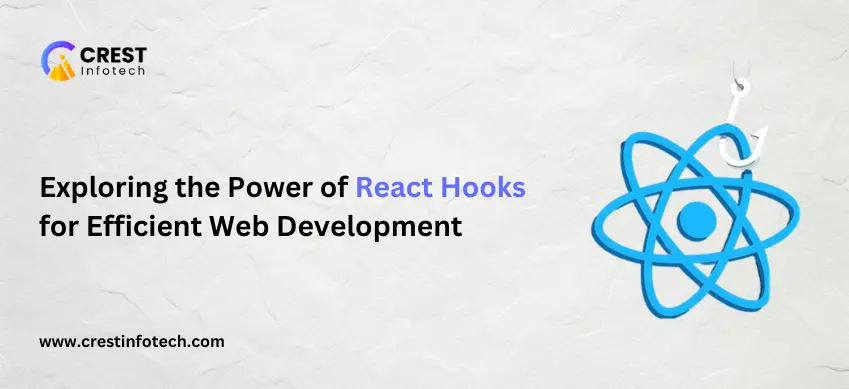In today’s web development landscape, APIs are an essential component for building modern applications that interact with multiple platforms, services, and clients. Laravel, one of the most popular PHP frameworks, provides a robust structure and tools to easily create scalable, maintainable, and efficient RESTful APIs. This guide will walk you through the core concepts and practical steps for building a RESTful API with Laravel.
What is RESTful API?
A RESTful API (Representational State Transfer) is an architectural style that uses HTTP methods such as GET, POST, PUT, PATCH, and DELETE to manage and exchange resources between the client and the server. REST principles emphasize simplicity, statelessness, and scalability. In a RESTful API, resources are typically represented in JSON format and are accessed using standard HTTP verbs.
Key Features of a RESTful API
- Stateless: Each request contains all the information the server needs to fulfill the request.
- Client-Server Architecture: Separation of concerns between the client and the server.
- Uniform Interface: A consistent way of communicating with the API, usually by exposing endpoints as resource URLs.
- Cacheable Responses: Enable caching of server responses to improve performance
Why Use Laravel for RESTful API Development?
Laravel comes with built-in features that make API development seamless:
- Eloquent ORM: Simplifies interaction with the database using an elegant, expressive syntax.
- Resourceful Controllers: Allows quick creation of controllers for managing resources.
- API Authentication: Laravel Passport and Sanctum offer easy-to-implement API authentication solutions.
- API Rate Limiting: Built-in support to control and limit the number of API requests.
- Request Validation: A robust validation layer to ensure the integrity of incoming API data.
Setting Up Laravel for API Development
Step 1: Install Laravel
Start by installing Laravel via Composer if you don’t have it already:
composer create-project --prefer-dist laravel/laravel my-apiStep 2: Set Up the Database
Configure your database in the .env file. Laravel supports MySQL, PostgreSQL, SQLite, and SQL Server. Here’s an example for MySQL:
DB_CONNECTION=mysql
DB_HOST=127.0.0.1
DB_PORT=3306
DB_DATABASE=your_db_name
DB_USERNAME=your_db_user
DB_PASSWORD=your_db_password
Step 3: Create Models and Migrations
In Laravel, models represent the data structure and typically correspond to a database table. You can create a model with a migration like this:
php artisan make:model Post -m
The -m flag generates a migration file. Define the table structure in the migration file located in database/migrations:
public function up()
{
Schema::create('posts', function (Blueprint $table) {
$table->id();
$table->string('title');
$table->text('body');
$table->timestamps();
});
}
Run the migration to create the table:
php artisan migrate
Step 4: Create API Routes
Laravel provides a convenient way to define routes for your API in the routes/api.php file. Here’s an example of defining routes for a Post resource:
Route::apiResource('posts', PostController::class);
This command automatically sets up routes for all basic CRUD operations (index, store, show, update, and destroy).
Step 5: Create a Controller
You can create a controller for handling requests using the following command:
php artisan make:controller PostController --api
The --api flag generates a controller without the create and edit methods, which aren’t needed for API responses. Your PostController will look like this:
namespace App\Http\Controllers;
use App\Models\Post;
use Illuminate\Http\Request;
class PostController extends Controller
{
public function index()
{
return response()->json(Post::all());
}
public function store(Request $request)
{
$request->validate([
'title' => 'required|string|max:255',
'body' => 'required',
]);
$post = Post::create($request->all());
return response()->json($post, 201);
}
public function show(Post $post)
{
return response()->json($post);
}
public function update(Request $request, Post $post)
{
$request->validate([
'title' => 'sometimes|required|string|max:255',
'body' => 'sometimes|required',
]);
$post->update($request->all());
return response()->json($post);
}
public function destroy(Post $post)
{
$post->delete();
return response()->json(null, 204);
}
}
Step 6: Return JSON Responses
Laravel automatically returns JSON responses for API routes. You can customize response codes and structure by using response()->json(). For example:
return response()->json($post, 201);
This will return the created post along with a 201 HTTP status code.
Step 7: Request Validation
Laravel offers a clean and intuitive way to validate incoming API requests. You can validate input by using the validate() method inside the controller. For example:
$request->validate([
'title' => 'required|string|max:255',
'body' => 'required',
]);
Step 8: Error Handling and Custom Responses
To handle errors in your API, you can use try-catch blocks or customize the ExceptionHandler. Laravel also provides a way to globally handle validation errors and return a standardized error response.
if ($validator->fails()) {
return response()->json([
'message' => 'Validation failed',
'errors' => $validator->errors()
], 422);
}
Step 9: Authentication (Optional)
Laravel offers multiple methods for API authentication. You can use Laravel Passport or Laravel Sanctum depending on the complexity of your API and the type of authentication you require (OAuth, token-based, or session).
Install Passport by running:
composer require laravel/passport
Then follow the setup guide to enable OAuth2-based authentication.
Step 10: Pagination, Filtering, and Sorting
For large datasets, you should implement pagination, filtering, and sorting. Laravel makes pagination simple using paginate():
$posts = Post::paginate(10);
return response()->json($posts);
Step 11: API Rate Limiting
You can set rate limits in api.php by using middleware:
Route::middleware('auth:sanctum', 'throttle:60,1')->group(function () {
Route::apiResource('posts', PostController::class);
});
This limits authenticated users to 60 requests per minute.
Conclusion
Laravel is an excellent framework for building RESTful APIs due to its simplicity, scalability, and rich ecosystem. In this guide, we’ve covered the basics of setting up a RESTful API, including routing, controllers, models, validation, error handling, and authentication. By leveraging Laravel’s powerful features, you can rapidly develop and maintain secure and efficient APIs that meet the needs of modern applications.
Further Enhancements:
- Advanced Authentication: Implement role-based access control (RBAC) for secure API endpoints.
- API Versioning: Use URL versioning (
/api/v1/posts) to ensure backward compatibility as your API evolves. - API Documentation: Use tools like Swagger or Laravel API Documentation Generator (
scribe) to document your API. - Testing: Use Laravel’s testing tools to write unit tests and ensure your API is robust and error-free.
With this knowledge, you’re well-equipped to start building powerful RESTful APIs using Laravel!