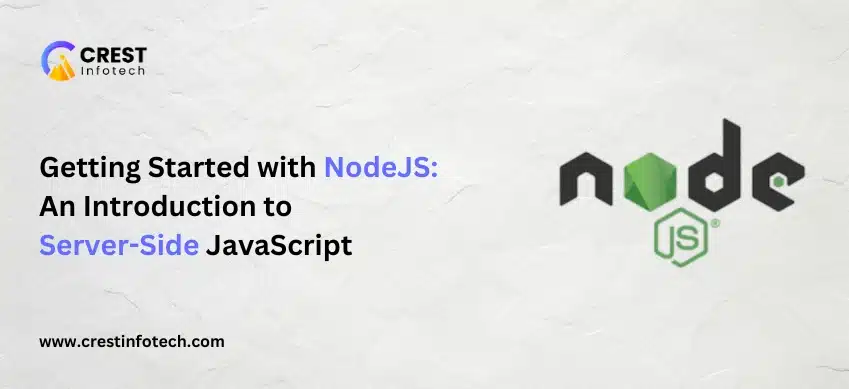RESTful APIs are essential for modern web and mobile applications. They allow systems to communicate over HTTP using well-established methods such as GET, POST, PUT, and DELETE. Node.js, with its non-blocking architecture and event-driven nature, is perfect for building scalable RESTful APIs. Combined with Express.js, a lightweight web framework for Node.js, you can quickly and efficiently create APIs that are easy to maintain and extend.
In this comprehensive guide, we’ll cover the basics of RESTful API design and implementation using Node.js and Express. By the end of this article, you’ll be able to set up a Node.js API from scratch, handle requests and responses, and structure your code for scalability.
What is a RESTful API?
A RESTful API (Representational State Transfer) is an architectural style for designing networked applications. It leverages HTTP methods to perform operations (CRUD – Create, Read, Update, Delete) on resources that are represented by URLs.
Key characteristics of RESTful APIs include:
- Stateless: Each API request from the client contains all necessary information for the server to process the request.
- Resource-based: Resources such as users, products, or posts are represented by unique URLs.
- HTTP Methods: The four basic HTTP methods—GET, POST, PUT, and DELETE—correspond to retrieving, creating, updating, and deleting resources, respectively.
Setting Up Node.js and Express
Before we dive into creating a RESTful API, you need to have Node.js and npm (Node Package Manager) installed. You can download and install both from the Node.js website.
Once installed, follow these steps to set up an Express project:
1. nitialize a new Node.js project:
mkdir my-api
cd my-api
npm init -y
This will create a package.json file to manage project dependencies.
2. Install Express: To build a RESTful API, install Express using npm:
npm install express
3. Create the Main Application File: Create a file named app.js:
touch app.js
4. Basic Express Setup: Add the following code to app.js to create a basic Express server:
const express = require('express');
const app = express();
app.use(express.json()); // Middleware to parse JSON
const PORT = 3000;
app.listen(PORT, () => {
console.log(`Server is running on http://localhost:${PORT}`);
});
This is a basic Express server that listens on port 3000. We’ve also included express.json() middleware, which automatically parses incoming JSON requests.
5. Start the Server: You can start the server by running: