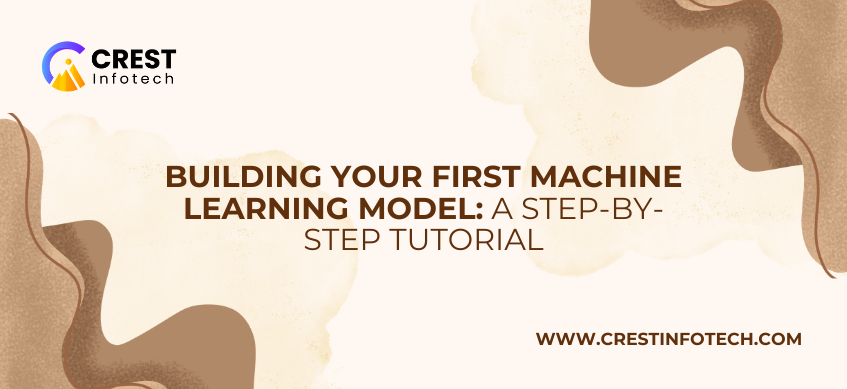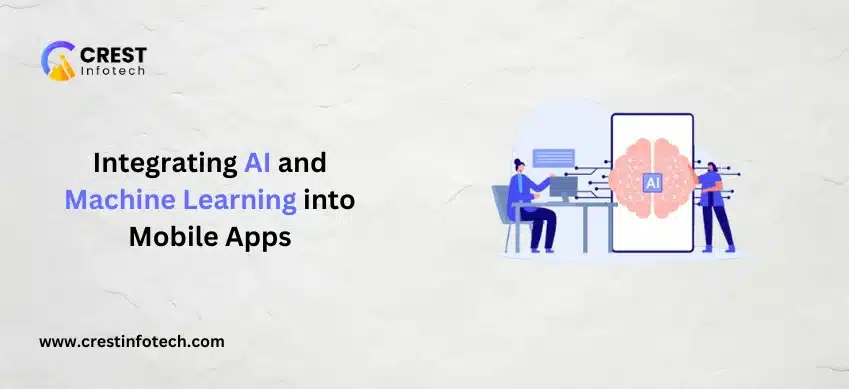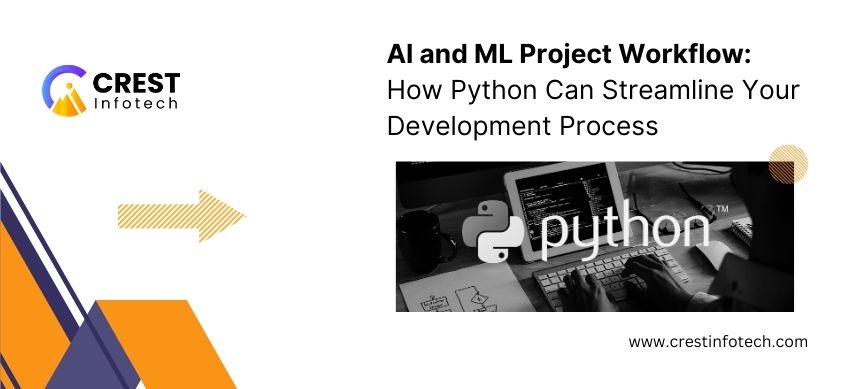Machine learning (ML) is an exciting and transformative field, and building your first machine learning model can be a rewarding experience. Whether you are a beginner or have some experience in programming, this step-by-step tutorial will guide you through the process of creating a simple ML model using Python. By the end of this article, you will have a foundational understanding of how machine learning works and how to implement a basic model.
Prerequisites
To follow along with this tutorial, you’ll need:
- Basic Python knowledge
- Python installed on your system (along with libraries like
pandas,numpy,matplotlib, andscikit-learn) - Jupyter Notebook or any Python IDE to write and run code
If you haven’t installed the required libraries, you can do so using pip:
pip install pandas numpy matplotlib scikit-learn
Step 1: Understanding the Problem
Before diving into coding, it’s crucial to understand the problem you’re trying to solve. For this tutorial, we’ll use a classic dataset called the Iris dataset, which is available in the scikit-learn library. The Iris dataset contains information about different species of iris flowers, and the goal is to predict the species of the flower based on its features such as petal length, petal width, sepal length, and sepal width.
Step 2: Importing the Necessary Libraries
Let’s begin by importing the necessary libraries in Python.
# Importing libraries
import pandas as pd
import numpy as np
import matplotlib.pyplot as plt
from sklearn.model_selection import train_test_split
from sklearn.preprocessing import StandardScaler
from sklearn.neighbors import KNeighborsClassifier
from sklearn.metrics import accuracy_score, confusion_matrix
Step 3: Loading the Dataset
The next step is to load the Iris dataset. In this case, we will load it directly from scikit-learn.
from sklearn.datasets import load_iris
# Load the Iris dataset
data = load_iris()
# Convert to pandas DataFrame for better readability
df = pd.DataFrame(data.data, columns=data.feature_names)
df['species'] = data.target
# Display the first few rows of the dataset
print(df.head())
The dataset contains four features (sepal length, sepal width, petal length, petal width) and one target variable (species), which represents the flower species (setosa, versicolor, or virginica).
Step 4: Data Preprocessing
Before building a model, it’s essential to prepare the data. We’ll split the data into features (X) and target labels (y), and then further split it into training and testing sets.
# Features (X) and target labels (y)
X = df.drop('species', axis=1)
y = df['species']
# Split data into training and testing sets (80% training, 20% testing)
X_train, X_test, y_train, y_test = train_test_split(X, y, test_size=0.2, random_state=42)
# Standardizing the features (important for distance-based algorithms)
scaler = StandardScaler()
X_train = scaler.fit_transform(X_train)
X_test = scaler.transform(X_test)
Step 5: Building the Model
Now, let’s choose an algorithm and build the model. For this tutorial, we’ll use the K-Nearest Neighbors (KNN) algorithm, which is simple and effective for classification problems.
# Initialize the KNN classifier with k=3 (you can experiment with different values of k)
knn = KNeighborsClassifier(n_neighbors=3)
# Train the model on the training data
knn.fit(X_train, y_train)
Step 6: Making Predictions
Once the model is trained, we can use it to make predictions on the testing set.
# Make predictions on the test set
y_pred = knn.predict(X_test)
# Display the predicted labels
print("Predictions:", y_pred)
Step 7: Evaluating the Model
Now that we have the predictions, it’s time to evaluate how well the model performed. We’ll calculate the accuracy score, which tells us how many of the predictions were correct. We’ll also generate a confusion matrix to see how the predictions compare to the actual labels.
# Calculate the accuracy of the model
accuracy = accuracy_score(y_test, y_pred)
print(f"Accuracy: {accuracy * 100:.2f}%")
# Generate a confusion matrix
conf_matrix = confusion_matrix(y_test, y_pred)
print("Confusion Matrix:")
print(conf_matrix)
Step 8: Visualizing the Results
It’s often helpful to visualize the results. We’ll create a confusion matrix heatmap to better understand the performance of the model.
import seaborn as sns
# Plot confusion matrix
sns.heatmap(conf_matrix, annot=True, fmt='d', cmap='Blues', xticklabels=data.target_names, yticklabels=data.target_names)
plt.xlabel('Predicted')
plt.ylabel('Actual')
plt.title('Confusion Matrix')
plt.show()
Step 9: Fine-Tuning the Model
At this point, you have a basic machine learning model. However, the performance can likely be improved by experimenting with different parameters or algorithms. For example, you can try:
- Changing the value of
kin KNN. - Using different machine learning algorithms such as Decision Trees, Random Forests, or Support Vector Machines.
- Using cross-validation to ensure the model generalizes well across different subsets of data.
# Try using a different value of k (for example, k=5)
knn = KNeighborsClassifier(n_neighbors=5)
knn.fit(X_train, y_train)
y_pred = knn.predict(X_test)
accuracy = accuracy_score(y_test, y_pred)
print(f"New Accuracy with k=5: {accuracy * 100:.2f}%")
Step 10: Conclusion
Congratulations! You’ve successfully built your first machine learning model using the Iris dataset. We’ve covered the entire process from loading data to evaluating the model. Here’s a quick recap of the steps:
- Load and preprocess the data.
- Split the data into training and testing sets.
- Build the machine learning model using KNN.
- Make predictions and evaluate the model’s performance.
- Fine-tune the model by experimenting with different algorithms and parameters.
With this foundational knowledge, you can now explore more advanced algorithms and tackle more complex problems. Machine learning is a vast field, and the more you practice, the better you’ll understand how to make data-driven decisions. Happy coding!