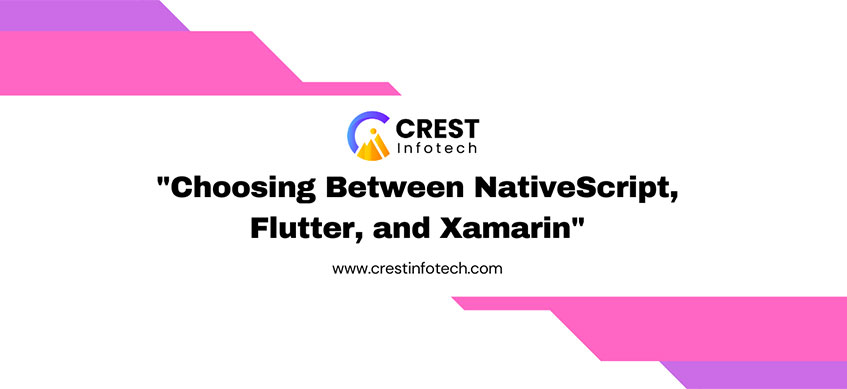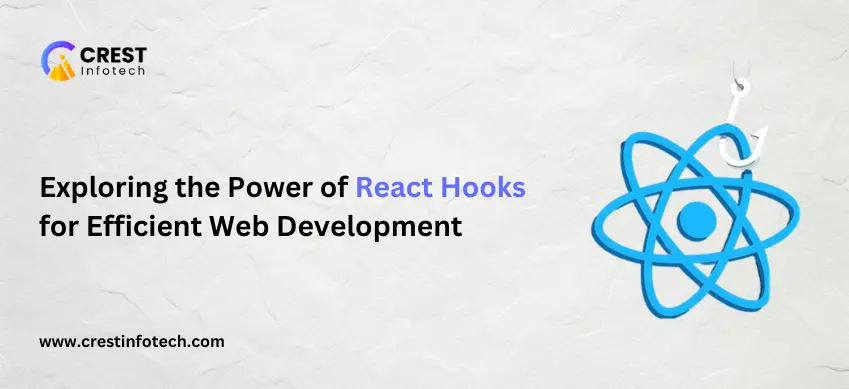When it comes to developing cross-platform mobile applications, developers have several frameworks and tools at their disposal to streamline the process. NativeScript, Flutter, and Xamarin are three popular options, each with its own set of features, advantages, and considerations. This article compares and contrasts NativeScript, Flutter, and Xamarin to help developers make an informed decision based on their project requirements, development expertise, and long-term goals.
NativeScript
NativeScript is an open-source framework developed by Progress for building native mobile apps using JavaScript, TypeScript, or Angular. Key features and considerations include:
- Native UI Components: Utilizes native UI components, providing a native look and feel across platforms (iOS and Android).
- Single Codebase: Allows developers to write code once and deploy it across multiple platforms, reducing development time and effort.
- Access to Native APIs: Offers direct access to native APIs, enabling integration with device features and functionalities.
- Integration with Angular and Vue.js: Supports integration with Angular and Vue.js frameworks, providing flexibility for developers familiar with these technologies.
- Learning Curve: Requires familiarity with JavaScript or TypeScript and understanding of native mobile app development concepts.
Flutter
Flutter is Google’s UI toolkit for building natively compiled applications for mobile, web, and desktop from a single codebase. Key features and considerations include:
- Widget-Based Development: Uses a reactive-style framework with a rich set of customizable widgets to build UIs.
- Fast Development and Hot Reload: Offers fast development cycles with a hot reload feature for quick iteration and UI updates.
- Single Codebase: Enables code sharing between iOS and Android platforms, minimizing platform-specific code.
- Dart Programming Language: Requires learning Dart programming language, which may have a steeper learning curve for developers new to the language.
- Community and Ecosystem: Benefits from Google’s backing with a growing community and extensive ecosystem of packages and plugins.
Xamarin
Xamarin is a Microsoft-owned open-source framework for building cross-platform mobile apps using C# and .NET. Key features and considerations include:
- Native Performance: Offers native-like performance by compiling code into native binaries for iOS and Android platforms.
- Shared Codebase: Allows sharing a significant portion of codebase (up to 90%) across platforms, including business logic and data access layers.
- Access to Native APIs: Provides access to native APIs and platform-specific functionalities through Xamarin bindings.
- Microsoft Integration: Integrates well with Microsoft technologies, tools, and services, such as Visual Studio and Azure.
- Learning Curve: Requires knowledge of C# and .NET framework, making it ideal for developers familiar with Microsoft ecosystem.
Choosing the Right Framework
Considerations:
- Project Requirements: Evaluate specific project needs such as performance requirements, UI complexity, and integration with native APIs.
- Development Team Expertise: Assess your team’s familiarity with programming languages (JavaScript/TypeScript, Dart, C#) and frameworks (Angular, Vue.js, .NET).
- Community and Support: Consider the size and activity of the community, availability of libraries, and ongoing support from the framework’s developers.
- Tooling and Ecosystem: Evaluate development tools, IDE support, debugging capabilities, and integration with third-party services and APIs.
- Scalability and Maintenance: Consider long-term scalability, maintainability, and ease of updates for your mobile app project.
Conclusion
Choosing between NativeScript, Flutter, and Xamarin depends on various factors including your project requirements, development team’s expertise, preferred programming languages, and long-term objectives. NativeScript offers native UI components and integration with Angular/Vue.js, Flutter provides fast development cycles and rich widget-based UI, while Xamarin offers native performance and tight integration with Microsoft technologies.
Ultimately, the best framework for your mobile app development needs will align with your technical preferences, project goals, and considerations for scalability, performance, and ecosystem support. By carefully evaluating these factors, developers can select the framework that best fits their requirements and maximizes efficiency in building cross-platform mobile applications.
This article provides an overview and comparison of NativeScript, Flutter, and Xamarin frameworks for cross-platform mobile app development, assisting developers in making informed decisions based on their project requirements, expertise, and strategic considerations. Adjust content based on specific technology preferences, development goals, and industry trends relevant to your app development strategy.