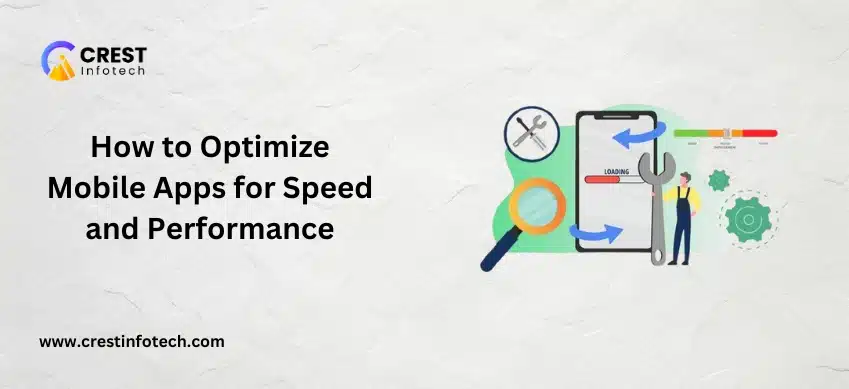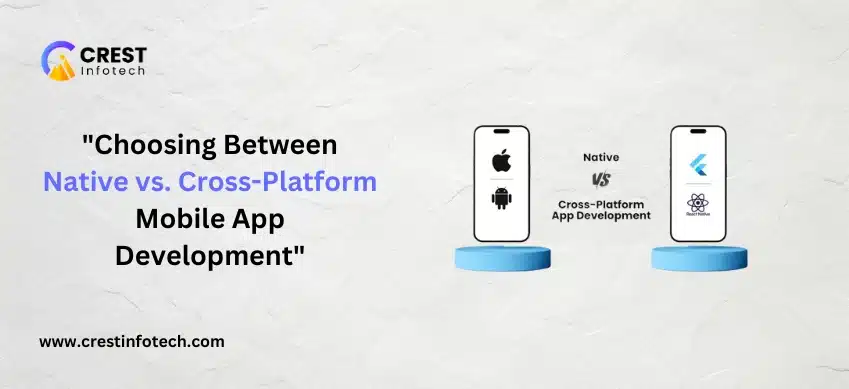When building modern applications, the choice of database is a crucial decision that can impact performance, scalability, and development speed. Node.js, with its asynchronous nature and wide array of modules, offers excellent integration with both NoSQL and SQL databases. Two of the most popular choices for databases are MongoDB (a NoSQL database) and SQL databases like MySQL and PostgreSQL. In this article, we will explore how to connect Node.js applications to both MongoDB and SQL databases, along with their pros and cons.
Why Use Node.js with Databases?
Node.js is a powerful platform for building fast, scalable network applications. It is widely used in web development for tasks like handling requests, managing user sessions, and interacting with databases. The asynchronous event-driven architecture of Node.js allows you to handle multiple connections simultaneously, making it an excellent choice for high-performance applications.
Databases store and manage the application’s data, so understanding how to interact with databases using Node.js is essential for building full-stack applications.
NoSQL vs. SQL Databases
MongoDB (NoSQL)
MongoDB is a document-oriented NoSQL database that stores data in a flexible, JSON-like format known as BSON. It’s ideal for applications that require quick iterations and where the data structure may evolve over time. MongoDB excels in scalability and works well in distributed environments.
SQL Databases
SQL databases, like MySQL and PostgreSQL, store data in structured tables with predefined schemas. They are ideal for applications that require relationships between datasets, complex queries, and transactional integrity. SQL databases are reliable for applications that demand consistency, such as financial systems.
Differences between MongoDB and SQL:
- Schema: MongoDB is schema-less, meaning fields can vary from document to document. SQL databases are schema-based, requiring predefined data structures.
- Scalability: MongoDB is designed for horizontal scaling, making it easier to handle large amounts of unstructured data. SQL databases tend to scale vertically, which means increasing server power is the primary way to handle growth.
- Data Type: MongoDB stores data as documents (JSON/BSON). SQL databases use tables, rows, and columns to organize data.
Connecting Node.js with MongoDB
To connect Node.js with MongoDB, you can use the popular Mongoose library, which provides a simple schema-based solution for modeling your application data. Alternatively, you can use the native MongoDB driver (mongodb).
Step 1: Install Mongoose
To begin, you’ll need to install Mongoose or the native MongoDB driver. Mongoose makes working with MongoDB more straightforward by adding schema validation, object modeling, and easier query building.
npm install mongoose
Step 2: Connect to MongoDB
Next, in your Node.js application, connect to your MongoDB instance:
const mongoose = require('mongoose');
// Connect to MongoDB
mongoose.connect('mongodb://localhost:27017/mydatabase', {
useNewUrlParser: true,
useUnifiedTopology: true
})
.then(() => console.log('MongoDB connected'))
.catch(err => console.log(err));
Step 3: Define a Schema
In MongoDB, you define a schema using Mongoose. Here’s an example of how you can define and model user data:
const userSchema = new mongoose.Schema({
name: String,
email: String,
password: String
});
const User = mongoose.model('User', userSchema);
Step 4: Perform CRUD Operations
Once connected and the schema is defined, you can perform basic CRUD (Create, Read, Update, Delete) operations easily:
- Create:
const newUser = new User({ name: 'John Doe', email: 'john@example.com', password: '12345' });
newUser.save().then(user => console.log(user)).catch(err => console.log(err));
- Read:
User.find().then(users => console.log(users)).catch(err => console.log(err));
- Update:
User.findByIdAndUpdate(userId, { name: 'Updated Name' }, { new: true })
.then(user => console.log(user))
.catch(err => console.log(err));
- Delete:
User.findByIdAndDelete(userId)
.then(() => console.log('User deleted'))
.catch(err => console.log(err));
Connecting Node.js with SQL Databases
To connect Node.js with SQL databases like MySQL or PostgreSQL, you can use the Sequelize ORM (Object-Relational Mapping) library, which abstracts SQL queries and allows you to work with JavaScript objects instead of writing raw SQL queries. Alternatively, you can use database-specific drivers like mysql2 or pg for MySQL and PostgreSQL, respectively.
Step 1: Install Sequelize and Drivers
For Sequelize, you will also need to install the database driver for MySQL or PostgreSQL.
npm install sequelize mysql2
# Or for PostgreSQL
# npm install sequelize pg pg-hstore
Step 2: Configure the Connection
Create a Sequelize instance to connect to your database:
const { Sequelize } = require('sequelize');
// MySQL Connection
const sequelize = new Sequelize('database', 'username', 'password', {
host: 'localhost',
dialect: 'mysql' // or 'postgres' for PostgreSQL
});
// Test Connection
sequelize.authenticate()
.then(() => console.log('SQL Database connected'))
.catch(err => console.log(err));
Step 3: Define Models
Define a model to represent the data you will store in the database:
const User = sequelize.define('User', {
name: {
type: Sequelize.STRING,
allowNull: false
},
email: {
type: Sequelize.STRING,
allowNull: false,
unique: true
},
password: {
type: Sequelize.STRING,
allowNull: false
}
});
// Sync the model with the database
User.sync();
Step 4: Perform CRUD Operations
- Create:
User.create({ name: 'Jane Doe', email: 'jane@example.com', password: '54321' })
.then(user => console.log(user))
.catch(err => console.log(err));
- Read:
User.findAll().then(users => console.log(users)).catch(err => console.log(err));
- Update:
User.update({ name: 'Jane Updated' }, { where: { id: userId } })
.then(() => console.log('User updated'))
.catch(err => console.log(err));
- Delete:
User.destroy({ where: { id: userId } })
.then(() => console.log('User deleted'))
.catch(err => console.log(err));
Choosing the Right Database for Your Node.js Application
- MongoDB is ideal for:
- Applications with rapidly changing data models.
- Projects requiring flexible and scalable document storage.
- High-throughput data systems like IoT, social networks, or content management systems.
- SQL Databases are ideal for:
- Applications that need strong consistency and relational data.
- Systems requiring complex queries, joins, and transactional integrity, such as banking applications.
- Projects that benefit from well-established RDBMS features like stored procedures, triggers, and strict schemas.
Conclusion
Connecting Node.js to databases like MongoDB and SQL databases is straightforward, thanks to the rich ecosystem of libraries like Mongoose and Sequelize. Each database type has its advantages and trade-offs, so choosing between MongoDB and SQL databases depends on the specific needs of your application. MongoDB offers flexibility and scalability for unstructured data, while SQL databases provide a robust and reliable option for structured data with complex relationships. Understanding how to leverage both in your Node.js applications will enable you to build efficient and scalable backends for your projects.