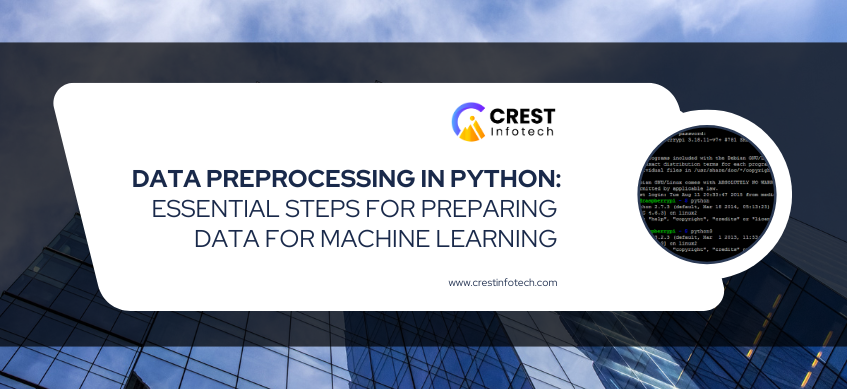Data preprocessing is a crucial step in any machine learning project. Before feeding data into a machine learning model, it’s essential to ensure that the data is clean, well-structured, and suitable for analysis. Python, with its rich ecosystem of libraries such as Pandas, NumPy, and Scikit-learn, offers robust tools for data preprocessing. In this article, we’ll explore the essential steps involved in preparing data for machine learning.
1. Understanding the Data
The first step in any data preprocessing workflow is understanding the dataset. This includes:
- Loading the Data: Use Pandas to load datasets from CSV, Excel, or databases:
import pandas as pd data = pd.read_csv("data.csv") - Exploratory Data Analysis (EDA): Analyze the dataset’s structure, types of variables, and distributions:
print(data.info()) print(data.describe()) - Visualizing Data: Use libraries like Matplotlib or Seaborn to visualize relationships:
import seaborn as sns sns.pairplot(data)
2. Handling Missing Values
Missing data can adversely affect model performance. Here are common strategies:
- Remove Missing Data:
data = data.dropna() - Fill Missing Data:
data['column_name'].fillna(data['column_name'].mean(), inplace=True) - Use Imputation (with Scikit-learn):
from sklearn.impute import SimpleImputer imputer = SimpleImputer(strategy="mean") data['column_name'] = imputer.fit_transform(data[['column_name']])
3. Encoding Categorical Data
Machine learning models work with numerical data. Categorical variables must be encoded:
- Label Encoding:
from sklearn.preprocessing import LabelEncoder label_encoder = LabelEncoder() data['category'] = label_encoder.fit_transform(data['category']) - One-Hot Encoding:
data = pd.get_dummies(data, columns=['category'], drop_first=True)
4. Feature Scaling
Feature scaling ensures that variables contribute equally to the model:
- Standardization:
from sklearn.preprocessing import StandardScaler scaler = StandardScaler() data[['feature1', 'feature2']] = scaler.fit_transform(data[['feature1', 'feature2']]) - Normalization:
from sklearn.preprocessing import MinMaxScaler scaler = MinMaxScaler() data[['feature1', 'feature2']] = scaler.fit_transform(data[['feature1', 'feature2']])
5. Feature Engineering
Creating new features or transforming existing ones can improve model performance:
- Creating New Features:
data['new_feature'] = data['feature1'] * data['feature2'] - Log Transformation:
import numpy as np data['log_feature'] = np.log1p(data['feature']) - Polynomial Features:
from sklearn.preprocessing import PolynomialFeatures poly = PolynomialFeatures(degree=2) data_poly = poly.fit_transform(data[['feature1', 'feature2']])
6. Splitting the Data
Dividing the dataset into training and testing sets is vital to evaluate the model’s performance:
from sklearn.model_selection import train_test_split
X = data.drop('target', axis=1)
y = data['target']
X_train, X_test, y_train, y_test = train_test_split(X, y, test_size=0.2, random_state=42)7. Handling Imbalanced Data
For imbalanced datasets, consider techniques like oversampling, undersampling, or using specialized algorithms:
- SMOTE (Synthetic Minority Oversampling Technique):
from imblearn.over_sampling import SMOTE smote = SMOTE() X_train, y_train = smote.fit_resample(X_train, y_train)
Conclusion
Data preprocessing is an iterative and critical process that lays the foundation for successful machine learning. By following these steps, you can ensure that your dataset is clean, well-structured, and ready for analysis. Python’s extensive library support makes this process efficient and scalable.
As you embark on your machine learning journey, remember: better data preparation leads to better models. Happy coding!