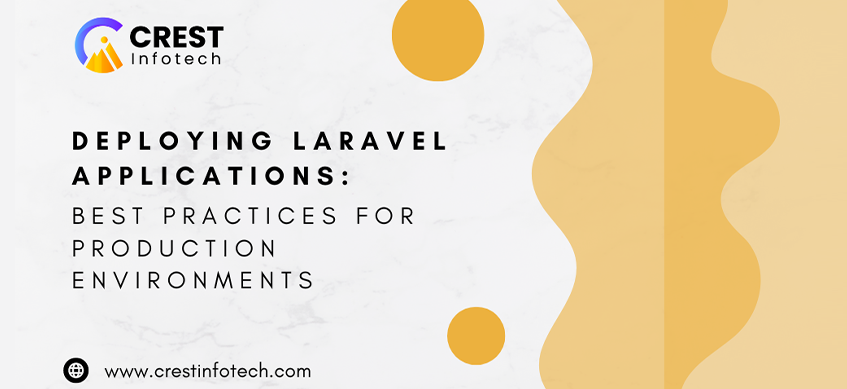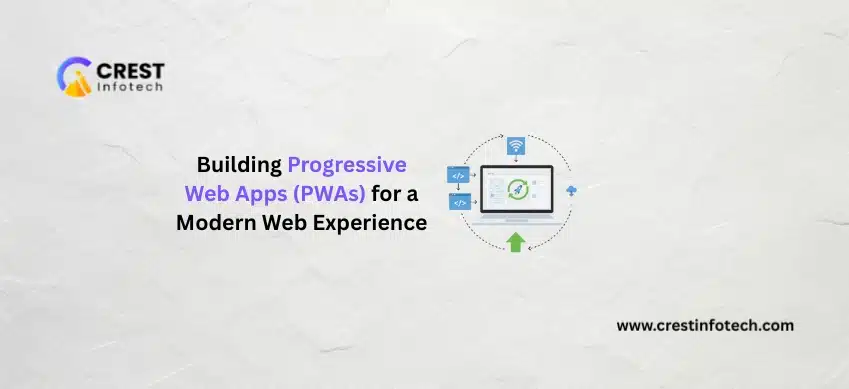Deploying a Laravel application to a production environment is a critical step in ensuring that your application runs smoothly and efficiently for your users. Proper deployment not only ensures stability and performance but also security. In this article, we’ll explore the best practices for deploying Laravel applications and discuss the tools and techniques to make the deployment process smooth, secure, and efficient.
1. Preparing for Production Deployment
Before deploying your Laravel application, there are a few key steps to prepare your codebase for production. These steps will help ensure that your application runs efficiently and without errors once deployed.
a) Set the Environment to Production
In Laravel, environment configuration is managed via the .env file. Make sure that the APP_ENV is set to production and APP_DEBUG is set to false to prevent exposing sensitive debug information to end users.
APP_ENV=production
APP_DEBUG=false
b) Optimize Autoloading
For better performance, Laravel provides commands to optimize autoloading. Running these commands will minimize the overhead of class loading and route definitions.
composer install --optimize-autoloader --no-dev
php artisan config:cache
php artisan route:cache
php artisan view:cache
These commands will generate optimized versions of your configuration files, routes, and views, making your application faster.
c) Use Environment-Specific Configurations
Instead of hardcoding environment-specific values (such as database credentials, API keys, etc.), store them in your .env file. This ensures that you can easily switch between environments (local, staging, production) without modifying the code.
2. Web Server and Database Configuration
Choosing the right web server and configuring it correctly is crucial for running Laravel applications in production.
a) Web Server Setup
- Nginx or Apache are the most popular web servers for Laravel applications. Nginx is generally recommended for better performance.
- Ensure that the web server is set up to serve the Laravel application’s
publicdirectory as the web root, not the application root.Example Nginx configuration:server {
listen 80;
server_name example.com;
root /path/to/your/laravel/public;index index.php index.html;location / {
try_files $uri $uri/ /index.php?$query_string;
}location ~ \.php$ {
fastcgi_pass unix:/var/run/php/php-fpm.sock;
fastcgi_param SCRIPT_FILENAME $document_root$fastcgi_script_name;
include fastcgi_params;
}location ~ /\.ht {
deny all;
}
}
b) Database Configuration
- Use a production-grade database system like MySQL, PostgreSQL, or MariaDB.
- Ensure your database credentials are stored securely in the
.envfile. - Use SSL to secure the database connection, especially if your database is hosted on a separate server.
DB_CONNECTION=mysql
DB_HOST=127.0.0.1
DB_PORT=3306
DB_DATABASE=your_database
DB_USERNAME=your_username
DB_PASSWORD=your_password
c) Queues and Caching
- Queue Driver: Use a persistent queue driver like Redis or database queues for production environments. Avoid using the
syncdriver.
QUEUE_CONNECTION=redis
- Cache Driver: Use Redis or Memcached as the cache driver for improved performance. This is particularly useful for caching configuration, sessions, and frequently accessed data.
CACHE_DRIVER=redis
SESSION_DRIVER=redis
3. Security Best Practices
Security is paramount when deploying Laravel applications to production. Ensure your application is safe from common vulnerabilities.
a) Force HTTPS
In production, always serve your application over HTTPS. You can force HTTPS by using the following middleware in your AppServiceProvider:
public function boot()
{
if ($this->app->environment('production')) {
\URL::forceScheme('https');
}
}
Additionally, configure your web server (Nginx or Apache) to redirect all HTTP traffic to HTTPS.
b) Database Backup and Security
- Regularly back up your database to prevent data loss. Laravel provides the Spatie Laravel Backup package to automate backups.
- Ensure your database is only accessible via your application and not publicly accessible from the internet.
- Limit database user privileges to reduce the risk of malicious activity.
c) Environment File Protection
Your .env file contains sensitive information like database credentials, API keys, and mail server settings. Ensure this file is never exposed to the public.
- Use the following Nginx rule to prevent access to the
.envfile:
location ~ /\.env {
deny all;
}
- Additionally, never commit your
.envfile to version control (use a.gitignorerule to exclude it).
d) Set Proper Permissions
Ensure proper file permissions are set on your Laravel application, especially on directories like storage and bootstrap/cache. These directories should be writable by the web server user (usually www-data).
sudo chown -R www-data:www-data /path/to/your/laravel
sudo chmod -R 775 /path/to/your/laravel/storage
sudo chmod -R 775 /path/to/your/laravel/bootstrap/cache
e) Use Laravel’s Built-In Security Features
- CSRF Protection: Ensure that the CSRF protection is enabled in your forms.
- Input Validation: Use Laravel’s built-in validation to validate all incoming data.
- Sanitize Data: Ensure all user inputs are sanitized before using them, especially when dealing with database queries.
4. Continuous Deployment (CI/CD)
Automating deployment via a continuous integration (CI) and continuous deployment (CD) pipeline is an excellent way to ensure consistent, error-free deployments. Popular CI/CD platforms like GitHub Actions, Travis CI, and Jenkins can automate the process of running tests, building the application, and deploying to the server.
a) Automated Testing
Before deployment, ensure that your test suite runs successfully. You can set up automated tests to run with every code push or pull request.
Example using GitHub Actions:
name: Laravel Test
on: [push, pull_request]
jobs:
test:
runs-on: ubuntu-latest
steps:
- uses: actions/checkout@v2
- name: Setup PHP
uses: shivammathur/setup-php@v2
with:
php-version: '8.0'
extensions: mbstring, pdo_mysql
- name: Install Dependencies
run: composer install --prefer-dist --no-progress --no-suggest
- name: Run Tests
run: php artisan test
b) Zero Downtime Deployment
If your application is live and in use, you want to minimize or eliminate downtime during deployments. Tools like Laravel Envoyer or Deployer provide zero-downtime deployment strategies for Laravel applications.
Laravel Envoyer is an official tool by Laravel for managing zero-downtime deployment, but you can also use open-source alternatives like Deployer.
composer require deployer/deployer
Deploying via Deployer:
dep deploy production5. Monitoring and Logging
Once your application is deployed, it’s crucial to monitor its performance and log any errors or unexpected behavior.
a) Logging
Laravel uses Monolog for logging, and it supports various log channels such as daily logs, Slack, and external services like Papertrail. Set the appropriate logging channel in your .env file.
LOG_CHANNEL=stack
LOG_SLACK_WEBHOOK_URL=https://hooks.slack.com/services/your/webhook
b) Error Tracking
Use error tracking services like Sentry or Bugsnag to capture and monitor exceptions that occur in your application. This will help you proactively fix bugs and improve the user experience.
- Install Sentry for Laravel:
composer require sentry/sentry-laravel
- Configure Sentry in your
.envfile:
SENTRY_LARAVEL_DSN=https://your-sentry-dsn
c) Application Monitoring
Use services like New Relic, Datadog, or Laravel Telescope to monitor your application’s performance and database queries. These tools provide insights into how your application behaves under different conditions and can help identify bottlenecks or performance issues.
Conclusion
Deploying Laravel applications in a production environment requires careful planning, optimization, and security considerations. By following these best practices—optimizing performance, securing your application, automating deployments, and monitoring your system—you can ensure that your Laravel application runs smoothly, performs well, and remains secure. Whether you’re deploying on a VPS, shared hosting, or using a cloud service, these techniques will help you make your Laravel applications production-read