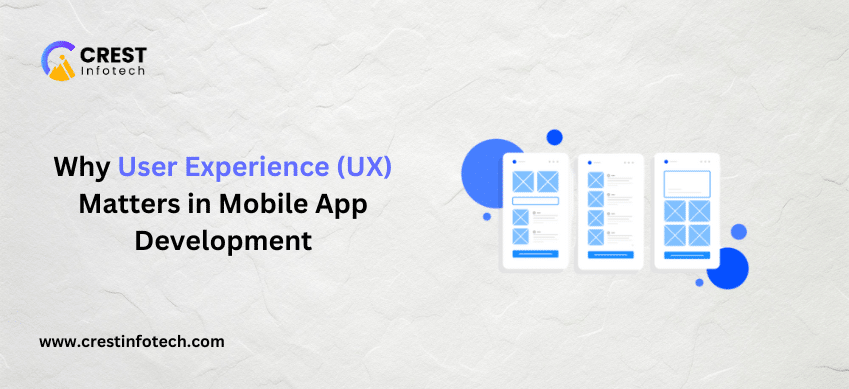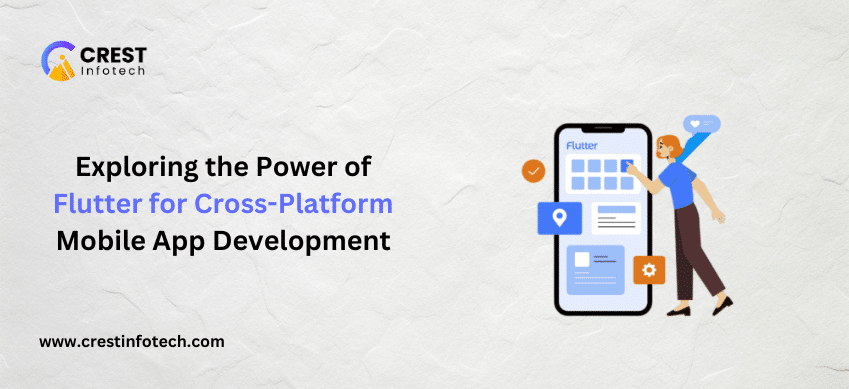In recent years, dark mode has emerged as a popular user interface (UI) design trend across various digital platforms, offering users an alternative color scheme that replaces traditional light backgrounds with darker shades. Dark mode not only provides a stylish and modern aesthetic but also offers functional benefits such as reducing eye strain in low-light environments and extending battery life on OLED screens. This article explores the principles, benefits, and best practices for designing in dark mode to enhance user experience and meet the growing demand for this feature in mobile and web applications.
Understanding Dark Mode
Dark mode, also known as night mode or dark theme, flips the traditional color scheme of UI elements by using dark backgrounds and light text or elements. Key characteristics include:
- Low-Light Environment Friendliness: Reduces glare and eye fatigue in dimly lit environments, making it easier for users to read and interact with content.
- Battery Efficiency: On devices with OLED screens, dark mode consumes less power than light mode due to fewer pixels being lit.
- Visual Aesthetic: Provides a sleek, contemporary look that appeals to users seeking a personalized and visually pleasing interface.
Benefits of Dark Mode Design
- Improved Readability and Accessibility:
- Enhances text readability by reducing contrast between text and background, making content easier to read for users with visual impairments.
- Reduces eye strain and discomfort, particularly in low-light conditions, enhancing overall accessibility and usability.
- Enhanced User Comfort:
- Offers a comfortable viewing experience, especially during nighttime or in dark environments, by minimizing bright light emission from screens.
- Supports users’ preferences for customization and personalization, aligning with modern design trends focused on user-centric experiences.
- Battery Conservation:
- Extends battery life on devices with OLED displays by reducing power consumption when displaying dark-colored interfaces.
- Visual Hierarchy and Focus:
- Allows designers to emphasize important UI elements and content through contrast, color accents, and strategic use of light and shadow.
- Enhances visual hierarchy by guiding users’ attention to key actions, buttons, or notifications within the interface.
Best Practices for Designing in Dark Mode
- Contrast and Legibility:
- Maintain sufficient contrast between text and background colors to ensure readability without causing strain.
- Use lighter shades for text, icons, and interactive elements to maintain clarity and visual hierarchy.
- Consistency Across Platforms:
- Ensure consistency in design elements, color schemes, and UI patterns between light and dark modes to provide a seamless user experience.
- Adapt color palettes and UI elements to suit both modes while preserving brand identity and visual coherence.
- Color Considerations:
- Choose dark background colors that are comfortable for extended viewing, avoiding pure black (#000000) for softer, less harsh alternatives.
- Use accent colors strategically to highlight interactive elements, calls to action, or alerts within the interface.
- User Preference and Accessibility:
- Provide users with the option to toggle between dark and light modes based on their preferences and environmental conditions.
- Ensure accessibility features such as adjustable text size, contrast settings, and color inversion options are compatible with dark mode.
- Testing and Iteration:
- Conduct usability testing across diverse user demographics and device types to evaluate readability, usability, and overall satisfaction with dark mode.
- Iterate based on user feedback and behavior analytics to refine design elements, optimize performance, and address any usability issues.
Implementing Dark Mode: Considerations and Challenges
- Compatibility: Ensure compatibility with different operating systems, devices, and screen sizes to deliver a consistent dark mode experience.
- Brand Identity: Balance adherence to brand guidelines with the aesthetic and functional requirements of dark mode to maintain brand recognition and user trust.
- Development and Maintenance: Implement scalable design systems and CSS frameworks that support both light and dark mode variations, facilitating easier maintenance and updates.
Conclusion
Designing for dark mode enhances user experience by offering a visually appealing, comfortable, and functional interface that adapts to varying lighting conditions and user preferences. By incorporating best practices such as optimizing contrast, maintaining consistency, and prioritizing accessibility, designers can create engaging and accessible dark mode experiences across mobile apps, websites, and digital platforms. Embracing dark mode not only meets user expectations for customization and readability but also aligns with contemporary design trends focused on enhancing usability, accessibility, and user satisfaction in the digital landscape.
This article explores the principles, benefits, and best practices for designing in dark mode to enhance user experience, providing insights into its aesthetic appeal, functional advantages, and considerations for implementation across digital platforms. Adjust content based on specific design preferences, user interface requirements, and technological advancements relevant to your UI/UX design strategies.