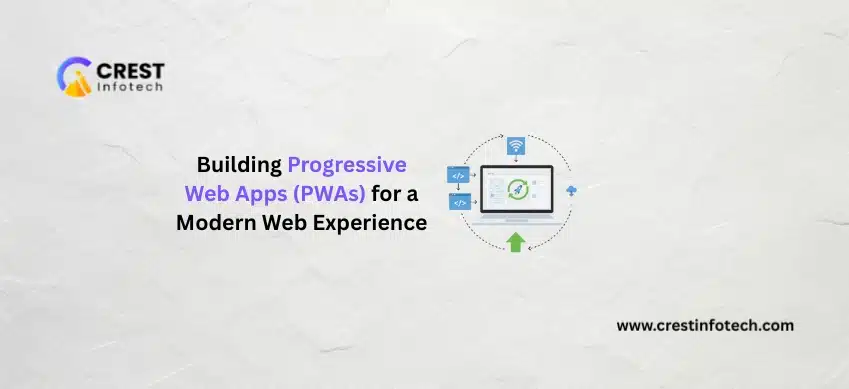In the era of diverse mobile devices and varying screen sizes, designing responsive applications has become imperative for delivering a consistent and optimized user experience across all platforms. Responsive app development ensures that your application adapts seamlessly to different screen sizes, resolutions, and orientations, catering to the preferences and behaviors of modern users. Here’s a comprehensive guide to designing for different screen sizes and embracing responsive app development practices:
1. Understanding Responsive App Development:
Responsive app development involves creating applications that dynamically adjust their layout, content, and functionality based on the screen size and device capabilities. This approach ensures usability, readability, and functionality remain intact across smartphones, tablets, and other devices.
2. Key Principles of Responsive Design:
- Fluid Grid Layouts: Use relative units (percentages, ems, or viewport units) instead of fixed pixels for layout components. This allows elements to resize proportionally based on screen size.
- Flexible Images and Media: Scale images and multimedia content using CSS techniques (e.g., max-width: 100%; height: auto;) to prevent overflow and maintain visual integrity.
- Media Queries: Implement CSS3 media queries to apply specific styles based on screen characteristics such as width, resolution, and orientation (landscape or portrait).
3. Design Strategies for Responsive Apps:
- Mobile-first Approach: Begin design and development with the smallest screen size in mind (e.g., smartphones). This ensures core functionalities and content are prioritized for smaller screens before scaling up to larger devices.
- Adaptive Layouts: Design layouts that can adapt to different screen sizes by rearranging content, adjusting font sizes, and optimizing touch targets for usability on touch-enabled devices.
- Consistent User Experience: Maintain visual consistency and usability across devices by using consistent branding, navigation patterns, and interactive elements throughout the app.
4. Optimizing Navigation and Interactions:
- Touch-friendly Design: Design for touch gestures (tap, swipe, pinch) by ensuring interactive elements are sufficiently large and spaced out to accommodate finger sizes.
- Hierarchical Navigation: Simplify navigation menus and organize content hierarchically to facilitate easy access and intuitive user interactions, especially on smaller screens.
5. Testing and Validation:
- Device and Browser Compatibility: Test your responsive app across a variety of devices (smartphones, tablets, desktops) and browsers (Chrome, Safari, Firefox) to ensure consistent performance and functionality.
- Performance Testing: Monitor app performance metrics such as load times, responsiveness, and battery consumption to optimize performance across different devices and network conditions.
6. Accessibility Considerations:
- Text Readability: Ensure text is legible by using appropriate font sizes, contrast ratios, and line spacing, especially on devices with varying pixel densities.
- Screen Reader Compatibility: Implement accessibility features (e.g., alt text for images, ARIA attributes) to ensure the app is accessible to users with disabilities who rely on screen readers.
7. Tools and Technologies:
- Responsive Design Frameworks: Utilize CSS frameworks like Bootstrap, Foundation, or Materialize that offer responsive grids, components, and utilities for faster development and consistent styling.
- Device Emulators and Testing Tools: Use tools such as Chrome DevTools, BrowserStack, or Adobe XD for previewing and testing responsive designs across different devices and screen resolutions.
Conclusion:
Designing for different screen sizes through responsive app development is essential for meeting the diverse needs of users in today’s mobile-first world. By embracing responsive design principles, optimizing navigation and interactions, testing across multiple devices, and ensuring accessibility, developers can create apps that deliver a seamless and engaging user experience on any device.
As mobile technology continues to evolve, prioritizing responsive app development not only enhances user satisfaction and retention but also future-proofs your app against changing device trends and user expectations. Embrace these practices to craft responsive apps that stand out in a competitive digital landscape.
This article provides practical insights into designing responsive applications, focusing on principles, strategies, testing methodologies, and tools essential for achieving consistency and usability across different screen sizes and devices.