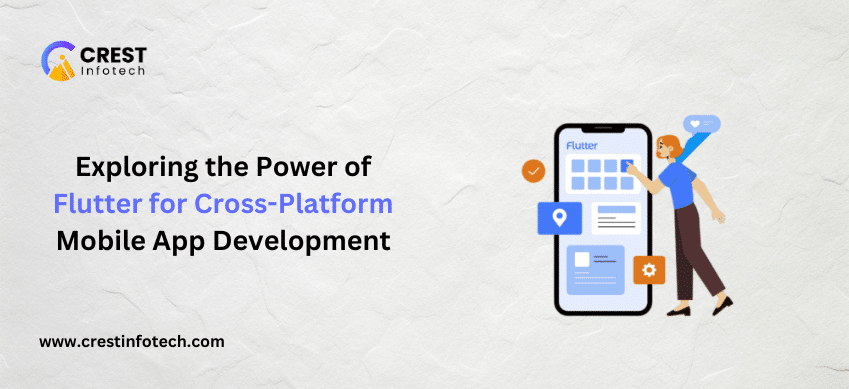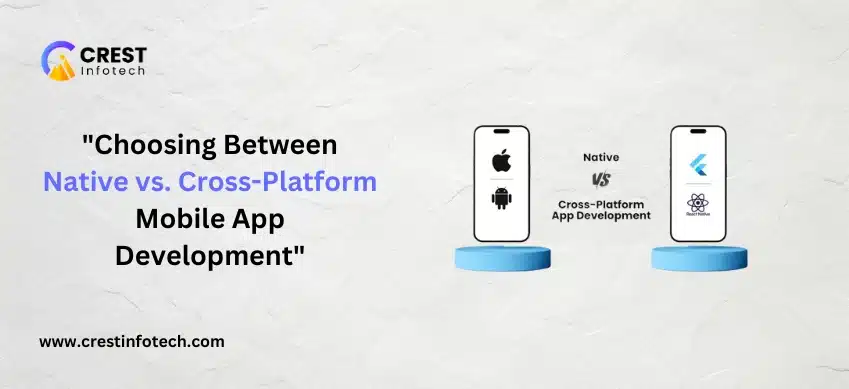Google unveiled Flutter 2.0 on March 3, 2021, at an event called Flutter Engage. There has been a lot of buzz about this launch, with many IT experts and seasoned developers hailing it as a watershed moment. This latest update includes features and fixes that are unique in their own right.
Previously, developers used Flutter to create Android and iOS apps. Its mobile app development services have now been expanded to other platforms, including mac, windows, Linux, and embedded devices, with the most recent version update. Additionally, developers can now use Flutter to create web apps, or applications that run in the browser.
This is a huge relief for developers all over the world because working on different platforms for the same project is a tedious task because the logic needs to be changed according to how the operating system adopts it.
In addition, the stable update version claims to have resolved 24,541 issues and merged 17,039 PRs from 765 contributors. Furthermore, the volunteer PR reviews have contributed by reviewing 1525 PRs.
There’s a lot to like about the latest Flutter edition, and we’ll try to cover the highlights in this blog.
Flutter 2.0: What’s new?
Web
Flutter’s web support is the most exciting aspect of this stable update. Flutter has raised the bar for reusability of code by adding support for the web platform. The release is critical because it marks the transition from a document-centric to an app-centric framework. As a result, Flutter developers now have the option of building apps on the site.
Flutter has created a foundation for developers to create immersive mobile apps by leveraging the strengths of web platforms. It has also added APIs for creating versatile and interactive 2D and 3D graphics to the platform.
Flutter 2.0 includes a Canvas-Kit-based renderer in addition to the HTML renderer. It also includes a Connection widget, which allows developers to create a web-app-like experience in the browser.
Sound Null Safety
The Dart language has a significant addition in the form of sound null defence. It allows programmers to tell the difference between non-nullable and nullable forms. Developers can avoid null error crashes during development by putting this in place.
Desktop
Flutter has expanded its support for desktop applications in the same way as it has for mobile applications. Flutter now allows developers to provide a native-like experience across all platforms. Several main features are included in this experience, such as precise mouse dragging, text selection pivot points, a built-in context menu, and so on.
The new version allows programmers to halt keyboard events even after they have started. Additionally, developers can easily reorder objects in the ReorderableListView widget.
Another new feature in the desktop app is the redesigned scrollbar widget, which allows users to use their thumb to interact with it. The desktop-flutter software also displays page and down tracks. The cursor even hovers over the scroll bar. Furthermore, the latest ScrollbarTheme class allows users to configure the app to their liking.
The most recent Flutter update also aids developers in creating more fluid resizing for macOS and Windows.
Second, the Flutter group has progressed in terms of producing a high-quality publication. You can now expect native-like text editing, native top-level menus, and accessibility support, among other items.
Google Mobile Ads
Flutter’s latest release also includes a trial version of the Google Mobile Ads SDK. This allows developers to use the current overlay formats to include native advertising and inline banners. Admob and Ad Manager enable developers to easily customise advertisements.
Platform adaptive apps
Flutter now supports Linux, macOS, and Linux as well, as we stated earlier. Many developers, however, are unsure how to write an application that adapts to various screen sizes, such as small, medium, and big.
Developers also wonder about various idioms (mobile, web, and desktop) and input modes (keyboard, touch) in addition to the computer.
Latest iOS features
With the release of Flutter 2.0, the company is bolstering its iOS support with new features. It has a total of 17039 PRs, with 178 of them being connected to iOS. There are also 23495 that have State Restoration to iOS. 67781 also allows developers to build an IPA without having to open Xcode.
Additionally, 69809 brings the CocoaPods version up to date with the new tooling.Not only that, but the latest update also includes new iOS widgets that follow the Cupertino design language. Let’s take a look at each of these widgets individually:
CupertinoSearchTextField is a UI for the iOS search bar. Similarly, the CupertinoFormRow, CupertinoFormSection, and CupertinoTextFormFieldRow widgets assist in the development of validated form fields with iOS’s sectioned visual aesthetics.
Autocomplete and ScaffoldMessenger
Developers already have access to two new widgets: Autocomplete and ScaffoldMessenger, thanks to the latest Flutter update.
When we talk about Autocompletecore, we’re talking about the bare minimum of features that you’ll need to add autocomplete to your Flutter app.The autocomplete function has been requested for a long time. If we had to summarise it in a single sentence, this feature allows you to use auto-complete features in your native Flutter apps.
When it comes to ScaffoldMessenger, it facilitates the formation of SnackBar for the action in between Scaffold transitions.
Multiple Flutter instances with Add-to-App
Many developers like Flutter because it allows them to reuse the same code for both Android and iOS apps.
Using the App-to-App feature, you can also add Flutter to an existing application. This feature is important because it saves the native code base and allows developers to run the code on both platforms.
FlutterDevTools
With the release of Flutter 2.0, the community’s name was changed from DevTools to FlutterDevTools, particularly when it came to debugging.
Visual Studio Code, IntelliJ, and AndroidStudio will now be able to assist developers with debugging by searching for exceptions thanks to the latest FlutterDevTool. In addition, the latest FlutterDevTool can detect images with a higher resolution.
You can Hire Android Developer and Hire iOS Developer for part time, full time and scheduled time of period for your business development process. Contact Crest Infotech to know more about Android Development and iOS Development services in Details.