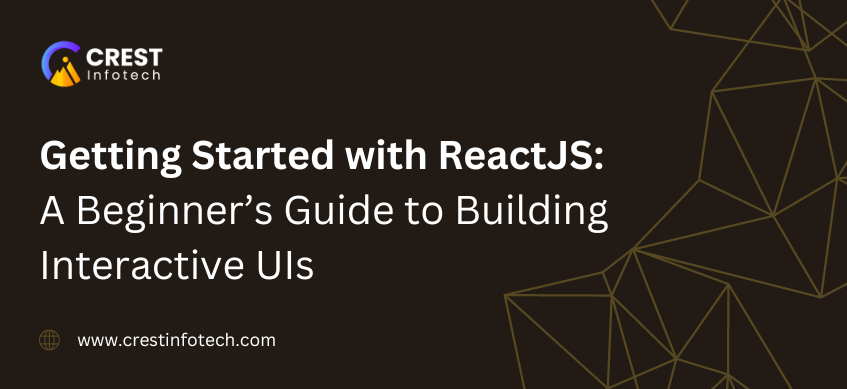ReactJS has become one of the most popular libraries for building user interfaces, particularly for single-page applications (SPAs). Developed by Facebook, React allows developers to create dynamic and interactive web applications with a component-based architecture. This beginner’s guide will introduce you to the fundamentals of ReactJS and provide the foundational knowledge to start building your own interactive UIs.
What is ReactJS?
ReactJS is a JavaScript library used for building user interfaces, particularly for web applications. Its main features include:
- Component-Based Architecture: React allows developers to build encapsulated components that manage their state. This promotes reusability and maintainability.
- Virtual DOM: React uses a virtual representation of the DOM, which enhances performance by minimizing direct manipulations of the actual DOM.
- Declarative UI: React provides a clear way to describe how your UI should look based on the current state, making it easier to understand and debug.
Getting Started with React
Prerequisites
Before diving into React, ensure you have a basic understanding of the following:
- HTML/CSS: Familiarity with HTML and CSS is essential for structuring and styling your components.
- JavaScript: A good grasp of JavaScript, particularly ES6 features like arrow functions, classes, destructuring, and modules, is necessary for writing React code.
Setting Up Your Development Environment
To get started with React, you need to set up your development environment. The easiest way to do this is by using Create React App, a command-line tool that sets up a new React project with sensible defaults.
1. Install Node.js: Download and install Node.js if you haven’t already. This will also install npm (Node Package Manager), which is essential for managing packages in your project.
2. Create a New React App: Open your terminal and run the following command:
npx create-react-app my-app
Replace my-app with your desired project name. This command will create a new directory with the React app structure.
3. Navigate to Your Project:
cd my-app
4. Start the Development Server:
npm start
- This command will start the development server and open your app in the browser. You should see the default React welcome page.
Understanding the Folder Structure
Once your React app is set up, familiarize yourself with the folder structure:
public/: Contains the public assets of your application, including theindex.htmlfile where your React app mounts.src/: Contains the React components, styles, and other assets. This is where you’ll spend most of your time.package.json: Contains the project dependencies and scripts for building and running your app.
Creating Your First Component
In React, components are the building blocks of your application. Let’s create a simple component to display a greeting.
1. Create a New File: Inside the src folder, create a new file named Greeting.js.
2. Write Your Component:
import React from 'react';
const Greeting = () => {
return <h1>Hello, Welcome to React!</h1>;
};
export default Greeting;
3. Use Your Component: Open src/App.js and modify it to include your new Greeting component:
import React from 'react';
import Greeting from './Greeting';
const App = () => {
return (
<div>
<Greeting />
</div>
);
};
export default App;
4. See It in Action: Save your changes, and you should see the greeting displayed in your browser.
State and Props
React components can manage their own state and accept data through props.
- Props: Short for “properties,” props are used to pass data from one component to another. They are read-only and help in making components reusable.
const Greeting = ({ name }) => {
return <h1>Hello, {name}!</h1>;
};
You can pass a prop to the Greeting component like this:
<Greeting name="John" />
- State: State allows components to manage their data. When state changes, React re-renders the component.
import React, { useState } from 'react';
const Counter = () => {
const [count, setCount] = useState(0);
return (
<div>
<p>You clicked {count} times</p>
<button onClick={() => setCount(count + 1)}>Click me</button>
</div>
);
};
Handling Events
React handles events similarly to plain HTML but with some differences. You need to use camelCase for event names and pass a function as the event handler.
<button onClick={handleClick}>Click Me</button>
Styling Components
You can style your components using various methods:
- CSS Files: Create a separate CSS file and import it in your component.
- Inline Styles: Use the
styleattribute for inline styles. - CSS Modules: For scoped styles, use CSS modules by renaming your CSS file to
module.cssand importing it.
Conclusion
ReactJS is a powerful library for building interactive UIs with a component-based approach. This guide has introduced you to the essentials of React, including setting up your environment, creating components, managing state and props, handling events, and styling.
As you continue your journey with React, consider exploring more advanced topics like routing with React Router, state management with Redux or Context API, and working with APIs for data fetching. With practice and experimentation, you’ll soon be on your way to building robust and dynamic web applications with ReactJS. Happy coding!