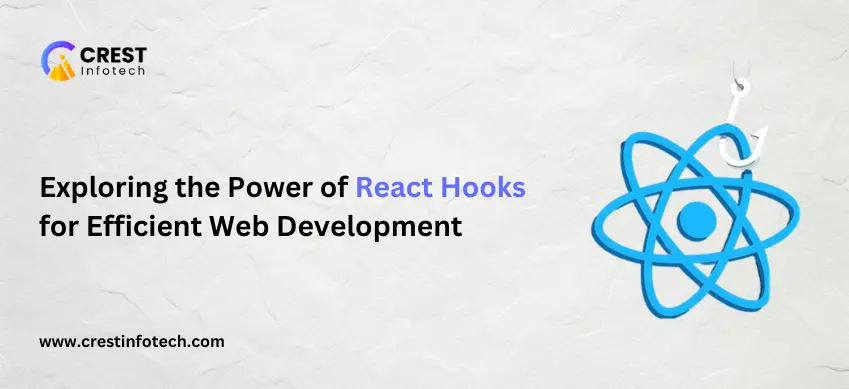In today’s web development landscape, creating interactive and dynamic user interfaces is crucial. Vue.js, a progressive JavaScript framework, has become a favorite among developers for building modern web applications. Whether you’re an experienced developer or just starting out, this guide will help you understand the basics of Vue.js and get you started on your first project.
What is Vue.js?
Vue.js is a lightweight, approachable, and versatile JavaScript framework designed for building user interfaces. It excels in creating single-page applications (SPAs) but is also powerful enough to handle complex front-end needs when integrated with modern tooling.
Key Features of Vue.js
- Reactive Data Binding: Updates in the data model reflect instantly in the user interface.
- Component-Based Architecture: Allows reusable, modular, and maintainable code.
- Directives: Special tokens in templates, such as
v-if,v-for, andv-bind, simplify DOM manipulation. - Simple Syntax: Vue.js is easy to learn and integrate with other projects or libraries.
Setting Up Vue.js
1. Installing Vue.js
You can get started with Vue.js in two ways:
Using a CDN
The easiest way to use Vue.js is to include it via a Content Delivery Network (CDN):
<script src="https://unpkg.com/vue@3"></script>
Using Vue CLI
For larger projects, the Vue CLI offers a robust project setup. Install it using Node.js and npm:
npm install -g @vue/cli
vue create my-vue-app
cd my-vue-app
npm run serve
This will create and serve a Vue.js project locally.
Understanding Vue.js Fundamentals
1. The Vue Instance
At the heart of Vue.js is the Vue instance. It acts as the link between the HTML and the data model. Here’s a simple example:
<div id="app">
{{ message }}
</div>
<script>
const app = Vue.createApp({
data() {
return { message: "Hello, Vue!" };
}
});
app.mount('#app');
</script>
This code binds the message data to the {{ message }} placeholder in the HTML.
2. Directives
Directives provide special functionalities in your Vue templates.
v-bind: Dynamically binds attributes.v-if/v-else: Conditional rendering.v-for: Loops through data arrays.
Example:
<ul>
<li v-for="item in items" :key="item.id">{{ item.name }}</li>
</ul>
3. Components
Components are reusable Vue instances with custom templates and logic.
Defining a Component:
app.component('my-component', {
template: `<p>This is a reusable component.</p>`
});
Using a Component:
<my-component></my-component>
Building Your First Vue.js Application
Let’s create a simple to-do list.
HTML Structure:
<div id="app">
<h1>To-Do List</h1>
<input v-model="newTask" placeholder="Add a new task" />
<button @click="addTask">Add</button>
<ul>
<li v-for="task in tasks" :key="task">{{ task }}</li>
</ul>
</div>
Vue Instance:
const app = Vue.createApp({
data() {
return {
newTask: "",
tasks: []
};
},
methods: {
addTask() {
if (this.newTask) {
this.tasks.push(this.newTask);
this.newTask = "";
}
}
}
});
app.mount('#app');
Why Choose Vue.js?
- Simplicity: Its intuitive design makes it perfect for beginners.
- Flexibility: Use it for small parts of your app or the entire front-end.
- Community Support: Vue.js has an active community and extensive documentation.
Conclusion
Vue.js is a fantastic choice for building dynamic, responsive, and maintainable interfaces. With its approachable learning curve and powerful features, you’ll find yourself creating impactful web applications in no time. Dive deeper into Vue’s ecosystem, experiment with Vue Router and Vuex, and explore how it can elevate your development skills.