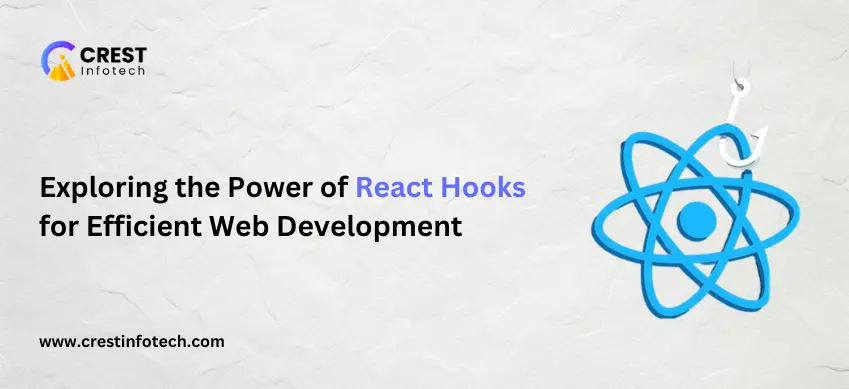Building a high-performance website is crucial in today’s fast-paced digital world. Users expect websites to load quickly, run smoothly, and provide an excellent user experience across all devices. A high-performance website not only improves user satisfaction but also enhances SEO rankings and conversion rates. Here are the best practices and tools to help you build a high-performance website.
Best Practices for Building a High-Performance Website
1. Optimize Images
Images often take up a significant portion of a webpage’s load time. Optimizing images can drastically improve website performance.
Tips for Image Optimization:
- Use Appropriate Formats: Choose the right format (JPEG for photos, PNG for graphics with transparency, SVG for scalable vector graphics, and WebP for a good balance of quality and size).
- Compress Images: Use tools like TinyPNG, JPEGmini, or ImageOptim to reduce image file sizes without losing quality.
- Lazy Loading: Implement lazy loading to delay loading images until they are about to enter the viewport.
2. Minimize HTTP Requests
Each file on your website (images, CSS, JavaScript, etc.) requires a separate HTTP request. Minimizing these requests can speed up load times.
Strategies to Reduce HTTP Requests:
- Combine Files: Merge CSS and JavaScript files into single files where possible.
- Use CSS Sprites: Combine multiple images into a single sprite sheet and use CSS to display only the required section.
- Inline Small Resources: Inline small CSS and JavaScript files directly into the HTML to reduce requests.
3. Leverage Browser Caching
Browser caching stores static resources locally on the user’s device, reducing load times for subsequent visits.
How to Enable Browser Caching:
- Set Cache-Control Headers: Configure your server to set Cache-Control headers for static resources.
- Use .htaccess File: For Apache servers, you can use the .htaccess file to set caching rules.
4. Minify CSS, JavaScript, and HTML
Minification removes unnecessary characters from code (like whitespace and comments), reducing file sizes and improving load times.
Minification Tools:
- CSS Minifiers: CSSNano, CleanCSS
- JavaScript Minifiers: UglifyJS, Terser
- HTML Minifiers: HTMLMinifier
5. Use Content Delivery Networks (CDNs)
CDNs distribute your content across multiple servers worldwide, reducing latency and improving load times for users regardless of their geographical location.
Popular CDN Providers:
- Cloudflare: Offers a range of performance and security features.
- Akamai: Known for its extensive global network.
- Amazon CloudFront: Integrated with AWS services.
6. Implement Gzip Compression
Gzip compression reduces the size of HTML, CSS, and JavaScript files sent from the server to the browser, speeding up load times.
How to Enable Gzip Compression:
- Apache: Add the following code to your .htaccess file:
<IfModule mod_deflate.c>
AddOutputFilterByType DEFLATE text/html text/plain text/xml text/css application/javascript application/json
</IfModule>
- Nginx: Add the following to your nginx.conf file:
gzip on;
gzip_types text/plain text/css application/json application/javascript text/xml application/xml application/xml+rss text/javascript;
7. Optimize CSS and JavaScript Delivery
Blocking CSS and JavaScript can delay the rendering of a page. Optimizing their delivery can significantly improve load times.
Optimization Techniques:
- Asynchronous Loading: Use
asyncordeferattributes to load JavaScript files asynchronously. - Critical CSS: Inline critical CSS required for the initial page load and defer the loading of non-critical CSS.
8. Reduce Server Response Time
A fast server response time is essential for a high-performance website. Aim for a server response time of less than 200ms.
Ways to Improve Server Response Time:
- Optimize Database Queries: Ensure your database queries are efficient and indexed properly.
- Use a Fast Web Host: Choose a hosting provider known for high performance and reliability.
- Reduce Server Load: Use caching mechanisms like Varnish or Redis to reduce server load.
9. Enable HTTP/2
HTTP/2 improves website performance by allowing multiple requests to be sent for data over a single connection, reducing latency and improving load times.
How to Enable HTTP/2:
- Web Server Configuration: Ensure your web server supports HTTP/2 and enable it in the server settings.
- SSL/TLS Requirement: HTTP/2 typically requires HTTPS, so make sure your site is secure.
Tools for Building a High-Performance Website
1. Google PageSpeed Insights
Google PageSpeed Insights analyzes your website’s performance and provides actionable recommendations to improve speed.
2. GTmetrix
GTmetrix offers a detailed report on your website’s performance, including load times, size, and the number of requests. It also provides recommendations for improvement.
3. Lighthouse
Lighthouse is an open-source, automated tool for improving the quality of web pages. It provides audits for performance, accessibility, progressive web apps, SEO, and more.
4. WebPageTest
WebPageTest is a web performance tool that allows you to run detailed tests on your website from different locations and browsers, providing comprehensive performance reports.
5. Pingdom
Pingdom offers website monitoring and performance testing services. It provides insights into load times, bottlenecks, and suggestions for optimization.
Conclusion
Building a high-performance website requires attention to detail and a commitment to best practices and optimization techniques. By optimizing images, minimizing HTTP requests, leveraging browser caching, minifying resources, using CDNs, implementing compression, optimizing CSS and JavaScript delivery, reducing server response time, and enabling HTTP/2, you can significantly enhance your website’s performance. Utilize the tools mentioned to monitor and continuously improve your website’s speed and performance, ensuring a fast and seamless experience for your users.