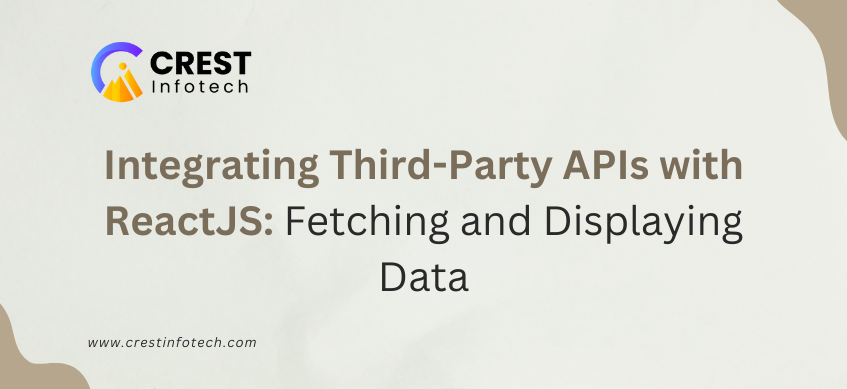In modern web development, applications often need to fetch data from third-party APIs to display dynamic content. ReactJS, with its component-based architecture and declarative style, makes it easy to integrate and display data from external APIs. In this article, we will walk through the process of fetching data from a third-party API in a React application and rendering it on the user interface.
Why Integrate Third-Party APIs?
Integrating third-party APIs allows you to enhance your application by pulling data or services from external providers. For instance, you might integrate:
- Weather APIs to show real-time weather data
- News APIs to display the latest headlines
- Currency exchange APIs for financial applications
- Social media APIs to display content like tweets or posts
These APIs offer various functionalities and data that can make your application more interactive and dynamic.
Tools and Concepts for Fetching Data in React
React doesn’t come with a built-in method for making HTTP requests, but it works seamlessly with popular APIs like fetch or axios to handle external data.
fetch: A built-in JavaScript function to make HTTP requests. It’s simple to use and returns a promise that resolves to the response object.axios: A third-party library that simplifies HTTP requests and provides features like interceptors, request cancellation, and better error handling.
Step-by-Step Guide to Fetching Data in React
Let’s walk through an example of how to fetch and display data in a React app using the fetch API.
Step 1: Setting Up a React Project
To start, we need to create a React application. If you don’t already have one, you can use the following command to create a new project using Create React App:
npx create-react-app react-api-integration
cd react-api-integration
npm start
This will create a new React project and launch a development server.
Step 2: Fetch Data Using the fetch API
We’ll use the public JSONPlaceholder API, a free API that provides dummy data like posts, users, and comments. We’ll fetch a list of posts and display them on the page.
First, create a new component called PostList.js to fetch and display the posts:
import React, { useState, useEffect } from 'react';
const PostList = () => {
const [posts, setPosts] = useState([]); // State to store posts
const [loading, setLoading] = useState(true); // State for loading state
const [error, setError] = useState(null); // State for error handling
useEffect(() => {
// Fetch posts from the API
fetch('https://jsonplaceholder.typicode.com/posts')
.then((response) => {
if (!response.ok) {
throw new Error('Network response was not ok');
}
return response.json();
})
.then((data) => {
setPosts(data); // Set posts in state
setLoading(false); // Set loading to false
})
.catch((error) => {
setError(error); // Set error in state
setLoading(false);
});
}, []); // Empty array means the effect runs only once
if (loading) {
return <div>Loading...</div>;
}
if (error) {
return <div>Error: {error.message}</div>;
}
return (
<div>
<h1>Post List</h1>
<ul>
{posts.map((post) => (
<li key={post.id}>
<h2>{post.title}</h2>
<p>{post.body}</p>
</li>
))}
</ul>
</div>
);
};
export default PostList;
Key Concepts in the Above Code:
- State Management: We use
useStateto manage the state of our data (posts), the loading state (loading), and any errors (error) that might occur during the API call. useEffectHook: TheuseEffecthook allows us to perform side effects (like fetching data) when the component mounts. The empty array[]passed as the second argument ensures that the effect runs only once (similar tocomponentDidMountin class-based components).- Handling Loading and Errors: We conditionally render the loading message, the error message, or the list of posts based on the state values.
Step 3: Rendering the Component
Now that the PostList component is fetching and displaying data, we can render it in our main App.js file:
import React from 'react';
import './App.css';
import PostList from './PostList';
function App() {
return (
<div className="App">
<PostList />
</div>
);
}
export default App;
Once you run the app, you should see the list of posts fetched from the API displayed on the screen.
Step 4: Using axios for API Requests (Optional)
While fetch is built-in, you might prefer axios for its additional features and cleaner syntax. Here’s how you can achieve the same result using axios.
First, install axios:
npm install axios
Next, modify the PostList.js component to use axios:
import React, { useState, useEffect } from 'react';
import axios from 'axios';
const PostList = () => {
const [posts, setPosts] = useState([]);
const [loading, setLoading] = useState(true);
const [error, setError] = useState(null);
useEffect(() => {
axios
.get('https://jsonplaceholder.typicode.com/posts')
.then((response) => {
setPosts(response.data);
setLoading(false);
})
.catch((error) => {
setError(error);
setLoading(false);
});
}, []);
if (loading) {
return <div>Loading...</div>;
}
if (error) {
return <div>Error: {error.message}</div>;
}
return (
<div>
<h1>Post List</h1>
<ul>
{posts.map((post) => (
<li key={post.id}>
<h2>{post.title}</h2>
<p>{post.body}</p>
</li>
))}
</ul>
</div>
);
};
export default PostList;
axios automatically parses the JSON response, and the syntax is a bit cleaner than using fetch.
Step 5: Handling API Data Efficiently
When working with third-party APIs, it’s essential to consider a few best practices:
- Loading Indicators: Always provide feedback when data is loading to improve user experience.
- Error Handling: Handle errors gracefully by showing the user an appropriate message if something goes wrong, such as network issues or invalid API responses.
- Pagination and Caching: If you’re working with large datasets, consider implementing pagination or caching mechanisms to avoid excessive API calls and to reduce load times.
- Security: If your API requires authentication, ensure you handle API keys or tokens securely, and never expose sensitive information in the client-side code.
Conclusion
Integrating third-party APIs into your ReactJS application is a straightforward process. With tools like fetch and axios, you can easily pull in data from external sources and display it in your components. By following best practices for managing state, handling loading, and addressing errors, you can create a smooth and responsive user experience.
Once you master the basics of fetching and displaying API data, you can move on to more advanced topics like authentication, error boundaries, and managing complex data flows. The ability to interact with external APIs opens up endless possibilities for building rich, data-driven applications with React. Happy coding!