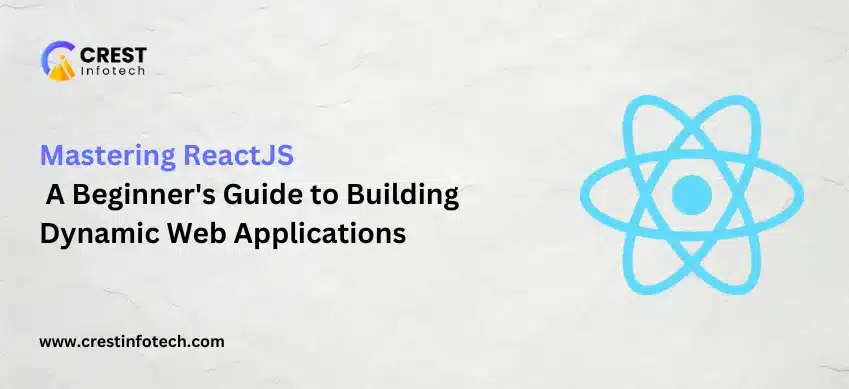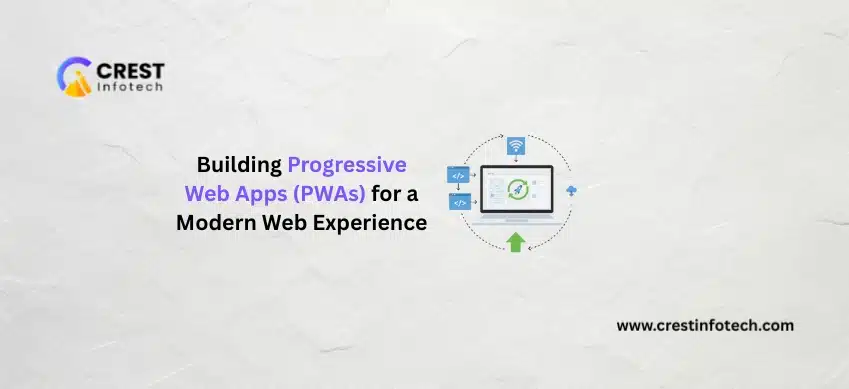Introduction
What is React?
React is a JavaScript library for building user interfaces. It is maintained by Facebook and a community of individual developers and companies. React allows developers to create large web applications that can update and render efficiently in response to data changes. It is component-based and allows for fast, scalable, and simple development.
Getting Started with React
To start using React, you need to set up a development environment with Node.js and npm. You can use Create React App, a tool that sets up a new React project with a good default configuration.
Installation
To create a new React application, you can use the following command:
npx create-react-app my-app
cd my-app
npm startJSX
JSX is a syntax extension for JavaScript. It looks similar to HTML and is used with React to describe what the UI should look like. JSX makes it easier to write and add HTML in React.
Components
Components are the building blocks of a React application. A component can be a function or a class. Components accept inputs called props and return React elements that describe what should appear on the screen.
Functional Components
A functional component is a JavaScript function that returns JSX:
function Welcome(props) {
return <h1>Hello, {props.name}</h1>;
}Class Components
A class component is a more traditional way to define a component:
class Welcome extends React.Component {
render() {
return <h1>Hello, {this.props.name}</h1>;
}
}Props
Props are inputs to components. They are passed to components via HTML attributes.
State
State is a built-in object that stores property values that belong to a component. When the state object changes, the component re-renders.
Lifecycle Methods
Lifecycle methods are special methods in class components that get called at different stages of a component’s life in a React application. Some commonly used lifecycle methods include:
- componentDidMount
- componentDidUpdate
- componentWillUnmount
Hooks
Hooks are functions that let you use state and other React features without writing a class. The most commonly used hooks are:
useState
Allows you to add state to functional components.
useEffect
Lets you perform side effects in function components.
React Router
React Router is a standard library for routing in React. It enables the navigation among views of various components in a React Application, allows changing the browser URL, and keeps the UI in sync with the URL.
Redux
Redux is a predictable state container for JavaScript apps, often used with React for managing application state. It helps you write applications that behave consistently and run in different environments.
Conclusion
React is a powerful library for building user interfaces. By learning React, JSX, components, props, state, lifecycle methods, hooks, and other concepts, developers can create complex and efficient web applications.