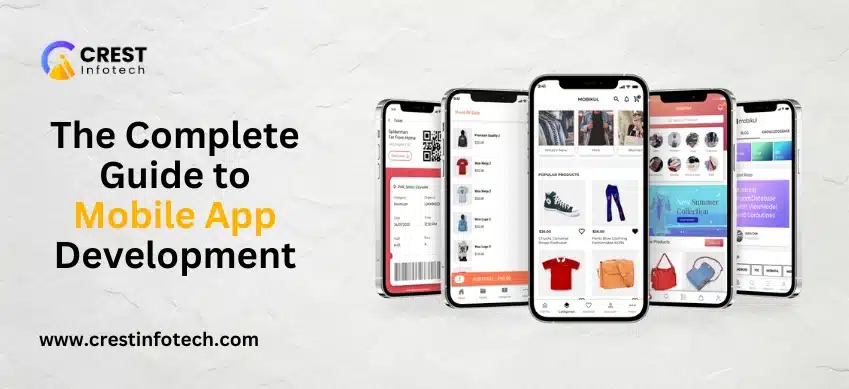In today’s multi-device world, mastering responsive design is crucial for web developers. Users access websites from a variety of devices, including desktops, tablets, and smartphones. To provide a seamless experience across these devices, responsive design is essential. Here are some tips and tricks for modern web developers to master responsive design.
1. Understand the Basics
Responsive design aims to create web pages that look and function well on devices of all sizes. The key principles include:
- Fluid Grids:Use a flexible grid system that resizes elements proportionally rather than with fixed dimensions.
- Flexible Images: Ensure images scale appropriately within their containing elements.
- Media Queries: Apply different CSS rules based on the device’s characteristics, such as width, height, and orientation.
2. Start with a Mobile-First Approach
Designing for mobile devices first ensures that your website is usable on the smallest screens. This approach forces you to prioritize content and functionality, leading to a cleaner and more focused design. Once the mobile design is complete, you can gradually enhance the design for larger screens.
Steps for a Mobile-First Approach:
- Simplify Navigation: Use a collapsible menu or a hamburger icon for navigation.
- Prioritize Content: Display the most critical content first and hide secondary elements.
- Optimize Performance: Minimize the use of large images and complex scripts to ensure fast loading times.
3. Use Fluid Grid Layouts
Fluid grids use relative units like percentages instead of fixed units like pixels. This allows elements to resize proportionally to the screen size.
Implementing Fluid Grids:
- CSS Grid and Flexbox: Utilize modern CSS layout techniques like Grid and Flexbox to create flexible and responsive layouts.
- Relative Units: Use percentages for width and em/rem units for font sizes and spacing to ensure scalability.
4. Flexible Images and Media
Images and media should be responsive to prevent them from breaking the layout on different screen sizes.
Tips for Responsive Media:
- Max-width Property: Use max-width: 100% to ensure images and videos scale within their containing elements.
- Picture Element: Use the
element to serve different image sizes based on the viewport, improving performance and quality.
Common Media Queries:
/* Mobile devices */
@media (max-width: 600px) {
/* Styles for mobile devices */
}
/* Tablets */
@media (min-width: 601px) and (max-width: 1024px) {
/* Styles for tablets */
}
/* Desktops */
@media (min-width: 1025px) {
/* Styles for desktops */
}
6. Prioritize Touch-Friendly Design
With the rise of touchscreen devices, ensuring your website is touch-friendly is crucial.
Touch-Friendly Tips:
- Large Clickable Areas: Make buttons and links large enough to be easily tapped.
- Padding and Spacing: Add adequate padding around interactive elements to prevent accidental clicks.
- Gestures: Implement touch gestures like swiping for navigation when appropriate.
7. Test on Real Devices
While emulators and responsive design tools are useful, nothing beats testing on real devices. This ensures that your design works perfectly across all devices and screen sizes.
Testing Tools:
- Browser Developer Tools: Use built-in tools in browsers like Chrome and Firefox to simulate different devices.
- Cross-Browser Testing Services: Utilize services like BrowserStack or Sauce Labs to test on a wide range of devices and browsers.
8. Optimize for Performance
Responsive design can sometimes lead to performance issues if not handled correctly. Optimize your website to ensure fast loading times on all devices.
Performance Optimization:
- Lazy Loading: Load images and media only when they are about to enter the viewport.
- Minification: Minify CSS, JavaScript, and HTML to reduce file sizes.
- Content Delivery Network (CDN): Use a CDN to deliver content faster to users based on their geographical location.
9. Embrace Responsive Typography
Typography should also be responsive to ensure readability across all devices.
Responsive Typography Techniques:
- Fluid Typography: Use CSS techniques to adjust font sizes based on the viewport size.
- Viewport Width (VW) Units: Utilize vw units for font sizes that scale with the viewport width.
10. Continuous Learning and Adaptation
Responsive design is an evolving field. Stay updated with the latest trends, tools, and best practices to continuously improve your skills.
Resources for Continuous Learning:
- Online Courses: Platforms like Udemy, Coursera, and freeCodeCamp offer courses on responsive design.
- Blogs and Forums: Follow industry blogs and participate in forums like Stack Overflow to stay informed.
- Conferences and Webinars: Attend web development conferences and webinars to learn from experts and network with peers.
Conclusion
Mastering responsive design is essential for modern web developers to create websites that provide an optimal user experience across all devices. By understanding the basics, adopting a mobile-first approach, utilizing fluid grids, flexible media, and media queries, prioritizing touch-friendly design, testing on real devices, optimizing performance, embracing responsive typography, and continuously learning, you can stay ahead in the ever-evolving field of web development. Implement these tips and tricks to ensure your websites are not only visually appealing but also functional and user-friendly on any device.