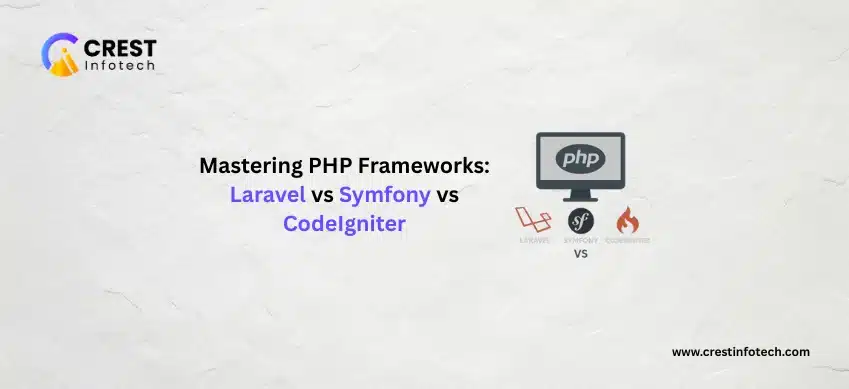In today’s fast-paced digital landscape, website performance is more critical than ever. Users demand quick load times, and search engines prioritize well-optimized websites in their rankings. Slow-loading websites not only frustrate users but also impact conversion rates and brand reputation. Here are some proven strategies to ensure your website loads faster and performs seamlessly.
1. Optimize Images
Images often account for the largest portion of a webpage’s weight. To optimize them:
- Compress Images: Use tools like TinyPNG or ImageOptim to reduce file size without sacrificing quality.
- Use Modern Formats: Switch to next-gen formats like WebP for better compression.
- Lazy Loading: Load images only when they come into the user’s viewport.
2. Minimize HTTP Requests
Reducing the number of HTTP requests speeds up page loading. Combine files where possible:
- CSS and JavaScript Bundling: Merge multiple files into one.
- Sprites for Images: Combine small images into a single sprite file and use CSS to display portions.
3. Leverage Browser Caching
Caching allows browsers to store static resources, reducing server load and improving load times for repeat visitors. Set appropriate caching headers and expiry times for resources like CSS, JavaScript, and images.
4. Use a Content Delivery Network (CDN)
CDNs distribute your content across multiple servers worldwide. Users access the server closest to them, reducing latency and improving load times.
5. Enable Compression
Use Gzip or Brotli compression to shrink file sizes before sending them to the browser. This can significantly reduce the amount of data transferred.
6. Optimize Code
Efficient code reduces the amount of data processed and loaded:
- Minify Files: Remove unnecessary spaces, comments, and code in HTML, CSS, and JavaScript files.
- Avoid Render-Blocking Resources: Load critical resources first and defer non-critical scripts.
7. Implement Responsive Design
A responsive website adapts to different screen sizes, ensuring faster load times on mobile devices. Use techniques like media queries and fluid grids for better performance.
8. Prioritize Critical Content
Ensure that above-the-fold content loads first. Use techniques like critical CSS to display key content while the rest of the page continues to load.
9. Monitor and Optimize Server Performance
A fast server ensures quick data retrieval:
- Upgrade Hosting Plans: Ensure your hosting solution meets your traffic needs.
- Database Optimization: Regularly clean up and index your database.
- Reduce Server Response Times: Aim for a server response time under 200ms.
10. Use Performance Monitoring Tools
Regularly analyze and improve your site’s performance:
- Google PageSpeed Insights: Get actionable recommendations.
- GTmetrix: Analyze page performance and identify bottlenecks.
- Lighthouse: Assess performance, accessibility, and more.
Conclusion
Optimizing web performance is an ongoing process that requires attention to detail and regular updates. By implementing these best practices, you can deliver a seamless user experience, improve search engine rankings, and boost your site’s overall success. Start optimizing today and reap the benefits of a faster, more efficient website