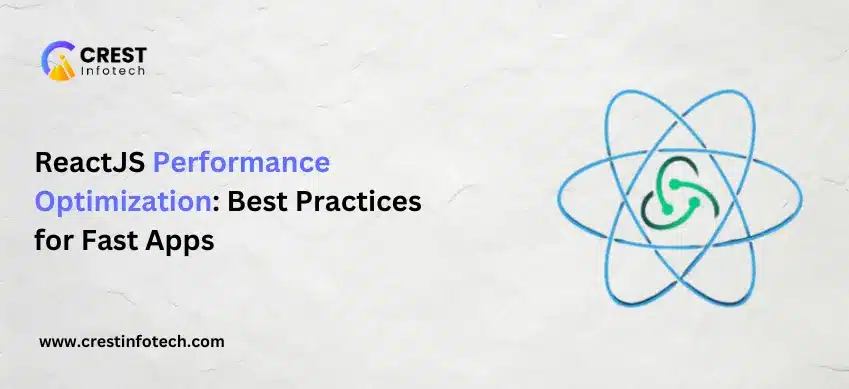Introduction
ReactJS is a leading JavaScript library for developing fast, dynamic, and interactive web applications. But as your app scales, performance bottlenecks can occur—causing slow renders, sluggish interactions, and frustrated users.
That’s where ReactJS performance optimization comes in. By implementing proven techniques, you can ensure your application stays fast, responsive, and scalable as it grows.
In this guide, we’ll break down the top strategies to improve performance in ReactJS applications and deliver a smoother user experience.
1. Use React.memo to Avoid Unnecessary Re-Renders
React.memo is a higher-order component that prevents functional components from re-rendering when props haven’t changed.
✅ Example:
const MyComponent = React.memo(function MyComponent({ name }) {
return <div>Hello, {name}</div>;
});
🔸 Ideal for pure components—those that render the same output given the same props.
2. Optimize State Management
Minimize unnecessary re-renders by managing state efficiently. Don’t lift state higher than necessary, and avoid global state unless needed.
💡 Tips:
- Keep state local whenever possible.
- Use Context API or Redux only when appropriate.
- Break down large state objects into smaller, isolated states.
3. Code Splitting with React.lazy and Suspense
Code splitting allows you to load components only when needed, significantly reducing your app’s initial load time.
✅ Example:
const LazyComponent = React.lazy(() => import('./MyComponent'));
function App() {
return (
<Suspense fallback={<div>Loading...</div>}>
<LazyComponent />
</Suspense>
);
}
🔸 Perfect for large applications with multiple routes or heavy modules.
4. Use useMemo and useCallback Wisely
🔹 useMemo: Optimize performance by memoizing costly computations to avoid recalculating on every render.
const memoizedValue = useMemo(() => computeExpensiveValue(a, b), [a, b]);
🔹 useCallback: Prevent unnecessary function recreation on re-renders by memoizing callbacks.
const handleClick = useCallback(() => {
console.log('Clicked');
}, []);
🔸 Use these hooks only when there’s a measurable performance benefit.
5. Avoid Anonymous Functions in JSX
Defining functions inline in JSX causes them to reinitialize on each render—potentially triggering unnecessary re-renders in child components.
❌ Bad:
<button onClick={() => doSomething()}>Click</button>
✅ Good:
const handleClick = () => doSomething();
<button onClick={handleClick}>Click</button>
6. Virtualize Long Lists
Rendering large datasets can be heavy. Use windowing libraries like react-window or react-virtualized to render only visible items.
✅ Example with react-window:
import { FixedSizeList as List } from 'react-window';
<List
height={150}
itemCount={1000}
itemSize={35}
width={300}
>
{({ index, style }) => (
<div style={style}>Row {index}</div>
)}
</List>
🔸 Ideal for tables, dropdowns, or long scrolling lists.
7. Debounce or Throttle Expensive Operations
For events that trigger frequently—like typing or scrolling—use debounce or throttle techniques to reduce function execution.
✅ Example (with lodash):
import { debounce } from 'lodash';
const handleInput = debounce((value) => {
// do something with input
}, 300);
8. Avoid Deeply Nested Components When Possible
Flatten your component hierarchy where possible. Deep nesting increases the number of renders and makes components harder to manage.
9. Use Production Build for Deployment
React’s development build includes warnings and diagnostics, which impact performance. Always deploy using a production build:
npm run build
🔸 The production build is minified, optimized, and significantly faster.
10. Analyze Performance with Dev Tools
Use tools like React Developer Tools and Chrome’s Performance tab to monitor rendering, pinpoint bottlenecks, and debug efficiently.
Useful tools:
- React DevTools Profiler
- Chrome Performance tab
- Why Did You Render (for debugging unnecessary renders)
Conclusion
React’s component-based architecture gives you the flexibility to build powerful apps—but performance should never be an afterthought. By implementing these ReactJS performance optimization best practices, you can deliver a fast, smooth, and scalable experience for your users.
🧠 Key Takeaways:
-
Avoid unnecessary re-renders (
React.memo,useCallback) -
Optimize heavy computations (
useMemo) -
Split code and lazy load components
-
Use virtualization for long lists
-
Monitor and analyze app performance regularly
With a thoughtful approach, your React apps can remain efficient no matter how large or complex they become.
🚀 Build smart. Optimize early. Deliver faster.