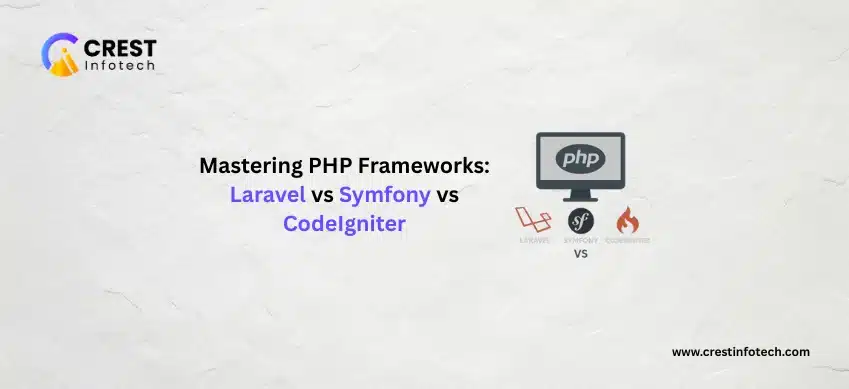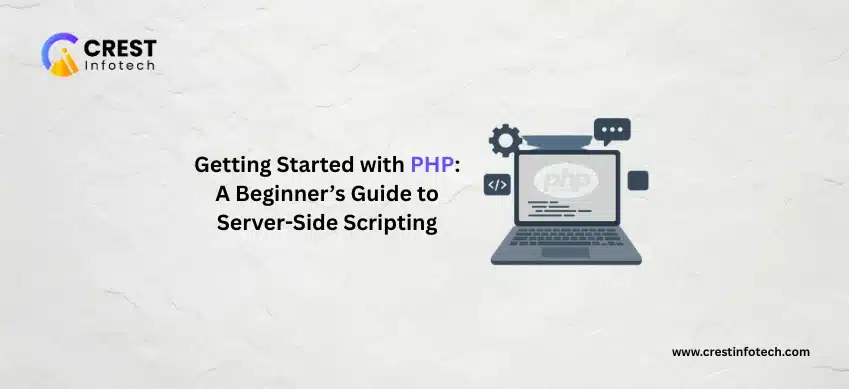WordPress is a powerful platform for creating websites, but its popularity also makes it a target for hackers. Securing your WordPress site is essential to protect your data, maintain user trust, and ensure a smooth operation. Here are some best practices to help you prevent hacks and attacks on your WordPress site.
1. Keep WordPress, Themes, and Plugins Updated
One of the simplest yet most effective ways to secure your site is to keep everything up to date.
- Regular Updates: Always update WordPress core, themes, and plugins to the latest versions. Updates often include security patches that protect against known vulnerabilities.
- Automatic Updates: Enable automatic updates for minor WordPress releases and security updates.
2. Use Strong Passwords and User Permissions
Weak passwords are a common vulnerability.
- Strong Passwords: Use complex passwords that include a mix of letters, numbers, and special characters. Avoid using default usernames like “admin.”
- User Role Management: Assign appropriate user roles and permissions. Limit access to sensitive areas based on user roles.
3. Implement Two-Factor Authentication (2FA)
Adding an extra layer of security can help protect your login area.
- Enable 2FA: Use plugins like Google Authenticator or Authy to implement two-factor authentication, requiring a second form of verification beyond just a password.
4. Choose a Secure Hosting Provider
The quality of your hosting provider can impact your site’s security.
- Research Hosts: Choose a reputable hosting provider that offers built-in security features such as firewalls, malware scanning, and regular backups.
- SSL Certificates: Ensure your host provides an SSL certificate to encrypt data transferred between your server and users.
5. Install a Security Plugin
Security plugins can help monitor and protect your site from various threats.
- Recommended Plugins: Consider using plugins like Wordfence, Sucuri, or iThemes Security, which offer features like malware scanning, firewalls, and login attempt monitoring.
6. Regular Backups
In case of a security breach, having backups can save your site from complete loss.
- Backup Solutions: Use plugins like UpdraftPlus or BackupBuddy to schedule regular backups of your website.
- Store Off-Site: Keep backups in a secure off-site location, such as cloud storage services.
7. Limit Login Attempts
Brute force attacks are a common method used by hackers to gain access to WordPress sites.
- Limit Login Attempts: Use plugins like Limit Login Attempts Reloaded to restrict the number of login attempts from a single IP address, reducing the risk of brute force attacks.
8. Disable Directory Listing
Prevent unauthorized access to your site’s file structure.
-
- Disable Directory Browsing: Add the following line to your
.htaccessfile:
Options -Indexes
- Disable Directory Browsing: Add the following line to your
This prevents visitors from seeing a list of files in directories without an index file.
9. Protect wp-config.php and .htaccess Files
These files contain sensitive information and should be protected.
- Move wp-config.php: Move your
wp-config.phpfile to one directory above your WordPress root folder, making it harder to access. - Deny Access to Sensitive Files: Add rules to your
.htaccessfile to deny access to sensitive files:<files wp-config.php>order allow,
deny
deny from all</files><files .htaccess>order allow,
deny
deny from all</files>
10. Monitor User Activity
Keeping track of user activity can help you spot unusual behavior.
- Activity Log Plugins: Use plugins like Simple History or WP Security Audit Log to monitor changes made by users, helping to identify suspicious actions.
11. Regular Security Audits
Conducting security audits can help identify vulnerabilities in your site.
- Scheduled Audits: Regularly review your site for outdated plugins, themes, and users with unnecessary permissions.
- Security Scans: Use security plugins to scan for malware and vulnerabilities.
Conclusion
Securing your WordPress site requires ongoing attention and proactive measures. By implementing these best practices, you can significantly reduce the risk of hacks and attacks, ensuring your website remains safe and functional. Regularly reviewing and updating your security protocols will help protect your data and maintain the trust of your users. Stay vigilant and secure!