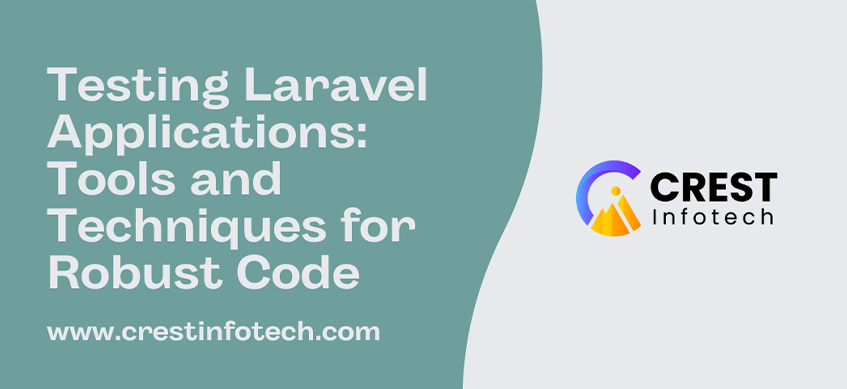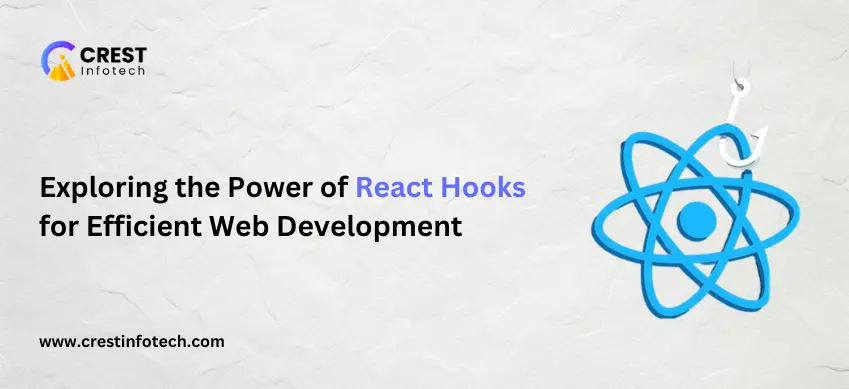October 24, 2024 By Rakshit Patel
Laravel is known for its elegant syntax and developer-friendly features, but building a solid application is not just about writing code—it’s about writing robust, bug-free code that works under real-world conditions. Testing plays a critical role in ensuring that your application behaves as expected. Laravel comes with powerful testing tools that make it easier to write unit tests, feature tests, and more. In this article, we’ll explore the different types of testing in Laravel, the tools available, and techniques to build reliable applications.
1. Why Testing is Important
Testing ensures that your application functions as expected and reduces the risk of bugs or errors making it into production. The benefits of testing include:
- Confidence in code changes: Well-tested code makes it easier to refactor and extend functionality.
- Preventing regressions: Tests help catch bugs introduced by new changes.
- Faster debugging: Tests provide immediate feedback when something goes wrong.
2. Types of Testing in Laravel
Laravel supports multiple types of testing to cover different aspects of an application.
a) Unit Testing
Unit tests focus on testing individual pieces of code in isolation, such as classes, methods, or functions. Unit tests should run quickly and cover a wide range of edge cases for specific functionality.
Example:
use Tests\TestCase;
class UserTest extends TestCase
{
public function testUserHasAName()
{
$user = new User(['name' => 'John Doe']);
$this->assertEquals('John Doe', $user->name);
}
}
b) Feature Testing
Feature tests cover larger parts of the application, testing how different components work together. This can include testing routes, controllers, middlewares, or even a whole feature.
Example:
use Tests\TestCase;
use Illuminate\Foundation\Testing\RefreshDatabase;
class RegistrationTest extends TestCase
{
use RefreshDatabase;
public function testUserCanRegister()
{
$response = $this->post('/register', [
'name' => 'Jane Doe',
'email' => 'jane@example.com',
'password' => 'password',
'password_confirmation' => 'password'
]);
$response->assertStatus(302);
$this->assertDatabaseHas('users', ['email' => 'jane@example.com']);
}
}
c) Browser Testing (Dusk)
Laravel Dusk provides end-to-end browser testing. It allows you to test your application in a browser environment, simulating real user interaction.
Example:
use Laravel\Dusk\Browser;
use Tests\DuskTestCase;
class LoginTest extends DuskTestCase
{
public function testUserCanLogin()
{
$this->browse(function (Browser $browser) {
$browser->visit('/login')
->type('email', 'john@example.com')
->type('password', 'password')
->press('Login')
->assertPathIs('/home');
});
}
}
d) API Testing
API testing ensures your application’s API endpoints work as expected. Laravel provides useful methods for testing JSON responses, headers, and status codes.
Example:
use Tests\TestCase;
class ApiTest extends TestCase
{
public function testGetUserData()
{
$response = $this->getJson('/api/user/1');
$response->assertStatus(200)
->assertJson([
'id' => 1,
'name' => 'John Doe'
]);
}
}
e) Database Testing
Laravel’s testing tools allow you to test your database interactions. With RefreshDatabase and DatabaseTransactions traits, you can set up a clean state before each test runs.
Example:
use Tests\TestCase;
use Illuminate\Foundation\Testing\RefreshDatabase;
class ExampleTest extends TestCase
{
use RefreshDatabase;
public function testDatabaseInteraction()
{
User::factory()->create(['name' => 'Jane Doe']);
$this->assertDatabaseHas('users', ['name' => 'Jane Doe']);
}
}
3. Testing Tools in Laravel
Laravel provides several tools to make testing easier and more efficient:
a) PHPUnit
PHPUnit is the default testing framework used in Laravel. It provides a wide range of tools for writing unit and feature tests. Laravel automatically includes PHPUnit when you create a new project.
To run tests, simply use the following command:
php artisan test
b) Laravel Dusk
Laravel Dusk is a browser testing tool that lets you write tests that simulate a real user interacting with your application in a browser. It is particularly useful for testing JavaScript-heavy pages or complex user interfaces.
Install Laravel Dusk:
composer require --dev laravel/dusk
Initialize Dusk:
php artisan dusk:install
Run your Dusk tests:
php artisan dusk
c) Laravel Factory and Faker
Laravel Factories allow you to easily generate test data for your models. By combining it with the Faker library, you can generate realistic dummy data for your tests.
Example of a factory:
use Illuminate\Database\Eloquent\Factories\Factory;
class UserFactory extends Factory
{
protected $model = User::class;
public function definition()
{
return [
'name' => $this->faker->name,
'email' => $this->faker->unique()->safeEmail,
'password' => bcrypt('password'),
];
}
}
Using factories in tests:
User::factory()->create();
User::factory()->count(5)->create();
d) Mocking with Mockery
Mocking allows you to simulate dependencies or external services in your tests without actually interacting with them. Laravel integrates seamlessly with the Mockery library for this purpose.
Example:
use Mockery;
use Tests\TestCase;
class PaymentTest extends TestCase
{
public function testPaymentIsProcessed()
{
$paymentGateway = Mockery::mock(PaymentGateway::class);
$paymentGateway->shouldReceive('charge')->once()->andReturn(true);
$this->app->instance(PaymentGateway::class, $paymentGateway);
$response = $this->post('/pay', [
'amount' => 100,
'card_number' => '1234567890123456'
]);
$response->assertStatus(200);
}
}
e) Continuous Integration (CI) for Laravel Testing
To ensure that tests are run consistently, you can set up a continuous integration pipeline with tools like GitHub Actions, Travis CI, or CircleCI. These services run your test suite every time you push code, ensuring that your application remains stable throughout development.
Example configuration for GitHub Actions:
name: Laravel Test
on: [push, pull_request]
jobs:
test:
runs-on: ubuntu-latest
services:
mysql:
image: mysql:5.7
env:
MYSQL_ROOT_PASSWORD: root
MYSQL_DATABASE: test_db
ports:
- 3306:3306
options: --health-cmd='mysqladmin ping --silent' --health-interval=10s --health-timeout=5s --health-retries=3
steps:
- uses: actions/checkout@v2
- name: Set up PHP
uses: shivammathur/setup-php@v2
with:
php-version: 8.0
extensions: mbstring, pdo, pdo_mysql
coverage: none
- name: Install dependencies
run: composer install --no-progress --no-suggest --prefer-dist --optimize-autoloader
- name: Prepare application
run: cp .env.example .env
- name: Run tests
run: php artisan test
Testing Laravel Applications: Tools and Techniques for Robust Code
Laravel is known for its elegant syntax and developer-friendly features, but building a solid application is not just about writing code—it’s about writing robust, bug-free code that works under real-world conditions. Testing plays a critical role in ensuring that your application behaves as expected. Laravel comes with powerful testing tools that make it easier to write unit tests, feature tests, and more. In this article, we’ll explore the different types of testing in Laravel, the tools available, and techniques to build reliable applications.
1. Why Testing is Important
Testing ensures that your application functions as expected and reduces the risk of bugs or errors making it into production. The benefits of testing include:
- Confidence in code changes: Well-tested code makes it easier to refactor and extend functionality.
- Preventing regressions: Tests help catch bugs introduced by new changes.
- Faster debugging: Tests provide immediate feedback when something goes wrong.
2. Types of Testing in Laravel
Laravel supports multiple types of testing to cover different aspects of an application.
a) Unit Testing
Unit tests focus on testing individual pieces of code in isolation, such as classes, methods, or functions. Unit tests should run quickly and cover a wide range of edge cases for specific functionality.
Example:
use Tests\TestCase;
class UserTest extends TestCase
{
public function testUserHasAName()
{
$user = new User(['name' => 'John Doe']);
$this->assertEquals('John Doe', $user->name);
}
}
b) Feature Testing
Feature tests cover larger parts of the application, testing how different components work together. This can include testing routes, controllers, middlewares, or even a whole feature.
Example:
use Tests\TestCase;
use Illuminate\Foundation\Testing\RefreshDatabase;
class RegistrationTest extends TestCase
{
use RefreshDatabase;
public function testUserCanRegister()
{
$response = $this->post('/register', [
'name' => 'Jane Doe',
'email' => 'jane@example.com',
'password' => 'password',
'password_confirmation' => 'password'
]);
$response->assertStatus(302);
$this->assertDatabaseHas('users', ['email' => 'jane@example.com']);
}
}
c) Browser Testing (Dusk)
Laravel Dusk provides end-to-end browser testing. It allows you to test your application in a browser environment, simulating real user interaction.
Example:
use Laravel\Dusk\Browser;
use Tests\DuskTestCase;
class LoginTest extends DuskTestCase
{
public function testUserCanLogin()
{
$this->browse(function (Browser $browser) {
$browser->visit('/login')
->type('email', 'john@example.com')
->type('password', 'password')
->press('Login')
->assertPathIs('/home');
});
}
}
d) API Testing
API testing ensures your application’s API endpoints work as expected. Laravel provides useful methods for testing JSON responses, headers, and status codes.
Example:
use Tests\TestCase;
class ApiTest extends TestCase
{
public function testGetUserData()
{
$response = $this->getJson('/api/user/1');
$response->assertStatus(200)
->assertJson([
'id' => 1,
'name' => 'John Doe'
]);
}
}
e) Database Testing
Laravel’s testing tools allow you to test your database interactions. With RefreshDatabase and DatabaseTransactions traits, you can set up a clean state before each test runs.
Example:
use Tests\TestCase;
use Illuminate\Foundation\Testing\RefreshDatabase;
class ExampleTest extends TestCase
{
use RefreshDatabase;
public function testDatabaseInteraction()
{
User::factory()->create(['name' => 'Jane Doe']);
$this->assertDatabaseHas('users', ['name' => 'Jane Doe']);
}
}
3. Testing Tools in Laravel
Laravel provides several tools to make testing easier and more efficient:
a) PHPUnit
PHPUnit is the default testing framework used in Laravel. It provides a wide range of tools for writing unit and feature tests. Laravel automatically includes PHPUnit when you create a new project.
To run tests, simply use the following command:
php artisan test
b) Laravel Dusk
Laravel Dusk is a browser testing tool that lets you write tests that simulate a real user interacting with your application in a browser. It is particularly useful for testing JavaScript-heavy pages or complex user interfaces.
Install Laravel Dusk:
composer require --dev laravel/dusk
composer require --dev laravel/dusk
Initialize Dusk:
php artisan dusk:install
Run your Dusk tests:
php artisan dusk
c) Laravel Factory and Faker
Laravel Factories allow you to easily generate test data for your models. By combining it with the Faker library, you can generate realistic dummy data for your tests.
Example of a factory:
use Illuminate\Database\Eloquent\Factories\Factory;
class UserFactory extends Factory
{
protected $model = User::class;
public function definition()
{
return [
'name' => $this->faker->name,
'email' => $this->faker->unique()->safeEmail,
'password' => bcrypt('password'),
];
}
}
Using factories in tests:
User::factory()->create();
User::factory()->count(5)->create();
d) Mocking with Mockery
Mocking allows you to simulate dependencies or external services in your tests without actually interacting with them. Laravel integrates seamlessly with the Mockery library for this purpose.
Example:
use Mockery;
use Tests\TestCase;
class PaymentTest extends TestCase
{
public function testPaymentIsProcessed()
{
$paymentGateway = Mockery::mock(PaymentGateway::class);
$paymentGateway->shouldReceive('charge')->once()->andReturn(true);
$this->app->instance(PaymentGateway::class, $paymentGateway);
$response = $this->post('/pay', [
'amount' => 100,
'card_number' => '1234567890123456'
]);
$response->assertStatus(200);
}
}
e) Continuous Integration (CI) for Laravel Testing
To ensure that tests are run consistently, you can set up a continuous integration pipeline with tools like GitHub Actions, Travis CI, or CircleCI. These services run your test suite every time you push code, ensuring that your application remains stable throughout development.
Example configuration for GitHub Actions:
name: Laravel Test
on: [push, pull_request]
jobs:
test:
runs-on: ubuntu-latest
services:
mysql:
image: mysql:5.7
env:
MYSQL_ROOT_PASSWORD: root
MYSQL_DATABASE: test_db
ports:
- 3306:3306
options: --health-cmd='mysqladmin ping --silent' --health-interval=10s --health-timeout=5s --health-retries=3
steps:
- uses: actions/checkout@v2
- name: Set up PHP
uses: shivammathur/setup-php@v2
with:
php-version: 8.0
extensions: mbstring, pdo, pdo_mysql
coverage: none
- name: Install dependencies
run: composer install --no-progress --no-suggest --prefer-dist --optimize-autoloader
- name: Prepare application
run: cp .env.example .env
- name: Run tests
run: php artisan test
4. Best Practices for Testing in Laravel
Here are some best practices to follow when writing tests in Laravel:
- Test small units of code: Focus on testing small, isolated pieces of functionality in unit tests.
- Write meaningful tests: Tests should provide value by ensuring that your application behaves correctly under different conditions.
- Use factories for data: Avoid hard-coding values in your tests by using factories to generate dynamic, realistic data.
- Run tests frequently: Integrate testing into your development workflow and run tests regularly, especially before pushing code to production.
- Mock external services: When testing services that depend on external APIs, use mocks to simulate responses and avoid network calls.
Conclusion
Testing is an essential aspect of building robust Laravel applications. With Laravel’s built-in tools and support for PHPUnit, Dusk, and other testing frameworks, you can write comprehensive tests for your application. By incorporating unit tests, feature tests, and browser tests, you can ensure that your code works as expected and provide a seamless experience for your users.
Embrace testing as part of your development process, and you’ll have more confidence in the stability and quality of your Laravel applications.