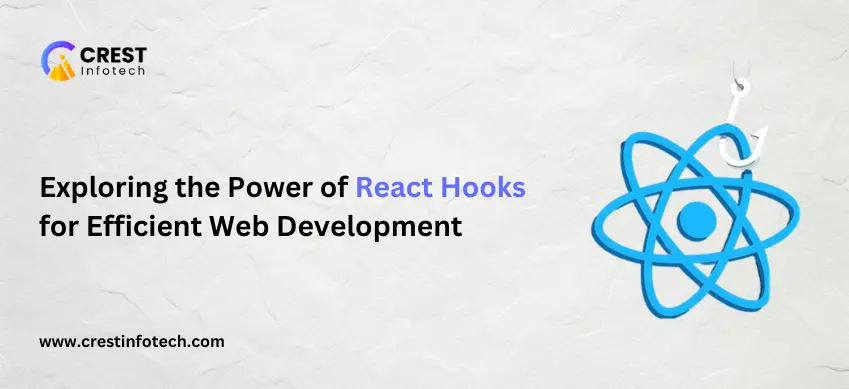Testing is an essential part of the development process, ensuring that your Vue.js components work as expected and that your application is reliable and maintainable. With Vue.js offering a reactive and component-based architecture, it’s crucial to test individual components to confirm that they behave as intended.
In this article, we will explore the tools and strategies for testing Vue.js components, providing a solid foundation for ensuring the quality of your Vue applications.
Why is Testing Important in Vue.js?
- Ensures Functionality: Testing guarantees that the application behaves as expected across different scenarios.
- Prevents Bugs: Catching bugs early in development is far cheaper than fixing them after deployment.
- Improves Maintainability: Well-tested components make refactoring easier and safer by providing a safety net.
- Enhances Developer Confidence: With tests in place, developers can make changes without worrying about breaking functionality.
Types of Tests in Vue.js
- Unit Tests: These tests focus on individual Vue components, verifying that the logic and rendering behave correctly.
- Integration Tests: These tests check how different components interact with each other and whether the data flows correctly between them.
- End-to-End (E2E) Tests: These tests simulate real user interactions, validating the entire app’s flow and behavior in the browser.
Step 1: Setting Up Your Testing Environment
Vue.js has excellent support for testing, and there are several tools you can use to get started. The most common tools are Jest and Mocha, often combined with Vue Test Utils for component testing.
Installing Dependencies
To get started, install the necessary testing tools:
npm install --save-dev @vue/test-utils jest babel-jest vue-jest
@vue/test-utils: Official Vue testing library for unit testing.jest: A popular testing framework for JavaScript.vue-jest: Jest transformer for Vue components.
If you prefer Mocha and Chai, use these instead:
Step 2: Writing Unit Tests with Vue Test Utils
Vue Test Utils provides the methods needed to mount components, simulate user interactions, and inspect component output.
Creating a Simple Component
Let’s assume you have a simple Vue component called Counter.vue:
<template>
<div>
<p>{{ count }}</p>
<button @click="increment">Increment</button>
</div>
</template>
<script>
export default {
data() {
return {
count: 0,
};
},
methods: {
increment() {
this.count++;
},
},
};
</script>
Test Case: Testing the Counter Component
Create a file Counter.spec.js to write your test
import { mount } from '@vue/test-utils';
import Counter from '@/components/Counter.vue';
describe('Counter.vue', () => {
it('renders initial count', () => {
const wrapper = mount(Counter);
expect(wrapper.text()).toContain('0');
});
it('increments count when button is clicked', async () => {
const wrapper = mount(Counter);
const button = wrapper.find('button');
await button.trigger('click');
expect(wrapper.text()).toContain('1');
});
});
Key Testing Methods in Vue Test Utils:
mount: Mounts the component in the test environment.find: Finds DOM elements within the component.trigger: Simulates events like clicks or input changes.setData: Sets component data for testing.text: Extracts text content from the component.
Step 3: Testing Component Methods and Computed Properties
Vue components can have complex logic inside their methods and computed properties. Testing these methods ensures that the component behaves as expected.
Test Case: Testing Methods
Let’s extend the previous Counter.vue component by adding a method to reset the counter:
<script>
export default {
data() {
return {
count: 0,
};
},
methods: {
increment() {
this.count++;
},
reset() {
this.count = 0;
},
},
};
</script>
Now, write a test for the reset method:
it('resets count when reset method is called', async () => {
const wrapper = mount(Counter);
await wrapper.vm.increment();
expect(wrapper.vm.count).toBe(1); wrapper.vm.reset();
expect(wrapper.vm.count).toBe(0);
});
In this example, we’re testing the reset method by calling it directly on the component instance using wrapper.vm.
Test Case: Testing Computed Properties
Consider adding a computed property that returns the count multiplied by two:
<script>
export default {
data() {
return {
count: 0,
};
},
computed: {
doubleCount() {
return this.count * 2;
},
},
};
</script>
You can write a test for the computed property as follows:
it('computes doubleCount correctly', () => {
const wrapper = mount(Counter);
wrapper.setData({ count: 5 });
expect(wrapper.vm.doubleCount).toBe(10);
});
Step 4: Testing Component Interactions
For testing interactions between components, you can use Vuex for state management or props/events for parent-child communication.
Test Case: Testing Props and Events
Let’s create a parent-child scenario where the parent component passes a prop to the child, and the child emits an event back to the parent.
Parent Component:
<template>
<Child :message="parentMessage" @childEvent="handleChildEvent" />
</template>
<script>
import Child from "./Child.vue";
export default {
data() {
return {
parentMessage: "Hello from Parent",
};
},
methods: {
handleChildEvent() {
this.parentMessage = "Message updated by Child";
},
},
};
</script>
Child Component:
<template>
<div>
<p>{{ message }}</p>
<button @click="$emit('childEvent')">Update Parent Message</button>
</div>
</template>
<script>
export default {
props: {
message: String,
},
};
</script>
Test Case for Parent-Child Interaction:
import { mount } from '@vue/test-utils';
import Parent from '@/components/Parent.vue';describe("Parent.vue", () => {
it("updates parent message when child emits event", async () => {
const wrapper = mount(Parent);
const button = wrapper.find("button");
await button.trigger("click");
expect(wrapper.text()).toContain("Message updated by Child");
});
})
Step 5: Mocking Dependencies
Sometimes components depend on external modules or APIs, and you want to mock those dependencies for testing purposes. You can use Jest’s mocking functionality.
Example: Mocking an API Call with Axios
If your component makes an API call via Axios, you can mock it in the test:
import axios from 'axios';
jest.mock('axios');it("fetches data from API", async () => {
axios.get.mockResolvedValue({ data: { message: "Success" } });
const wrapper = mount(MyComponent);
await wrapper.vm.fetchData();
expect(wrapper.text()).toContain("Success");
});
Step 6: Running Tests
Once you’ve written your tests, you can run them using your chosen testing framework. For Jest, run:
npm run test
If using Mocha, you can run
npx mocha
Conclusion
Testing Vue.js components is crucial for maintaining a high-quality, reliable application. With tools like Vue Test Utils and Jest, you can efficiently test the behavior of your components, ensuring that they work as expected. By following the strategies outlined in this article, you can confidently build and maintain your Vue applications, making them more robust and easier to refactor.
By adopting best practices such as unit testing, mocking dependencies, and testing interactions, you can ensure that your Vue components are well-tested, reducing the risk of bugs and increasing the overall quality of your codebase.