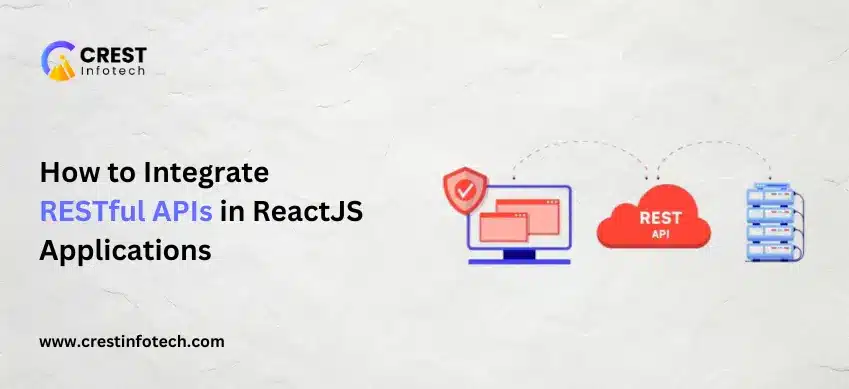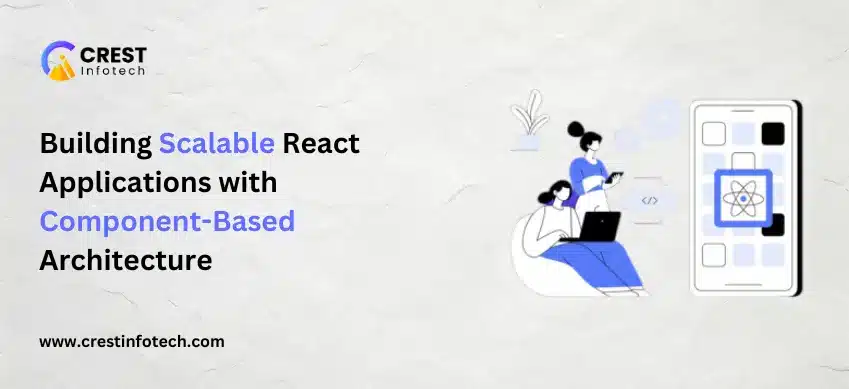Why Accessibility Matters
1. Legal Compliance
Many countries have laws and regulations that mandate accessibility in digital products. In the United States, the Americans with Disabilities Act (ADA) and Section 508 of the Rehabilitation Act require that digital services be accessible to people with disabilities. Failure to comply with these regulations can result in legal consequences, including lawsuits and fines.
2. Ethical Responsibility
Ensuring accessibility is a moral imperative. It reflects a commitment to inclusivity and equal opportunity for all individuals, regardless of their physical or cognitive abilities. By prioritizing accessibility, developers and organizations demonstrate respect for all users and contribute to a more inclusive society.
3. Expanding Market Reach
Approximately 15% of the world’s population lives with some form of disability. By making apps accessible, developers can tap into this significant user base, thereby expanding their market reach. Accessible apps can attract and retain a larger audience, leading to increased user engagement and loyalty.
4. Enhancing User Experience
Accessibility features often improve the overall user experience for everyone, not just those with disabilities. For example, captions can benefit users in noisy environments, and voice commands can enhance usability for those who are driving or multitasking. Prioritizing accessibility leads to more intuitive and user-friendly apps.
5. Positive Brand Image
Companies that prioritize accessibility demonstrate a commitment to social responsibility and inclusivity, which can enhance their brand image. Positive perceptions of a brand can lead to increased customer trust and loyalty.
Key Areas of Accessibility in App Development
1. Visual Accessibility
- Text and Color Contrast: Ensure sufficient contrast between text and background colors to make content readable for users with visual impairments.
- Scalable Text: Allow users to adjust text size without breaking the layout or functionality of the app.
- Alternative Text: Provide descriptive text for images and non-text content to assist users who rely on screen readers.
2. Auditory Accessibility
- Captions and Transcripts: Offer captions for video content and transcripts for audio content to assist users with hearing impairments.
- Visual Indicators: Use visual cues alongside audio alerts to ensure important information is accessible to all users.
3. Motor Accessibility
- Touch Targets: Design large, easily tappable touch targets to accommodate users with motor impairments.
- Voice Control: Implement voice commands and other hands-free navigation options for users who have difficulty using touch interfaces.
- Customizable Controls: Allow users to customize gestures and controls to suit their specific needs.
4. Cognitive Accessibility
- Simple Language: Use clear, straightforward language to make content easily understandable.
- Consistent Navigation: Ensure a consistent and predictable navigation structure to help users with cognitive impairments navigate the app effectively.
- Error Prevention and Recovery: Provide clear instructions and feedback to help users avoid and recover from errors.
Best Practices for Implementing Accessibility
1. Incorporate Accessibility from the Start
Accessibility should be considered from the outset of the design and development process, rather than being added as an afterthought. This proactive approach ensures that accessibility features are seamlessly integrated into the app.
2. Conduct Regular Testing
Regularly test the app with real users, including those with disabilities, to identify and address accessibility issues. Use automated testing tools and manual testing methods to ensure comprehensive coverage.
3. Follow Accessibility Guidelines
Adhere to established accessibility guidelines, such as the Web Content Accessibility Guidelines (WCAG) and the Mobile Accessibility Guidelines. These standards provide detailed recommendations for making digital content accessible.
4. Provide User Feedback Mechanisms
Include mechanisms for users to provide feedback on accessibility issues. This feedback can be invaluable for identifying areas for improvement and ensuring the app meets the needs of all users.
5. Continuous Improvement
Accessibility is an ongoing process. Regularly update and refine the app to address new accessibility challenges and to incorporate the latest best practices and technologies.
Conclusion
Accessibility in app development is crucial for creating inclusive digital experiences that serve all users, regardless of their abilities. By prioritizing accessibility, developers can not only comply with legal requirements and fulfill ethical responsibilities but also enhance the user experience, expand their market reach, and build a positive brand image. Embracing accessibility from the start and committing to continuous improvement ensures that apps remain relevant, user-friendly, and accessible to everyone.