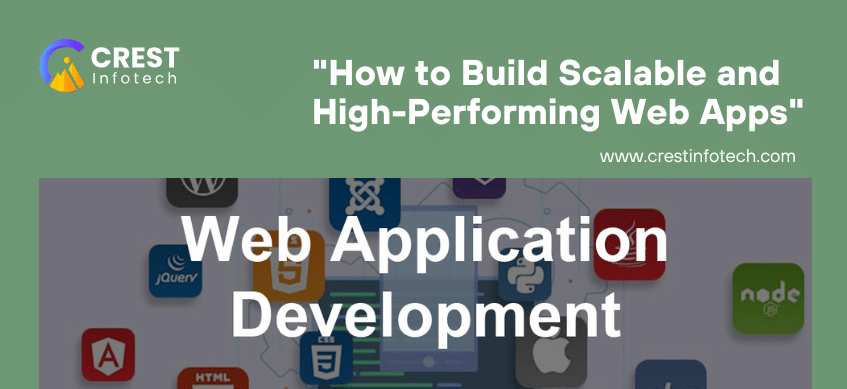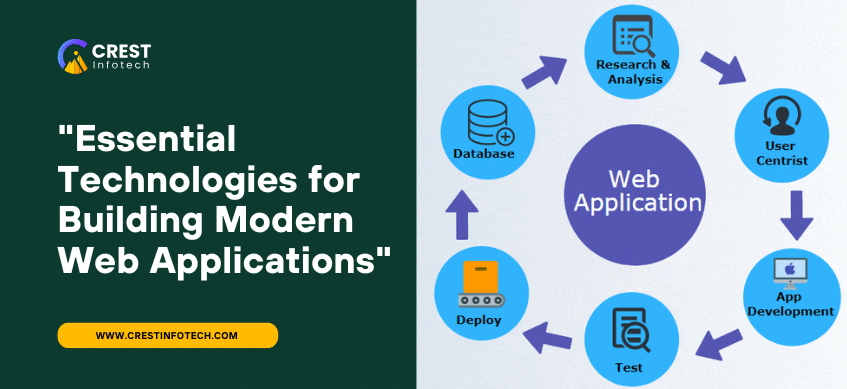Introduction
With the growing dominance of mobile devices, responsive web design (RWD) has become a necessity rather than an option. A mobile-first approach ensures that websites adapt seamlessly to different screen sizes, enhancing user experience and engagement. This article explores the significance of responsive web design and why it is essential in today’s digital landscape.
What is Responsive Web Design?
Responsive web design is a technique that allows websites to adapt dynamically to various devices, including smartphones, tablets, and desktops. It ensures that content, images, and navigation adjust fluidly based on screen size, providing a consistent and user-friendly experience.
Why Responsive Web Design Matters
1. Enhanced User Experience (UX)
A mobile-friendly design ensures that users can easily navigate, read content, and interact with the website without zooming or horizontal scrolling. This improves engagement and retention rates.
2. Improved SEO & Google Rankings
Google prioritizes mobile-friendly websites in search results. With mobile-first indexing, Google crawls and ranks the mobile version of a site before the desktop version. A responsive design improves SEO rankings, leading to higher organic traffic.
3. Faster Loading Speeds
Optimized, responsive websites load faster on mobile devices, reducing bounce rates. Using techniques like image compression, caching, and minified CSS/JavaScript improves performance.
4. Increased Conversion Rates
A seamless browsing experience across devices enhances user trust and increases conversions—whether it’s making a purchase, signing up, or submitting a form.
5. Cost-Effective & Easy Maintenance
Managing separate websites for desktop and mobile is time-consuming and costly. Responsive design eliminates the need for multiple versions, making updates and maintenance simpler and more efficient.
Key Elements of Responsive Web Design
✅ Flexible Grid Layouts
Using CSS Grid & Flexbox allows elements to resize and reposition dynamically based on screen width.
📱 Media Queries
CSS media queries define different styles based on device screen size for an optimized viewing experience.
🎨 Adaptive Images & Videos
- Use responsive images (
srcset) to load different image sizes based on device resolution. - Implement lazy loading to improve page speed.
⚡ Mobile-Friendly Navigation
- Use a hamburger menu for small screens.
- Ensure clickable buttons and links are touch-friendly.
🔒 Cross-Browser & Cross-Device Compatibility
Testing across different browsers and devices ensures consistent functionality and appearance.
Conclusion
In today’s mobile-first world, responsive web design is critical for ensuring an optimal user experience, better SEO rankings, and higher conversions. Businesses that embrace mobile-friendly design will stay ahead of the competition, providing users with a seamless and engaging web experience across all devices.