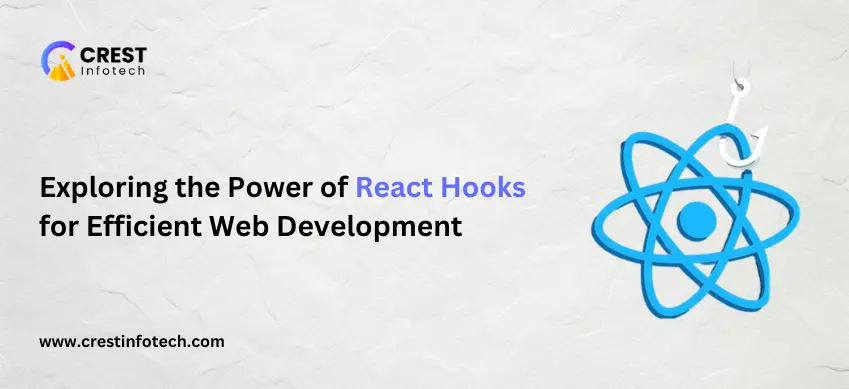The app icon is the first impression users have of your mobile application. It serves as a visual representation of your brand, sets expectations, and plays a crucial role in attracting users to download and engage with your app. Designing an iconic app icon involves balancing creativity, simplicity, and relevance to create a distinctive visual identity that stands out in crowded app stores. This article explores essential tips and best practices for designing memorable and effective app icons that leave a lasting impression on users.
1. Simplicity is Key
- Clear and Distinctive: Aim for a design that is simple yet instantly recognizable. Avoid clutter and overly complex designs that can be difficult to distinguish, especially at smaller sizes.
- Single Focal Point: Focus on a single central element or symbol that represents the core functionality or purpose of your app. This helps in creating a clear and memorable visual identity.
2. Consider Branding and Consistency
- Reflect Brand Identity: Your app icon should align with your brand’s visual identity, including color palette, typography, and overall style. Consistency across your app’s design elements reinforces brand recognition.
- Scalability: Ensure the icon remains recognizable and retains its clarity when scaled down to different sizes, from app store listings to device home screens.
3. Use Colors Wisely
- Color Psychology: Choose colors that evoke the right emotions and associations related to your app’s purpose or target audience. Consider cultural and psychological implications of colors.
- Contrast and Visibility: Ensure the icon stands out against varying backgrounds and different device screens. Use contrasting colors and avoid overly busy backgrounds.
4. Typography and Legibility
- Avoid Text: App icons are typically small, and text can be challenging to read. If text is necessary, keep it short, legible, and integrated seamlessly into the design without dominating the icon.
5. Test Across Platforms
- Platform Guidelines: Follow platform-specific guidelines for app icons (e.g., iOS Human Interface Guidelines, Android Icon Design Guidelines) to ensure compliance and optimal display on different devices and operating systems.
- User Feedback: Conduct A/B testing or gather feedback from users to evaluate the effectiveness and appeal of your app icon design before finalizing it.
6. Iterate and Refine
- Iterative Design Process: Start with multiple design concepts and iterate based on feedback and usability testing. Refine the icon to enhance its visual impact and appeal to your target audience.
7. Stay Updated with Trends
- Current Trends: Stay informed about current design trends in app icons while maintaining a timeless quality. Balance innovation with familiarity to create an icon that feels modern yet recognizable.
8. Seek Professional Design Help
- Graphic Design Expertise: If you lack design skills, consider hiring a professional graphic designer with experience in app icon design. They can bring creativity and expertise to create a visually appealing and effective icon.
Conclusion
Designing an iconic app icon requires a blend of creativity, strategic thinking, and attention to detail. By following these tips and best practices—focusing on simplicity, reflecting brand identity, using colors effectively, ensuring legibility, testing across platforms, iterating based on feedback, staying updated with trends, and potentially seeking professional help—you can create a visually striking and memorable app icon that enhances your app’s visibility, attracts users, and leaves a lasting impression.
A well-designed app icon not only stands out in app stores but also communicates the essence of your app, inviting users to explore and engage with what your application has to offer.
This article provides comprehensive tips and best practices for designing effective and memorable app icons that enhance visibility, attract users, and reflect your app’s brand identity effectively. Adjust content based on specific design preferences, target audiences, and platform guidelines relevant to your app development and marketing strategies.