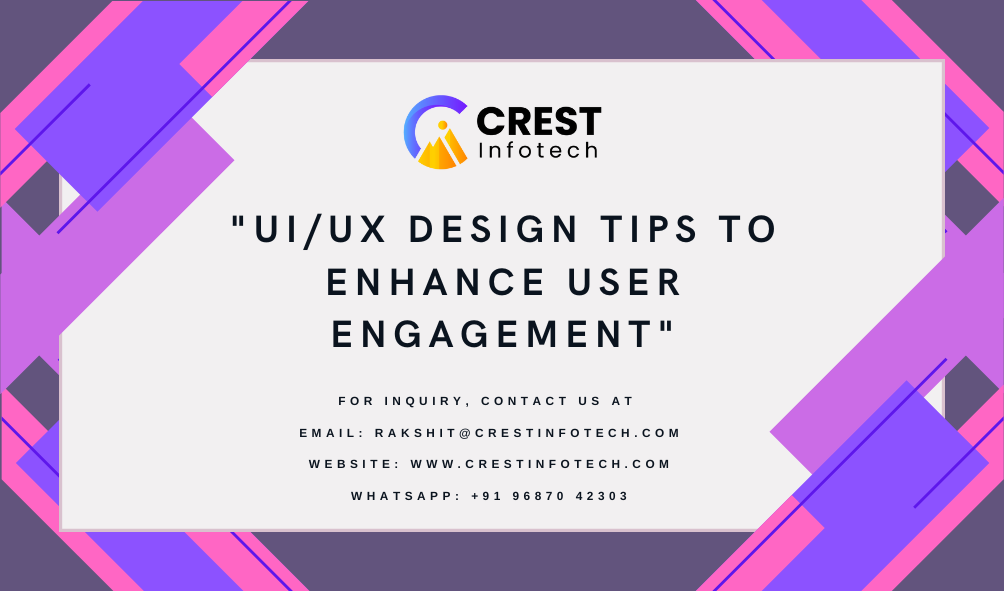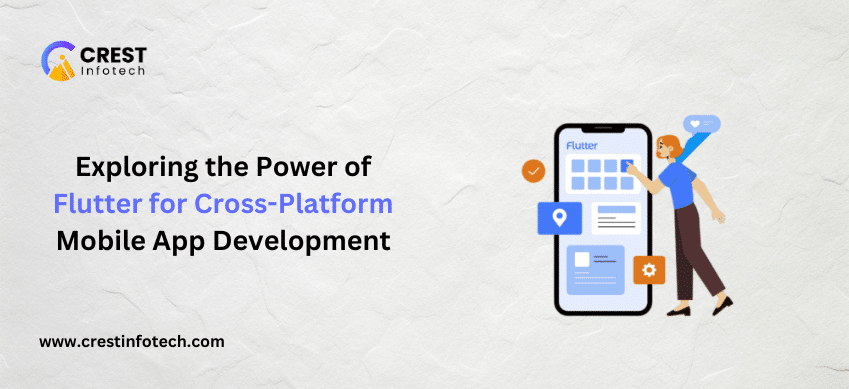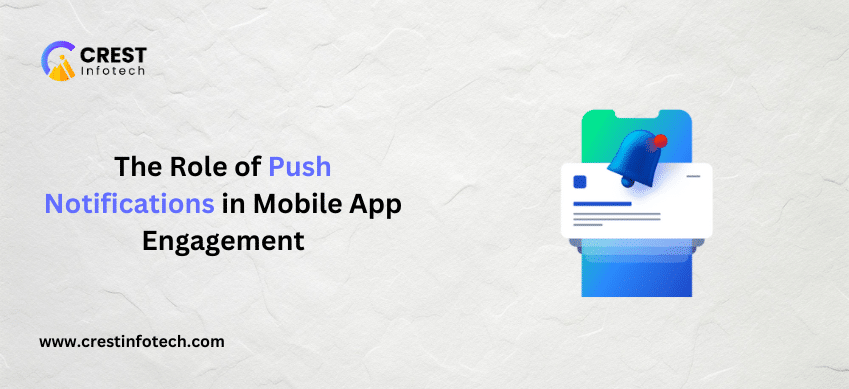1. Understand Your Users
User Research:
Conduct thorough user research to understand the needs, preferences, and behaviors of your target audience. Use surveys, interviews, and analytics to gather insights and create user personas that guide your design decisions.
Empathy Mapping:
Develop empathy maps to visualize user attitudes and behaviors. This helps in identifying pain points and opportunities to enhance the user experience.
2. Simplify Navigation
Clear and Intuitive Navigation:
Design a clear and intuitive navigation system that allows users to find what they need quickly. Use familiar icons, labels, and menus to reduce the learning curve.
Consistent Layout:
Maintain a consistent layout throughout your product to provide a seamless experience. Consistency in design elements like buttons, fonts, and colors helps users feel comfortable and confident in navigating your app or site.
3. Prioritize Mobile-First Design
Responsive Design:
Ensure your design is responsive and adapts to different screen sizes and orientations. A mobile-first approach prioritizes the mobile user experience, ensuring that your product is accessible and usable on smartphones and tablets.
Touch-Friendly Elements:
Design touch-friendly elements with adequate spacing to accommodate different finger sizes and avoid accidental taps.
4. Optimize Load Times
Fast Loading:
Optimize your app or website to load quickly. Slow load times can frustrate users and lead to higher bounce rates. Use techniques like image optimization, lazy loading, and efficient coding practices to enhance performance.
Minimize Distractions:
Reduce the number of elements that load simultaneously to minimize distractions and keep users focused on the primary content or actions.
5. Enhance Visual Hierarchy
Clear Visual Hierarchy:
Use visual hierarchy to guide users’ attention to the most important elements first. Techniques like contrasting colors, varying font sizes, and strategic placement can help emphasize key actions and information.
White Space:
Incorporate white space (or negative space) to create a clean and uncluttered interface. White space improves readability and makes it easier for users to focus on the content.
6. Focus on Accessibility
Inclusive Design:
Design for accessibility to ensure that all users, including those with disabilities, can use your product effectively. Follow accessibility guidelines like WCAG to make your app or website inclusive.
Keyboard Navigation:
Ensure that your product is navigable using a keyboard, and provide alternative text for images and multimedia content to support screen readers.
7. Use Engaging Visuals
High-Quality Graphics:
Incorporate high-quality images, icons, and illustrations to enhance the visual appeal of your product. Visuals should be relevant and add value to the user experience.
Microinteractions:
Implement microinteractions (small animations or feedback mechanisms) to provide immediate feedback and make the user experience more engaging and interactive.
8. Provide Clear Call-to-Actions (CTAs)
Effective CTAs:
Design clear and compelling call-to-action buttons that guide users toward desired actions. Use action-oriented language and contrasting colors to make CTAs stand out.
Progressive Disclosure:
Use progressive disclosure to present information in manageable chunks. Show only the necessary information upfront and reveal additional details as needed to keep users engaged without overwhelming them.
9. Gather and Act on User Feedback
User Testing:
Conduct regular user testing to gather feedback on your design and identify areas for improvement. Use tools like A/B testing, usability testing, and user surveys to understand user preferences and behaviors.
Iterative Design:
Adopt an iterative design approach, continuously refining your product based on user feedback and testing results. This ensures that your design evolves to meet user needs and expectations.
10. Personalize the User Experience
Customization Options:
Offer customization options that allow users to tailor the interface to their preferences. Personalization enhances user satisfaction and engagement by providing a more relevant and individualized experience.
Contextual Content:
Deliver contextual content and recommendations based on user behavior and preferences. Personalization engines and AI can help provide relevant suggestions and improve user engagement.
Conclusion
Enhancing user engagement through effective UI/UX design requires a deep understanding of your users and a commitment to creating a seamless, intuitive, and enjoyable experience. By implementing these UI/UX design tips, you can create products that not only attract users but also keep them engaged and satisfied over the long term. Remember, user engagement is an ongoing process, and continuously gathering feedback and iterating on your design is key to maintaining a successful and engaging product.