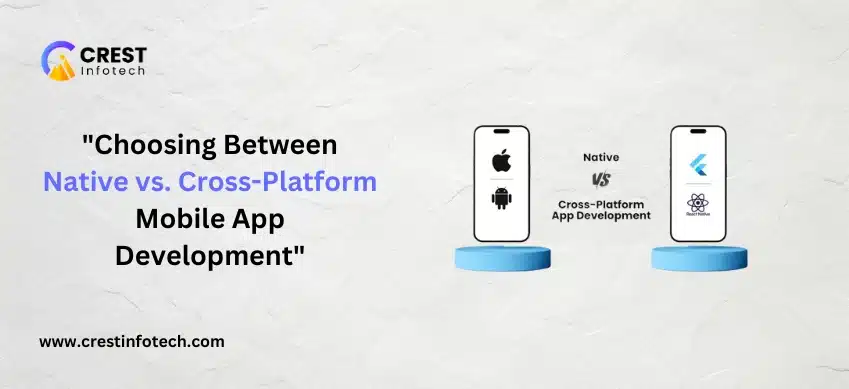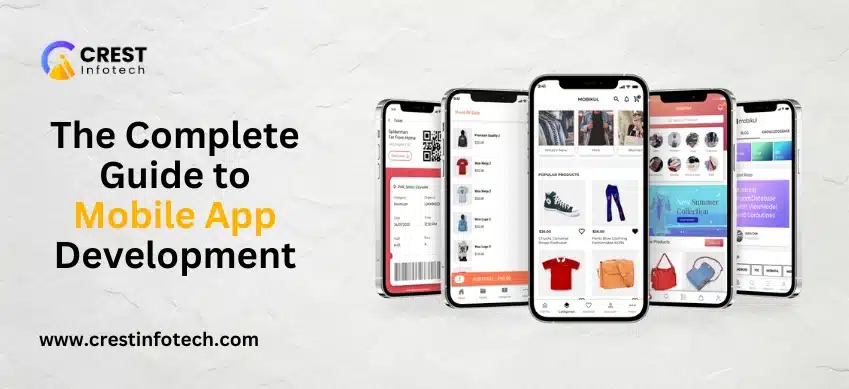Web accessibility is about creating websites that everyone, including people with disabilities, can use and navigate effectively. By designing with accessibility in mind, you not only comply with legal requirements but also enhance the overall user experience and reach a broader audience. Here’s a comprehensive guide to making your site inclusive for all users.
Understanding Web Accessibility
Web accessibility means ensuring that websites, tools, and technologies are designed and developed so that people with disabilities can use them. This includes:
- Visual Impairments: Including blindness, low vision, and color blindness.
- Hearing Impairments: Including deafness and hard-of-hearing.
- Motor Impairments: Including difficulty using hands, tremors, or other physical limitations.
- Cognitive Impairments: Including learning disabilities, distractibility, and inability to focus.
The Importance of Web Accessibility
Legal Compliance
Many countries have laws and regulations requiring web accessibility. For instance, the Americans with Disabilities Act (ADA) in the United States and the Web Content Accessibility Guidelines (WCAG) internationally provide frameworks for compliance.
Enhanced User Experience
Accessible websites improve the user experience for everyone. Features like good color contrast, clear navigation, and keyboard accessibility benefit all users, not just those with disabilities.
Increased Audience Reach
By making your site accessible, you can reach a wider audience, including the elderly and those with temporary disabilities, such as a broken arm or temporary vision impairment.
Core Principles of Web Accessibility
The WCAG outlines four main principles for web accessibility:
1. Perceivable
Information and user interface components must be presentable to users in ways they can perceive.
- Text Alternatives: Provide text alternatives for non-text content (e.g., images, videos).
- Time-Based Media: Provide alternatives for time-based media, such as captions for videos.
- Adaptable: Create content that can be presented in different ways (e.g., simpler layout) without losing information.
- Distinguishable: Make it easier for users to see and hear content, including separating foreground from background.
2. Operable
User interface components and navigation must be operable.
- Keyboard Accessible: Ensure all functionality is available from a keyboard.
- Enough Time: Provide users enough time to read and use content.
- Seizures and Physical Reactions: Avoid content that causes seizures or physical reactions.
- Navigable: Provide ways to help users navigate, find content, and determine where they are.
3. Understandable
Information and the operation of the user interface must be understandable.
- Readable: Make text readable and understandable.
- Predictable: Make web pages appear and operate in predictable ways.
- Input Assistance: Help users avoid and correct mistakes.
4. Robust
Content must be robust enough to be interpreted reliably by a wide variety of user agents, including assistive technologies.
- Compatible: Maximize compatibility with current and future user agents, including assistive technologies.
Practical Steps to Improve Web Accessibility
1. Use Semantic HTML
Semantic HTML provides meaning to web content, helping assistive technologies like screen readers interpret and navigate the page more effectively.
- Use headings (
<h1>to<h6>) to structure content. - Use lists (
<ul>,<ol>) for list items. - Use descriptive tags (
<article>,<section>,<nav>,<footer>, etc.) to define different parts of your content.
2. Provide Text Alternatives
Ensure all non-text content has text alternatives.
- Images: Use
altattributes to describe the image. - Videos: Provide captions and transcripts.
- Audio: Provide transcripts for audio content.
3. Ensure Keyboard Accessibility
All interactive elements should be accessible via keyboard.
- Ensure forms, buttons, and links are navigable using the
Tabkey. - Avoid keyboard traps where a user cannot exit an element using the keyboard.
4. Enhance Visual Accessibility
Consider users with visual impairments by improving color contrast and ensuring content is scalable.
- Use high-contrast color schemes.
- Allow users to resize text up to 200% without loss of content or functionality.
- Avoid using color alone to convey information.
5. Provide Clear Navigation
Help users understand where they are and how to get to where they want to be.
- Use consistent navigation structures.
- Provide multiple ways to find content, such as a search function or sitemap.
- Use clear and descriptive link texts.
6. Improve Readability
Ensure content is clear and understandable.
- Use plain language and short sentences.
- Break up text with headings, bullet points, and white space.
- Provide definitions for jargon or complex terms.
7. Test with Real Users
Conduct usability testing with people who have disabilities to identify and fix accessibility issues.
- Use screen readers (e.g., JAWS, NVDA) to test how well your site works.
- Conduct testing for various disabilities, including visual, auditory, motor, and cognitive impairments.
8. Stay Updated with WCAG
Follow the latest guidelines from the WCAG to ensure your site remains compliant with accessibility standards. WCAG 2.1 is the current standard, with WCAG 2.2 and 3.0 in development.
Tools and Resources
- WAVE (Web Accessibility Evaluation Tool): Helps identify accessibility issues.
- AXE: Browser extension that offers accessibility testing and reporting.
- Lighthouse: Google’s tool for auditing performance, accessibility, and SEO.
- Color Contrast Analyzers: Tools like the WebAIM Color Contrast Checker help ensure text meets contrast requirements.
Conclusion
Making your website accessible is not just a legal obligation but also a moral one. By ensuring your site is usable by everyone, you create a more inclusive internet and improve the experience for all users. Use the principles and techniques outlined in this guide to start making your site more accessible today. Remember, accessibility is an ongoing process, so continually test and improve your site to meet the evolving needs of all users.