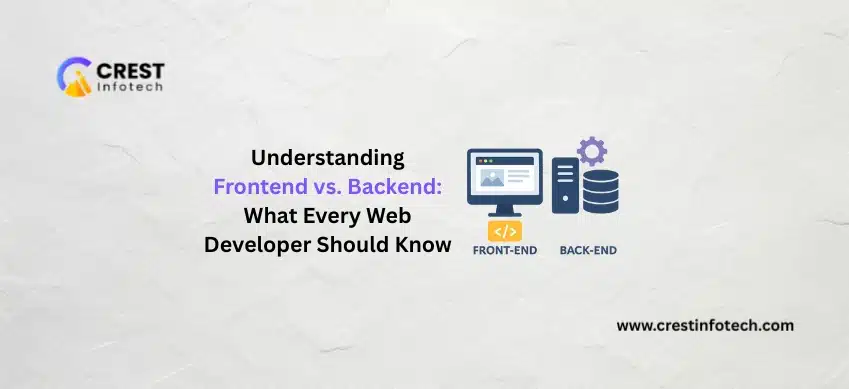For Any Operating System Single Codebase
The cross-platform app development approach is widely used in three situations, based on my experience:
- If it is appropriate to create an application in the short term.
- If the application logic is updated regularly, For instance, when business demands dynamically adjust to the market.
- If the creation of native apps has any limitations.
Like other cross-platform solutions, Flutter enables all chosen operating systems to have a common codebase, but this is not the primary benefit. The code is a markup because anything in Flutter is a widget.
When the customer approached us with the proof of concept solution for iOS and Android, we had a case. With no notes, just a focus group, before developing a full-fledged framework, he aimed to test the app’s concept. As a perfect solution, we chose Flutter to dynamically alter the logic of the app.
The cycle was as follows: we designed a particular part of the feature, then the customer checked it with the focus group, and returned with the number of improvements or next steps. Since the code for all operating systems was updated only in one place, we adapted quickly to new requirements. Thus, within four weeks, the client got the PoC solution based on the needs of the customers.
Flutter Stability
Flutter’s code is compiled into the CPU’s ARM code. Flutter apps are not affected by any OS update or device customization using their own rendering engine. Even after an iOS or Android device update, they’ll always look the same in terms of the gui.
Smooth cycle of development-Fast results
In the Flutter app development toolkit, there are several features that ease the engineer’s development process, but I would highlight the following based on the experience of Flutter-based projects:
Components for Business Logic (BLoC)
The philosophy of Flutter is focused on reactive programming that assumes streams. This pattern of architecture is called BLoC. (Business Logic Components).
The core value of the pattern of the BLoC architecture is its reactivity and UI independence from data. By using structuring, a sync methods, and streams, the BLoC pattern avoids delays in the output of the app compared to other design patterns where UI can be loaded with delays. This means that animations and screen scrolls work smoothly, while the server loads details.
For two years, we’ve been using BLoC pattern architecture. For applications with complex architecture and a large amount of knowledge, it is the best match. But in those situations, when the design of the app is simple, we also use the Provider pattern that provides lazy-loading, simplifies the allocation of resources, and improves class scalability.
Hot Reloading
On a virtual machine, the Hot Reload function works, and then Flutter compiles the Dart code into a native one. Your software is not fully reloaded when you change something in the code and do a reload. Because all the widgets are immutable, only for those screens you are currently working on, the reloading process is carried out. Therefore, the overall development time can be decreased by 30 percent according to our estimates.
Architecture of Code
In the Flutter code, the sum of nested objects does not affect the final output and responsiveness. It’s because when processing layout, there are no recursive calls. Dart is object-oriented and strongly typed, as it is one of the cross-platform languages. It uses algorithms to monitor the correctness of code by testing type matching. Since the garbage collector is included in the infrastructure, there is no need to control the memory storage. It is automatically completed.
Multithreading is provided by Flutter, where threads are called Isolates. Just one primary isolate is referred to as the UI Thread when beginning to code in Dart. It is the right approach that should be handled along with the smooth running of the entire application for long-running tasks.
To boost app performance, Dart can be compiled into native code. It is not only compiled into code for ARM and x86 processors (Ahead of Time) while constructing, but can also be translated into JavaScript and dynamic compilation is supported during runtime (Just in Time).
DartPub
Since Flutter uses the Dart programming language, since it includes many reusable packages and libraries, mobile developers also use DartPub as a package manager. You will see not only its success when selecting any plugin, but also the health and maintenance of the code. When creating custom functionality, it is not as necessary to pick plugins by the rate of popularity as to see that the code is modified and reviewed regularly. The plugin itself may not be that common, but depending on the health of the code, it is possible to choose it if you have some unique software features.
It’s a powerful side of the idea of libraries in Flutter. There is no “magic” concealed inside: engineers retain full control and flexibility to change it, including using external libs. In addition, there is often a need to build custom libraries with custom functions. The educational project where we created the plugin for playing audio files in the background was an example of such a scenario.
Flexible Flutter-Based Apps Customization
UI Package for All Needs
Google is launching a comprehensive UI creation widget list, including unique widgets from Content, Cupertino, and Base, which are helpful when you want to create custom themes. The UI is adaptive to version updates because without any incorporation with third-party libraries, the basic Flutter kit contains a wide range of elements enough to create an app. It is easy to modify any UI feature at any time, which is particularly helpful when designing PoC solutions.
Great Pixel match
Once developed, features in a simulator will look exactly like that. The Skia rendering engine, which supports iOS, Android, macOS, Windows, and Ubuntu, is used by Flutter. It implies that on all platforms, the software would look the same.
Flutter does not have an OEM widget and native code reliance when operating directly with the GPU canvas, thus ensuring a perfect pixel match between the desired UI and the rendered one. The app would look like the intended designer and user, but how it is produced by the platform.
Web Development Flutter App
It is possible to have the same codebase for Android, iOS, and for the web version of an app, because the Flutter code can be compiled into JavaScript. There are three times when Flutter is the perfect match for web apps, as I see it:
- You have almost 100% code sharing when you port some mobile applications to the internet.
- When you have web interfaces that are not normal.
- When it is important to build a robust functionality within a limited period of time for complex business solutions.
While Flutter offers several web development tools, its web support is still in the early stages. Thus, it is important to understand that there are still potential problems with reliability when deciding whether to create a web-based app with Flutter.
The feature list of The Flutter is not limited to those mentioned above. I wanted to tell you about these features because, with our MobiDev experience, they have been confirmed. And, as we know, actual experience is always more critical than mere theory.
You can also Hire Dedicated Developer and Hire Mobile Developer. Contact Crest Infotech to know more about Dedicated Development in Details.