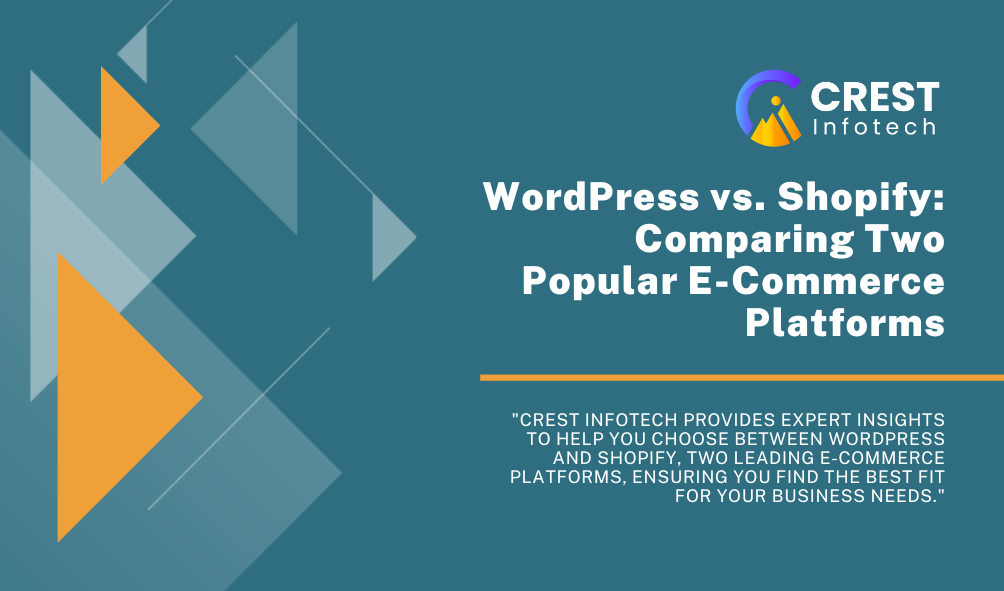Choosing the right platform for your e-commerce business is crucial for your success. Two of the most popular options are WordPress (with WooCommerce) and Shopify. Each has its unique features, strengths, and weaknesses. In this article, we’ll compare these platforms to help you make an informed decision.
1. Ease of Use
WordPress with WooCommerce:
- Learning Curve: WordPress is a flexible and powerful platform, but it can have a steeper learning curve for beginners. Setting up WooCommerce requires familiarity with WordPress, themes, and plugins.
- Customization: While it offers extensive customization options, this may require some technical knowledge or coding skills.
Shopify:
- User-Friendly: Shopify is designed specifically for e-commerce, making it straightforward and intuitive to use. Its user interface is clean, and you can set up a store quickly without needing technical skills.
- Drag-and-Drop Builder: Shopify features a drag-and-drop interface that simplifies the design process.
2. Customization and Flexibility
WordPress with WooCommerce:
- Unlimited Customization: WordPress allows for extensive customization through thousands of themes and plugins. You can modify almost every aspect of your store.
- Open Source: Being open-source, developers can create custom features, giving businesses the freedom to tailor their site to specific needs.
Shopify:
- Limited Customization: While Shopify offers a variety of themes and apps, it is less flexible than WordPress. Customizing themes often requires knowledge of Liquid (Shopify’s templating language).
- Apps Marketplace: Shopify has a robust app marketplace, but some advanced features may require additional costs.
3. E-Commerce Features
WordPress with WooCommerce:
- Comprehensive Features: WooCommerce provides essential e-commerce features like inventory management, multiple payment gateways, and shipping options. You can also integrate additional plugins for more functionality.
- Content Management: Since WordPress is primarily a CMS, it excels at content creation, making it easier to manage blogs and other content alongside your store.
Shopify:
- Built-In E-Commerce Tools: Shopify comes with built-in tools for managing products, orders, and payments, streamlining the e-commerce process.
- Point of Sale (POS): Shopify offers a POS system, making it ideal for businesses that operate both online and offline.
4. Pricing
WordPress with WooCommerce:
- Hosting Costs: While WooCommerce itself is free, you’ll need to pay for hosting, domain registration, and potentially premium themes and plugins. This can lead to variable costs depending on your choices.
- Cost Control: You have more control over your budget, as you can choose hosting and add features as needed.
Shopify:
- Subscription-Based: Shopify operates on a subscription model, with plans starting at a monthly fee. This includes hosting, security, and support.
- Transaction Fees: Be aware that Shopify charges transaction fees unless you use their payment gateway, Shopify Payments.
5. Security
WordPress with WooCommerce:
- Responsibility: Security largely depends on the user. You need to ensure regular updates, use secure hosting, and implement security measures through plugins.
- Vulnerability: Being open-source, WordPress sites can be more vulnerable if not properly maintained.
Shopify:
- Built-In Security: Shopify provides SSL certification and regular security updates, ensuring a high level of security without additional effort from users.
- Compliance: Shopify is PCI compliant, making it a secure option for handling customer payment information.
6. Support
WordPress with WooCommerce:
- Community Support: WordPress has a large community and extensive documentation. However, support can vary since it’s open-source, meaning you may rely on forums and community resources.
- Premium Support: You can hire developers for custom support, but this often comes at an additional cost.
Shopify:
- 24/7 Support: Shopify offers 24/7 customer support via chat, email, and phone. This can be crucial for businesses needing immediate assistance.
- Dedicated Resources: Shopify provides extensive documentation and tutorials to help users navigate the platform.
Conclusion
Both WordPress with WooCommerce and Shopify offer robust e-commerce solutions, but the best choice depends on your specific needs:
- Choose WordPress with WooCommerce if you want maximum customization, control over costs, and the ability to manage extensive content alongside your store.
- Choose Shopify if you prefer a user-friendly, all-in-one solution with dedicated support, security, and built-in e-commerce features.
By evaluating your business goals, technical skills, and budget, you can select the platform that best fits your e-commerce journey.